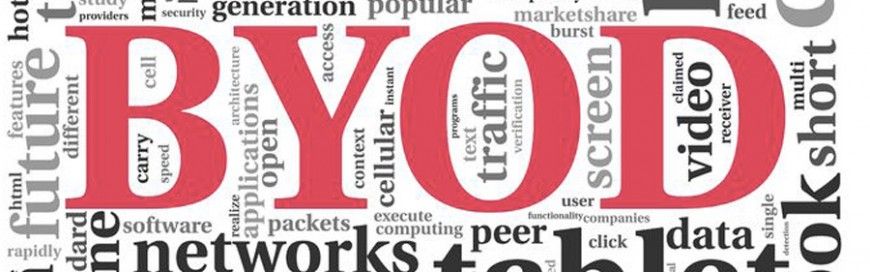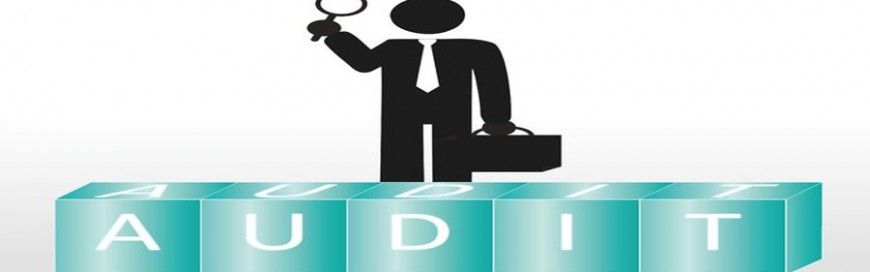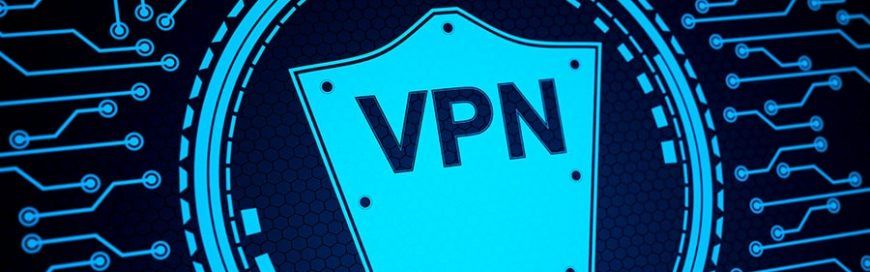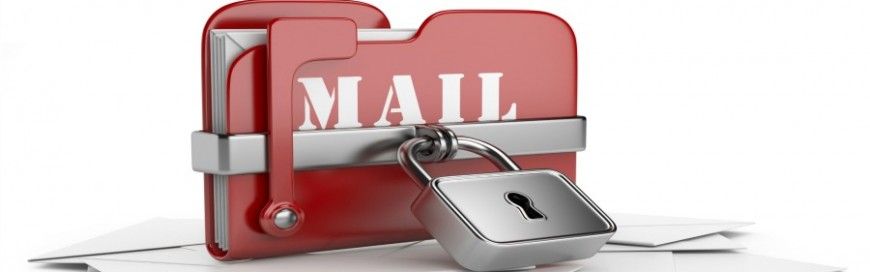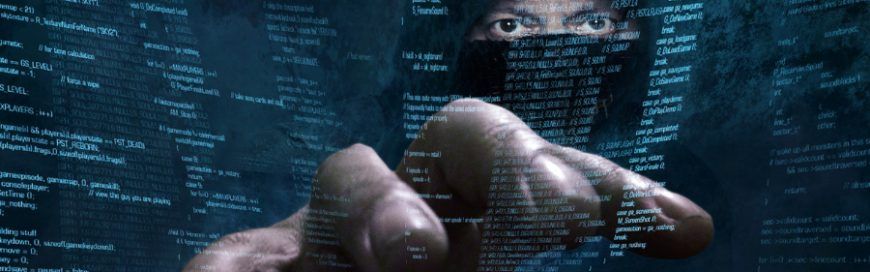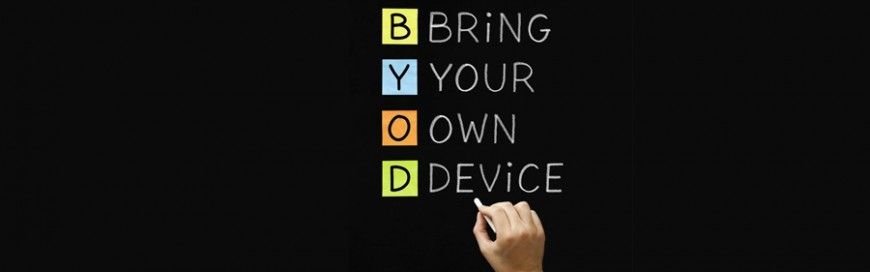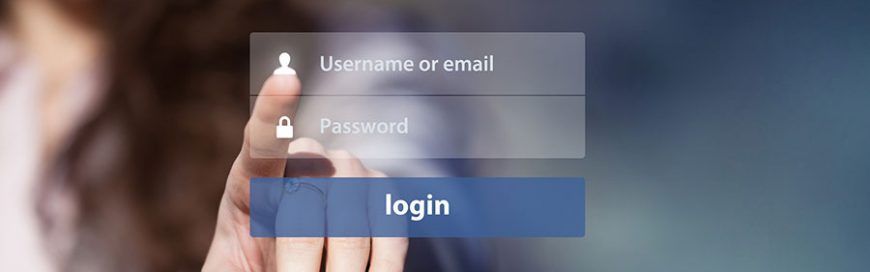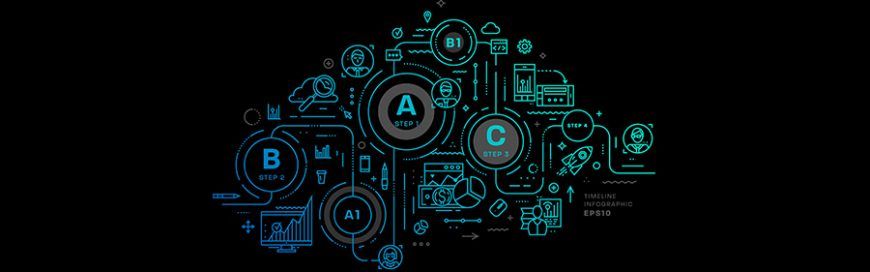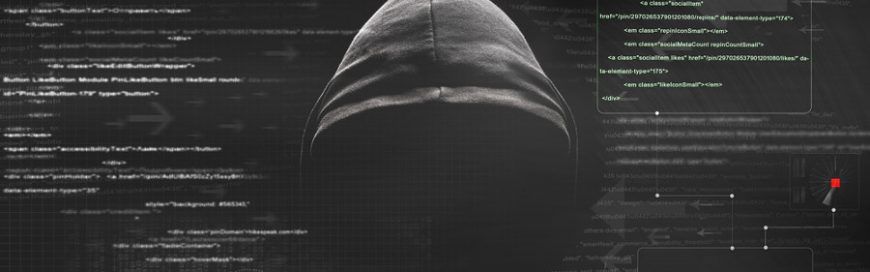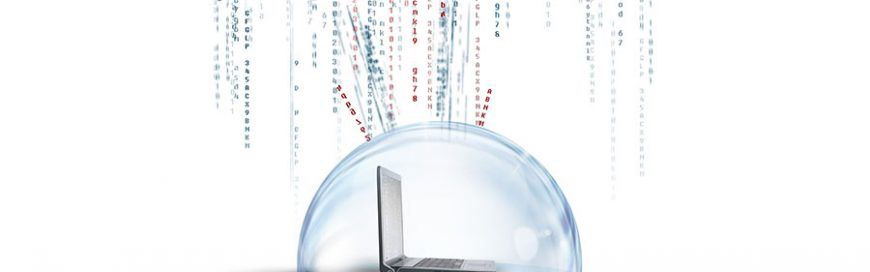Blog
Common Key Combinations to Avoid in Passwords
Password protection and security is increasingly important in a world that is becoming more and more dependent on digital technology. Unfortunately, as cutting technology becomes more pervasive, those that wish to take advantage of people in the digital realm continue to improve their own devious schemes and strategies. Let Ability Technologies help you navigate protection in your digital spaces with a few easy-to-follow instructions on avoiding commonly used password combinations.
moreHow to strengthen your BYOD security
Many businesses are adopting bring your own device (BYOD) policies as more employees work from home. The problem is, if you’re not careful, BYOD can expose your company to major cybersecurity risks, including the following.
- Loss or theft of devices – Employees often bring their personal devices wherever they go. This means there’s a higher chance of devices, as well as the data stored in them, being lost or stolen.
- Man-in-the-middle (MITM) attacks – Cybercriminals can intercept information transmitted from employees’ devices if these are connected to poorly secured public Wi-Fi networks.
- Jailbroken devices – Jailbreaking is the process of removing the restrictions imposed by the manufacturer of a device, typically to allow the installation of unauthorized third-party software. This increases the risk of an employee inadvertently installing malicious software on a personal device.
- Security vulnerabilities – If employees have outdated operating systems and software on their devices, cybercriminals can exploit unpatched vulnerabilities to gain unfettered access to company systems
- Malware – A personal device that has been infected with malware can spread that malware to other devices that are connected to the company network and cause data loss and downtime.
Protecting your data from hurricanes
Hurricanes damage property and put lives at risk. If you’re not prepared, hurricanes can also disrupt your operations and put your business through extended downtime. In this blog, we'll help you quickly regain access to your data and get your business back to operational mode after a disaster.
Determine recovery hierarchy
Certain parts of your IT system are more mission-critical than others. Ask yourself which systems and/or data must be recovered in minutes, hours, or days so your business can resume operations quickly
For example, you may find that recovering sensitive customer information and eCommerce systems take priority over recovering your email server. Whatever the case may be, prioritizing your systems ensures that the right ones are recovered quickly after a disaster.
Pay attention to location
First and foremost, your backup site should be in a hurricane-free zone. Ideally, your off-site facility should be located at least 100 miles away from your main location. If this isn’t possible, make sure it is built to withstand wind speeds of 160 miles per hour (as fast as Category 5 storms) and is supported by backup generators and uninterruptible power supplies.
moreHow to protect corporate data
Time and again, we have seen hackers infiltrate even the most secure systems of multinational corporations. As a business owner, you can’t afford a data breach, as it could cost you your clients and reputation. This is why it's crucial to implement strict security measures that can make cybercriminals think twice about trying to break into your network. Here are some tips to protect your corporate data.
Use two-factor authentication
Using a complicated password to secure your system is not an effective way to level up your cybersecurity. That's because having to memorize a difficult password often pushes users to set that same complex password for multiple accounts. And if a hacker gets a hold of a recycled password, there’s a high probability that they could access all your accounts that use that same password.
Two-factor authentication (2FA) adds an extra layer of security to your systems and accounts. 2FA comes in many forms: it can be a biometric verification in the devices that you own or a time-sensitive auto-generated code sent to your mobile phone. This security feature works similarly to how websites would require you to confirm your email address to ensure that you are not a bot.
moreHere are 5 mistakes to avoid when investing in IT
Investing in new IT solutions can make your team more productive, ensure compliance with industry regulations, and improve the outputs you deliver to your customers, among other outcomes. But if you really want to maximize the returns you gain from any new tech investments, make sure to avoid these common mistakes.
Spending without finding the perfect fit
Advertisers would have you believe that the newest technology will solve all your problems. While the latest cloud or virtualization offering will likely improve things for many companies, they may not work for everyone.
Don’t let the flash and hype of new products impress you. Carefully think about the results you want to achieve with technology. Make a list of your goals and see if they can be fulfilled through a new IT investment. A good IT provider should guide and not confuse you and should see to it that you make the best choice.
Believing everything will magically work together
As technology evolves, it tends to become more user-friendly, helping people work better and faster. However, some solutions do not follow that route and many business owners mistakenly assume that their new tech investments will work well with their existing IT systems.
moreDon’t be a victim of watering hole attacks
With cybercriminals continuously developing new ways to infiltrate networks and steal user data, it is more crucial than ever to stay one step ahead of these perpetrators. Protect yourself from one of the most common methods that cybercriminals use to inject malware into computers: watering hole attacks.
The term “watering hole” colloquially refers to a social gathering place where a particular group of people often go to. As internet users, we all have unique “watering holes” or websites that we visit frequently. A financial analyst, for example, is likely to visit websites related to financial investments and market trends.
In a watering hole attack, cybercriminals observe the watering holes of a specific demographic and infect their most visited websites with malware. Any user who has the misfortune of visiting any of these compromised sites will then have their computers automatically loaded with malware.
The malware used in these attacks usually collects the victim’s personal information and sends it back to the hacker’s server. In extreme cases, the hacker will actively take control of the infected computer.
But how does a cybercriminal choose which websites to hack? With internet tracking tools, hackers find out which websites companies and individual users visit the most. They then attempt to find vulnerabilities in those websites and embed them with malicious software.
moreStreamline your eCommerce business with a cloud-based OMS
If you’re looking for ways to optimize your eCommerce business’s operations, you should definitely consider deploying a cloud-based order management system (OMS). This article will help you learn more about the business benefits of an OMS.
First off, we need to clarify that an inventory management system is not the same as an order management system. The former is a solution for analyzing sales history and forecasting demand for product and raw materials. On the other hand, the latter is all about the here and now, as it tackles transactions as they happen.
What does an OMS do?
A cloud-based OMS enables eCommerce businesses to track orders for goods and services via a centralized dashboard, which your staff can access anytime, anywhere, on any internet-connected device. In general, it can help you organize orders into a coherent and manageable workflow by:
- Updating your website to reflect when certain items are out of stock
- Automating payment authorizations and integrating these with your shipping services
- Providing reports to customers about their order’s shipping status
- Automatically restocking products and materials once they dip below a certain level
- Automatically processing refunds and returns
- Monitoring your business on mobile/on the go
- Storing data in a more efficient and less costly manner
- Ensuring your data is protected in the event of a disaster
These 5 types of hackers are a threat to SMBs
Malicious hackers are motivated by different things. Some do it for fun, some want money, and others just want to end your business. Getting to know how they behave and what drives them informs how you must defend your organization against them.
Script kiddies
In terms of skill, script kiddies (or skids, for short) are at the bottom of the hacker totem pole. Their name comes from the fact that they use scripts or other automated tools written by others. They are often young people on a quest for internet notoriety or who are simply bored and in search of a thrill.
Script kiddies shouldn’t be dismissed so easily, however. The ILOVEYOU virus, considered one of the worst malware on the planet, was developed by skids.
Hacktivists
Hacktivists often hack into businesses and government systems to promote a particular political agenda or to effect social change. These so-called “hackers with a cause” steal confidential information to expose or disrupt their target’s operations.
Even if you’re a small- or medium-sized business (SMB) owner, you’re not immune to hacktivist attacks. This is especially true if your company is associated or partnered with organizations that are prime hacktivist targets.
moreWays virtual reality saves businesses time and money
Virtual reality (VR), the technology that immerses users in digital simulations and models, has many more uses than people initially imagined. Many of these involve helping businesses save time and money. Read on to find out how.
VR training
Virtual hands-on training has been proven to be much more effective than in-classroom or e-learning methods. According to PwC, VR learners are:
- Four times more focused than their e-learning counterparts
- Four times faster to train than their in-classroom counterparts
- Nearly four times more emotionally connected to what they were learning than classroom learners
- 275% more confident to apply the skills they’ve learned from the training
This means that VR learners become productive and efficient much sooner than non-VR learners.
An important benefit of VR training is that it can replicate situations that are dangerous or have adverse consequences if people make wrong or suboptimal choices in real life. Here are a few examples:
- Pilots log many hours in VR training long before they actually get off the ground.
- With haptic VR, budding surgeons can learn how it feels to use their scalpels without cutting into actual flesh.
- Trainees in organizational leadership can learn soft skills via VR training, too. Immersive VR interactions can provide impactful learning experiences with little to no risk of unwanted real-world consequences such as fallouts with colleagues.
Basic cybersecurity terms everyone should know
If the only cybersecurity terms you know are “virus” and “hacking,” now is the time to expand your cybersecurity vocabulary. This will enable you to better understand the variety of risks in the online world and protect your computers, data, and yourself. Here’s a short yet handy list of cybersecurity terms you should know.
Malware
For a long time, the phrase “computer virus” was misused to refer to every type of attack that intended to harm or hurt computers and networks. The more appropriate term for these harmful programs and files would be "malicious software" or "malware." Whereas a virus is a specific type of malware that is designed to replicate itself, any software created for the purpose of destroying or unfairly accessing networks and data should be referred to as malware.
Ransomware
Don't let all other cyberthreats ending in -ware confuse you; they are all just subcategories of malware. Currently, one of the most popular of these is “ransomware,” which is malware that encrypts valuable data until a ransom is paid.
Intrusion prevention system (IPS)
There are several ways to safeguard your network from malware, but an IPS is quickly becoming one of the nonnegotiables. An IPS sits inside your company’s firewall and looks for suspicious and malicious activity that can be halted before it can exploit or take advantage of a known vulnerability.
more4 Ways to boost staff efficiency
Technology enables businesses to work remotely, collaborate more efficiently, and manage their time more effectively. But to achieve these benefits, you need to implement technologies that align with your business’s needs. Here are some things to consider.
Change office communication
To increase teamwork and productivity, set up instant messaging software such as Slack or Microsoft Teams. These platforms allow employees to communicate in real time instead of communicating through asynchronous methods like email. You can instantly send messages and share files in team chat rooms, saving precious time and allowing you to get more work done. This is especially useful in enabling communications when everyone is working remotely
Install video conferencing
Rather than spending hours getting to and from meetings outside your office, opt for a networked phone solution that offers video calls and conferencing. This way, you can hold a video conference to discuss business matters while in the office, at home, or abroad. You can also record the call so everyone can actively participate in the meeting and review important details for later without having to pause to take notes.
moreSafeguard your social media accounts from hackers
Social media phishing attacks are on the rise, with Facebook being one of the most commonly impersonated brands. Hackers are now employing more sophisticated tactics to steal personal data from social media users. To keep your data safe from them, heed our reminders and tips to strengthen your privacy settings and keep bad actors away.
Lock screens exist for a reason
Always lock all your devices as soon as you stop using them. This way, you are safe from the simplest hack of all: someone opening a social media site on your browser while you’re still signed in.
In case you didn’t know, here’s how to lock your computer:
On Macs:
- Press Ctrl+Command+Q.
- Click the Apple logo on the top left corner of the screen, and click Lock screen.
On Windows devices:
- Press Windows key+L.
- If there are multiple users using the device, click the Start button on the bottom left corner of the screen, then select User > Lock.
Strong passwords aren't out of fashion — yet
A six-digit passcode may be enough to secure your phone, but you’ll need something much more complicated for your social media account passwords. Create a password that you don’t use for any other account because with the regular occurrence of data breaches, hackers probably already have a long list of your favorite passwords from other websites and platforms.
more5 Reasons every SMB needs marketing automation
Marketing automation can be a large budget line item for a small- to mid-sized business (SMB). With limited means and resources, many SMBs would rather rely on good old human effort. However, sending emails, segmenting lists, following the buyer’s journey, and performing other essential marketing tasks manually is not just time-consuming, but it is also often costly and error-prone. Read on to find out how marketing automation solves these problems while offering several more benefits.
Instant responses to email requests
If a customer or prospect sends your business an email via your website or a “Contact Us” form, any delay in response could ultimately cost you a client. But if you have a marketing automation plan in place, you can customize automatic email responses to respond to these leads as soon as an email is received. This either provides potential customers with the information they requested or informs them that you will be responding in greater detail soon.
Automatic follow-ups
There’s a reason most people prefer to communicate via email: keeping in touch over the phone can be tough if both parties are always busy. An automated system solves this by logging the time and date of your contact with the leads, then automatically emailing them about follow-up times. The call, email, and responses are all logged in your customer relationship management software and calendar without a single minute wasted on inputting information.
more5 Most common security breaches
From attacks on mobile devices to ever-increasing types of malware, cybersecurity has never been more challenging. One of the best ways to stay protected is to be aware of cybersecurity threats. To that end, here are five common ways your IT systems can be broken into.
1. You are tricked into installing malicious software
There are countless ways you can be tricked into downloading and installing malware. One is by downloading software from torrent websites. When you visit these sites, you are told to download software in order for the site to load properly. Once downloaded, the malware that came with the software infects your system. In other cases, hackers send emails with a malware-infected attachment.
Luckily, there are steps you can take to avoid accidentally installing malware:
- Never download files from an untrusted source. If a website is asking you to download something, make sure it’s reputable and reliable. Double check the URL of the website as well, as hackers can spoof legitimate websites and use similar but slightly altered URLs, such as “www.g00gle.com” instead of “www.google.com.” If you are unsure, it’s best to avoid downloading and installing the software.
- Always look at the name of the file before downloading. A lot of malware is often deliberately given names similar to those of legitimate files, with only a slight spelling mistake or some unusual wording. If you are unsure about the file, then don’t download it. If you know the sender, you may contact them to verify the file’s authenticity.
- Always scan a file before installing it. Use your antivirus scanner to check downloaded files before opening them.
- Stay away from sites with torrents, adult content, or those that stream pirated videos. These sites often contain malware, so avoid them altogether.
Boost your marketing campaigns with video content
Creating trending videos on social media is one of the best ways to catch people’s attention and market your brand. These are the seven types of video content you can use to bolster your marketing campaigns.
Business introduction or behind-the-scenes
If your company lacks an online presence, one of the best things you can do is give customers direct access to your staff and your product. Take your viewers on an office tour and show them how a product is made, or broadcast your business’s launch event.
Make sure to invite as many viewers as you can, but remember that most live broadcasts can be saved and viewed later. You’ll likely want to keep the video available after the live broadcast has ended.
News and trending topics
Current and live event broadcasts are great not only because they’re fresh, but also because they give your audience something to share.
Facebook Live and Instagram stories allow people and businesses to share recent information, trending news, and other relevant stories. For example, you can stream a live cooking show while engaging your viewers by hosting a Q and A in real time OR during the show.
moreIf you’re experiencing a ransomware attack, try these online decryptors
While the threat of ransomware pretty much encompasses all of cyberspace nowadays, not everyone realizes that some ransomware threat responses are readily available for anyone who might need them. Take a gander at these decryptor websites, for instance. They may come in handy sometime.
The state of ransomware in 2021 so far
Businesses need to deal with ransomware both from outside and within. On one hand, there are more cybercriminals trying to infiltrate your network. On the other hand, careless and unknowing staff can easily let ransomware enter your network. For instance, employees may be tricked into providing their access credentials in phishing sites, or they may click links to websites that upload ransomware downloaders onto their machines.
The statistics are sobering. Ransomware cost businesses more than $75 billion per year. Over the past two years, ransomware attacks have increased by over 97%. And compared to the first two months of 2017, ransomware campaigns that were initiated from phishing emails increased by 109% in the same span of time this year.
According to studies, there will be a ransomware attack targeting a business every 11 seconds in 2021. That is up from every 14 seconds in 2019, and every 40 seconds in 2016. And the trend is that the rate will continue to increase over the years.
moreThe importance of security audits
Organizations can't afford to be complacent with their cybersecurity. Beyond installing the latest cybersecurity tools, you need to conduct a security audit to ensure that you successfully implement a sound defensive strategy.
Auditing and the security strategy
Audits are necessary to ensure and maintain system quality and integrity. These system checks help identify security gaps and assure business stakeholders that your company is doing everything in its power to protect its data.
An audit is usually made up of three phases: assess, assign, and audit. Having a methodical way of auditing helps you avoid missing important details. It is also crucial that each stage is treated with the same level of importance to ensure thorough and comprehensive outcomes.
During the assessment phase, have your IT partner look at the security system you have in place. All of your business computers and servers, as well as every program and every user, need to be checked. The assessment should give you an overview of how secure your business currently is, along with any weak points that need to be addressed.
After the assessment, you need to implement the appropriate solutions and partner with the right providers. Ask your IT provider about solutions they can provide for each of your network/system gaps. And for issues that they can’t handle (perhaps because certain machines and software are highly specialized), ask your IT provider for their recommended list of partners.
more4 Data backup solutions for your business
Modern businesses use data in almost every aspect of their operations. Without immediate and constant access to it, organizations will come to a grinding halt. That's why it's critical to have data backups — in the event of a disaster, companies risk losing valuable data if they don’t have backup strategies in place. Here are four data backup solutions you can implement to prevent such a scenario.
USB flash drives
USB flash drives are data storage devices that include flash memory with an integrated USB interface. They are not just inexpensive and portable, but they can also be used to back up data from several computers.
However, USB flash drives are easy to misplace, which is why they’re not suitable for long-term data storage. They are better used as intermediate backups.
External hard drives
External hard drives are portable hard drives that can be connected to a computer through a USB port. These devices have the lowest cost per gigabyte compared to other backup devices and boast quick transfer rates, allowing users to back up a large amount of data within seconds.
One of the drawbacks of using external hard drives is that you’ll need to update your backups regularly to include new files. There’s also the risk of the device being misused or stolen. For example, an employee might use the drive for storing personal files or take it with them when they quit.
moreImprove internet security with these easy tips
With over four billion internet users around the globe totaling roughly 59% of the population, the internet is rife with opportunities for hackers to steal users’ information. And with technology constantly evolving and the internet growing, it’s not likely to get safer anytime soon. It therefore pays to take extra precautions when surfing the web. We’ve compiled these three easy tips that can amp up your online security.
Tip 1: Use HTTPS
Short for Hypertext Transfer Protocol Secure, HTTPS indicates that a website has an extra layer of security for its users. This layer encrypts data exchanged between a user’s browser and the web server that delivers the data requested by the user. To use a simpler comparison, imagine someone tapping your landline, but instead of getting to listen in on your conversations, they’ll hear people speaking in tongues instead.
In August 2014, Google Chrome, the world’s most popular browser, announced that having HTTPS makes your website rank higher in its search algorithm. And since October 2017, the browser began flagging non-HTTPS websites as not secure whenever users try to fill out something as simple as a contact form on it. In July 2018, Chrome started showing a “not secure” warning on any website that does not implement HTTPS, whether or not users are filling out a form there.
moreImprove customer data collection with these tips
As businesses continue to use more apps and tools that allow them to collect, store, and process customer information, the amount of data in their systems grows exponentially. However, not all of the collected information is important or even useful. Gathering more data requires finding a way to keep everything organized and relevant. These tips to improve data collection processes are the best place to start.
Customer data collection offers a suite of business benefits, but there is a limit to what kind of data can be gathered. Customer privacy has become a serious concern in modern society, and there are various regulatory frameworks that ensure the protection of people’s private information. To avoid running afoul of the law, inform your customers that you will be collecting their data, and specify exactly what data you’ll be gathering.
1. Collect identifiers
Whether you’re creating an online survey or a signup form, collecting identifying information (i.e., names, date of birth, age, gender, address, etc.) is crucial. This information will form the foundation for future analysis and segmentation.
2. Track customer interactions
moreAvoid these 5 bad business security practices
Many small- and mid-sized businesses struggle to protect their data, often neglecting a critical component in their security strategy. If your organization still follows one or more of these bad security practices, correct them as soon as possible.
Open wireless networks
With just one main internet line and a couple of wireless routers, an entire office can get online. A wireless internet connection saves money, but there’s a risk that it might be unsecure.
It’s not enough to plug in a wireless router and create a basic network to secure your wireless network. If you have an open network, anyone within range can connect. With simple tools and technical know-how, cybercriminals can capture incoming and outgoing data, and even attack the network and any device connected to it.
Ensure that all wireless networks in the office are secured with strong passwords. Many internet service providers that install hardware when setting up networks will often just use an easy-to-guess password for the router. Change this password immediately to minimize the risk of unauthorized users gaining access to your network.
Unsecure email
Most companies that have implemented a new email system in the past couple of years are most likely secure. This is especially true if they use cloud-based platforms or well-known email systems like Exchange, which offer enhanced security and scanning.
more5 Ways you can benefit from business dashboards
Data dashboards have become increasingly popular for businesses over the past few years. They are a great data visualization tool that gives you an overview of how your business is performing, catering to a wide variety of users, from marketing staff to project managers. Let’s take a look at how dashboards can support your business activities.
Marketing insights
An organization’s marketing department analyzes a significant amount of data from various channels. Whether the purpose is to forecast monthly sales, predict trends, or build marketing strategies, marketing specialists use dashboards to compare, sort, and analyze raw data to churn out meaningful information presented in an easy-to-understand format. This helps key decision makers in formulating better marketing campaigns.
Tracking sales opportunities
Sales dashboards are perfect for tracking your organization’s products and services. They help you identify sales opportunities by monitoring top-selling products and comparing the growth in revenue on a regular basis. Sales dashboards sync to your raw data, so your charts are always up to date, thus eliminating the need to spend hours manually entering and preparing sales reports and charts.
moreWhat is juice jacking, and why is it dangerous?
Smartphones help us complete various work and personal tasks, and, depending on our usage, we may need to recharge them several times a day. But when your charger is unavailable and you need power for your phone, charging at public kiosks can seem like a good substitute. Here’s one good reason why you shouldn’t plug a public USB charger into your phone: doing so can make you a victim of a cyberattack called juice jacking.
What is juice jacking?
While newer phones can be charged wirelessly, older models still need power cords to power up their batteries. This charging method has one dangerous flaw: the cable used for charging can also be used for transferring data. Cybercriminals can exploit this flaw to commit juice jacking, or the act of using the USB data/power cable to illegitimately access phone data and/or inject malicious code into a device.
Juice jacking often happens at public charging kiosks. When you charge your phone, it is paired with a computer concealed within the charging stand. The computer can then access all of the information on your device, including personal data such as your address book, notes, photos, music, SMS database, and keyboard cache. It can even initiate a full backup of your phone, which can be accessed by the hacker wirelessly anytime.
moreReasons why companies should use business intelligence
Your small business’s data is valuable, and utilizing it for growth strategies lets you discover opportunities. One way to do that is to use business intelligence (BI) tools. Multinational companies have been using them for years with the assistance of experts who help make sense of massive amounts of data. Now that there’s a growing range of BI tools available for all types of organizations, there’s no excuse not to leverage your data.
Self-service BI tools are plentiful — and inexpensive
The emergence of self-service BI puts useful business analytics within reach of smaller-business owners who lack the big budgets of larger corporations. In fact, there are numerous self-service BI tools that you can use to get started in this area without even spending a dime. Microsoft Power BI is a powerful and user-friendly application, and most businesses will find the functions they need in the free version. Zoho Analytics has a low entry-level cost, too, and the slightly pricier yet still affordable Tableau is another option worth exploring.
You’ve already got the data you need
It’s easy to underestimate the amount of data your SMB already has at its disposal. In every area of your business, from finance and sales to customer relations and website management, the software packages you use to simplify your everyday operations reap tons of information that most of us don’t even think twice about.
moreWhat are two-step and two-factor authentication?
Some data breaches result from the theft of a user’s login credentials. To keep your business safe, you need to implement a two-factor or two-step authentication process. These authentication methods may sound the same, but they are two vastly different processes. Read on to learn the differences between two-step authentication and two-factor authentication.
If you want to improve your business’s cybersecurity, you should take a closer look at your authentication process. Two-step and two-factor authentication are two of the most commonly used authentication methods. Many businesses use the terms two-step and two-factor authentication interchangeably, but there are subtle differences between the two.
Two-step authentication
A two-step authentication process requires a single-factor login (such as a password or biometric reading) as well as another similar type of login credential that a user must provide. This process typically requires entering a password for the first step and entering another security code for the second step, which may be accomplished by providing a one-time code generated by an authenticator app such as Google Authenticator.
moreBoost revenue by implementing reliable CRM
As a business owner, you know that gaining and growing a solid base of loyal customers is crucial to the success of your venture. Therefore, the effectiveness and reliability of your customer relationship management (CRM) system will determine how far your company will go.
Imagine buying a product, and it breaks the first time you use it. You contact customer support and describe the issue, only to be told to wait for another representative to call you back. You wait for hours, and still nobody calls. After sending an email to customer support, you finally get a call from a customer service representative, but it’s from someone unfamiliar with your problem. You awkwardly explain your problem for the third or fourth time, during which you wonder if the value of your time has exceeded the value of the broken item.
We’ve all been there before, but this scenario can be avoided by having an effective CRM system. Here's what you need to know about CRM systems and how they can mitigate frustration among customers and keep them delighted.
What is a CRM system?
CRM is a system that allows businesses to manage, record, and evaluate their customer interactions to provide better services and boost sales. You can use CRM to store customers’ contact details, accounts, leads, and sales opportunities all in one place.
moreSmall- and mid-sized businesses need cybersecurity
If your company has recently suffered from a data breach or a ransomware attack, then you know how costly it can be. You lose not just hundreds of dollars but also the reputation you’ve built through the years. That’s why you need cutting-edge cybersecurity solutions to protect your business from ever-growing cybersecurity threats. The good news? Even small- and mid-sized businesses can partner with managed IT services providers (MSPs) who can provide robust solutions and security expertise to protect businesses from huge losses.
The numbers
According to the Ponemon Institute’s 2019 State of Cybersecurity in Small and Medium-Sized Businesses (SMBs) survey, cyberattacks have increased dramatically. Here in the United States, 76% of companies were attacked in 2019, a significant leap from 55% in 2016. Sixty-nine percent of US businesses reported data breaches in 2019, up from 50% in 2016.
The financial consequences have also increased considerably. The average cost spent by companies because of damage to or theft of IT assets and infrastructure increased from $1.03 million in 2017 to $1.2 million in 2019. Costs due to disruption to normal operations increased from an average of $1.21 million in 2017 to an average of $1.9 million in 2019.
moreWhy business continuity plans fail
Even the best managed IT services provider (MSP) can overlook certain business continuity plan (BCP) details. This is why businesses should always be on the lookout for the following pitfalls of BCP to ensure that the plan works as it should.
Over-optimistic testing
The initial testing attempt is usually the most important, because it's when MSPs can pinpoint potential pain points in the recovery plan. However, they usually test the system in full, instead of in phases. This can cause MSPs to overlook specific points, with too many factors overwhelming them all at the same time.
Insufficient remote user licenses
MSPs give remote user licenses to businesses so that employees can access a remote desktop software when they need to, like when a disaster strikes. However, a provider may only have a limited number of licenses. In some cases, more employees will need access to the remote desktop software than a provider’s license can allow.
Lost digital IDs
When a disaster strikes, employees will usually need their digital IDs so they can log in to the MSP’s remote system while the office system is being restored. However, digital IDs are not automatically saved when a desktop is backed up. So when an employee uses their “ready and restored” desktop, they are unable to access the system with their previous digital ID.
moreEveryone’s role to play in proactive cybersecurity
As IT security consultants and managed service providers, we are business partners who provide clients with enterprise-level IT. We specialize in overwhelmingly intricate technology and keep ourselves abreast of the latest cybersecurity developments. However, as with all partnerships, you have a role to play, too. Here’s how you and everyone in your team can play a proactive role in your business’s cybersecurity.
Understand the threats you’re facing
Before any small- or medium-sized business (SMB) can work toward preventing cyberattacks, everyone involved needs to know exactly what they’re up against. Whether you’re working with in-house IT staff or an MSP, you should review what types of attacks are most common in your industry. Ideally, your team would spearhead this review a few times a year.
Reevaluate what it is you’re protecting
Once you have a list of the biggest threats to your organization, you need to take stock of how each one threatens the various cogs of your network. Map out every company device that connects to the internet, what type of data they have access to (regulated, mission-critical, low-importance, etc.), and what services are currently protecting those devices.
moreEmbrace tech trends and enjoy their benefits early
Tech fads often easily come off as mere gimmicks, but they can actually be an opportunity for your business to optimize processes and save money. To seize that game changer your company has been looking for, follow these tips.
Be an early adopter
One of the biggest factors in determining how successful your SMB will be in leveraging a new trend is how early you get in. Be careful investing in resources with high buy-ins and/or long-term commitments. Focus instead on low-cost IT solutions that allow you to test and see how well they work for you, and also let you pull out without suffering heavy sunk costs.
Invest in the right tools
New tech can be expensive, so how can one take advantage of an emerging tech trend without spending too much? The trick is to repurpose existing tech to do the same thing as the new tech.
For example, John Deere has been selling farming equipment for over 150 years, with no signs of slowing down. When the Internet of Things (IoT) craze began, John Deere figured that IoT would change the way their vehicles serve their customers. But instead of shelling out money for new IoT devices, they simply used already-available mobile devices and GPS tech. This tactic allowed the brand to jump ahead of their competition, especially those who chose to wait out the decrease in price of new tech.
moreHow to pick a VPN for your business
A virtual private network (VPN) offers a host of security and privacy benefits, especially if you’re surfing the web or transacting online over a public Wi-Fi network. A VPN ensures that your online activities are always secure and private. So what factors do you need to consider when selecting a VPN, and how do you pick one? Read on to find out.
What is a VPN?
A VPN creates a secure tunnel between your device and the websites you visit on the internet. Once you’ve established your PC’s connection to a VPN server, your computer acts as if it’s using the same local connection as the VPN, making it seem as if you’re in a different location. As far as websites are concerned, you’re browsing from that server’s geographical location and not your PC’s actual location.
When you surf the web through a VPN, all the data transmitted and received is also encrypted, preventing anyone, from hackers to government agencies, from monitoring your online activities.
Why should you have a VPN?
Security and privacy are the main reasons you would want a VPN. For example, if you’re connected to a public Wi-Fi network — like the ones at local cafes and airports — using a VPN encrypts the information you’re sending or accessing online. This means your credit card details, login credentials, private conversations, or sensitive documents can’t be intercepted by a third party.
moreHere’s how marketing automation increases leads
Marketing automation has become an essential part of every business’s marketing strategy.
Thanks to innovations in IT, business marketing tools have become more affordable for small retailers, online sellers, and other mom-and-pop operations. Don’t pass up the opportunity to maximize all the marketing automation tools available that can increase your leads and give you these benefits.
Inbound lead assignment
When you have phone calls, emails, and meetings piling up, it’s hard to keep track of which customer needs what and who is working with them. With marketing automation software and tracking, customer service representatives are automatically assigned to inbound leads based on specialties and demographics so they can work on building profitable rapport right away.
Instant responses to email requests
If a customer or prospect sends your business an email via your website or a “Contact Us” form, any delay in response could ultimately cost you a sale. But if you have a marketing automation plan in place, you can customize automatic email responses to these leads as soon as an email is received. This either provides potential customers with the information they requested or informs them that you will be responding in greater detail soon.
moreHow you keep your email account safe
Everyone uses email to send and receive sensitive information, making it an attractive target for cyberattacks. The importance of email security is vital to your company’s operations, so applying the following tips can dramatically reduce your exposure to hackers and malware.
Use separate email accounts
Most people use a single email account for all their needs. As a result, information from websites, newsletters, shopping deals, and messages from work gets sent to one inbox. But what happens when someone breaks into it? There’s a good chance they could gain access to all the stored information and use them in fraudulent dealings.
Having at least two separate email accounts will not only boost your security, but it will also increase your productivity. You can have a personal account to communicate with your friends and family, and a professional email account solely for work-related tasks.
Set strong passwords
Some email users often overlook the importance of having strong email account passwords. You might be surprised to learn that email passwords like “123456,” “qwerty,” and “password” are still the most common around. For the sake of security, set longer passwords or passphrases that contain a good mix of upper- and lowercase letters, numbers, and special characters. Make sure these passwords are unique to that account to keep all your other password-protected accounts safe.
moreHow to choose the best MSP
Business owners are increasingly realizing the importance of adopting efficient, flexible, and cost-effective IT systems. But as customers’ expectations rise, IT becomes far too complex and demanding for businesses to manage alone. This is why many companies outsource their IT needs to a managed IT services provider (MSP).
MSPs defined
MSPs are companies composed of specialists from various IT fields. They deliver various IT services (e.g., cloud computing, cybersecurity, backup and disaster recovery) and proactively manage their clients’ IT systems under a subscription model.
Selecting the best MSP
While there are many MSPs out there, not all of them are equipped to meet your company’s unique needs. You can only achieve optimum IT results by selecting the right MSP.
Keep in mind these criteria when choosing an MSP:
- Depth of skills and experience – Any MSP should have the skills and experience that go beyond basic software installation, maintenance, and upgrades. They should also have strong expertise in advanced IT functions, such as database management, cloud technology, security, and cross-platform integration, so they can keep up with your company’s growing IT requirements.
- Financial stability – With IT being the backbone of your business operations, you need an IT partner who will be there for the long haul. Assess their stability by looking into their annual reports and financial statements. Check how many clients they have and their customer retention numbers. Also ask the MSP to provide customer references and testimonials.
- Competitive service level agreement (SLA) – An SLA is a contract that dictates the standards that your MSP should be able to meet. It should be able to answer these questions: Do they offer 24/7 support? Can they conduct remote and on-site support? What is their guaranteed response and resolution times? If they fail to meet their committed service levels, are there corresponding rebates or penalties.
- Third-party vendor partnerships – Pick an MSP with an ongoing relationship with the technology vendors (e.g., Microsoft, Oracle, Salesforce) whose products you already use in your IT environment. What type of partnership does the MSP have with those vendors? The higher the partnership level, the more vendor certifications the provider has, which means they can bring a lot of expertise to your business.
The threat of distributed spam distraction
You wouldn’t think that cybercriminals would carry out their nefarious schemes in plain sight — except that they do and you’ve probably already fallen victim to them. Learn all about a scheme called distributed spam distraction (DSD) and how malicious actors are using it to steal valuable information from their victims.
What is DSD?
DSD is a type of attack wherein cybercriminals inundate email inboxes with as many as 60,000 spam emails. These emails don’t contain dangerous links, ads, or attachments, just random excerpts of text taken from books and websites. But because of the sheer volume of these emails, deleting and blocking each one of them can be daunting. And worse, the email and IP addresses used to send them are all different, so victims can’t simply block a specific sender.
While these spam messages may seem like harmless annoyances, their true purpose is to draw victims’ attention away from what hackers are doing behind the scenes — which is to steal and use your personally identifiable information to conduct a raft of illegal activities. These include stealing money from your bank account or making unauthorized purchases in your name. In a DSD attack, the thousands of spam emails you get serve as a smokescreen that hides payment confirmation messages.
moreIgnore these outdated disaster recovery myths
Disaster recovery (DR) used to be an expensive solution that relied predominantly on tape backups. Today, cloud computing has dramatically changed the DR landscape, affording even small- and medium-sized businesses cheaper and more reliable DR solutions. Unfortunately, there are still a number of misconceptions about DR. Here are three myths that no longer apply.
Myth 1: Tape backups are the best DR solution
Tape backups are physical objects that deteriorate over time. Try listening to a cassette tape from the ’90s. Its sound may be distorted already, or it probably doesn’t work at all. Similarly, your tape backups will start to fail as years pass. At first, only a few files will be affected, but you may gradually lose all your data.
It is also a common practice to store another set of tape backups outside your premises so that they will be safe in case a natural disaster befalls your office. However, if your storage spaces themselves are unsafe from natural disasters, this could pose a problem.
Unlike tape backups, cloud-based backups are safe from deterioration. They are also stored in multiple secured locations that are protected from natural disasters. This means your data backups are as safe as they can be.
moreIt’s time to rethink your password strategy
In 2003, the National Institute of Standards and Technology (NIST) stated that strong passwords should consist of upper- and lowercase letters, numbers, and symbols. Recently, however, the institute reversed its stance. Find out why and learn what their new recommendations are for creating strong passwords.
The problem
The issue isn’t that the NIST advised people to create easy-to-crack passwords, but their previous advice inadvertently made people create weak passwords using predictable capitalization, special characters, and numbers, like “P@ssW0rd1.”
Such a password may seem secure, but the strings of characters and numbers could easily be compromised by hackers using common algorithms.
What’s more, the NIST also recommended that people change their passwords regularly, but did not specify how and when to change them. Since many people thought their passwords were already secure because they’ve included special characters in them, most only added or changed one character.
The NIST essentially forced everyone to use passwords that are hard for humans to remember but easy for a hacker’s algorithm to crack.
Eventually, the institution admitted that this can cause more problems than solutions. It has reversed its stance on organizational password management requirements, and is now recommending banishing forced periodic password changes and getting rid of complexity requirements.
moreWhy it pays to have a good-looking website
In a recent survey of 1,800 customers, 42% said they’re “very unlikely” to purchase from ugly websites. That’s not so surprising. After all, there are plenty of competitors’ websites that are more visually appealing and user-friendly that they can visit. If your business website fails to make a critical good first impression, it could lose money. You can avoid that by improving these elements on your website.
A variety of professional photos
From pictures of your products to team photos, high-quality images are arguably the most important thing on your website. Blurry, outdated, or irrelevant pictures tell your site visitors that you don’t care about their browsing experience. In-house photos are the best option, but stock images shouldn’t cause any problems as long as they are optimized for mobile viewing and relevant to your content.
Navigation
Aside from subpar images, linking to nonexistent pages is one of the best ways to turn site visitors away. Make sure it’s easy to navigate your site and remove outdated or irrelevant pages. You can’t sell 404 pages to customers, and if that’s all visitors can find, it’s game over.
moreA closer look at fileless malware
To avoid detection by anti-malware programs, cybercriminals are increasingly abusing legitimate software tools and programs installed on computers to initiate attacks. They use fileless malware to infiltrate trusted applications and issue executables that blend in with normal network traffic, IT processes, and system administration tasks while leaving fewer footprints. Ultimately, your business could be at risk. Find out why.
What is fileless malware?
Fileless malware is malicious software that doesn't rely on executable files to infect your infrastructure. Rather, it hides in your computer's random access memory (RAM) and uses trusted, legitimate processes such as Microsoft Office macros, PowerShell, and Windows Management Instrumentation (WMI).
Fileless malware isn’t as visible as traditional malware. They use a variety of techniques to stay persistent, and can adversely affect the integrity of a business’s processes and the infrastructures that run them. Because there are no files to trace, fileless malware escapes detection from most anti-malware programs, especially those that use the databases of precedent threats. Most automated sensors cannot recognize illicit scripts, and cybersecurity analysts who are trained to identify them usually have a hard time establishing where to look.
moreDress your website for success
When people visit websites, first impressions count. Wow your audience by following our tips.
Make a statement with professional photographs
Before site visitors read what’s on your website, they assess it by checking out your images. A picture is indeed worth a thousand words, but are those words truly what you want to convey to your audience?
Blurry, outdated, or irrelevant pictures tell your site visitors that you don’t care about their browsing experience. In-house photos are the best option, but stock images shouldn’t cause any problems as long as they are optimized for mobile viewing and relevant to your content.
Help visitors find what they want with search tools
If your set of offerings is not expansive, a simple navigation menu ought to help visitors find what they need. However, the deeper your catalog gets, the more you’ll need additional tools. One way is to affix a search bar in your header so that people can use keywords to scour your site. Another way is to engage visitors via chat. You can preprogram a chatbot to ask questions that narrow down a visitor’s intention, or you can have a live agent address a visitor’s concerns in real time.
moreMonitoring your employees online: Is it a good idea?
The question of monitoring your employees’ computers is a tricky one. Some say such a practice is unethical. But it can also be a way to prevent data breaches. Find out the pros and cons of monitoring your employees’ online behavior by reading this blog. And should you decide your business needs employee monitoring, we have some helpful tips on how to implement it.
The case for monitoring
Here are several reasons why monitoring your employees’ activities on company devices is a good idea. It can help you:
- Protect your organization from data theft or harm – because careless or disgruntled employees may leak or steal your data.
- Ensure you have a harassment-free workplace – because cyberharassment (sexual or otherwise) happens among employees.
- Ensure members of your staff comply with policies – such as not downloading illegal programs or spending time on websites with illegal or hostile content.
- Provide evidence in case of a lawsuit – should an employee participate in illegal activities using your business’s computers (heaven forbid!), monitoring their device can provide evidence of their involvement.
Sadly, many business owners who monitor their employees often discover that their staff members aren’t focused solely on the company’s success.
moreHow MSPs are helping businesses navigate the challenges of COVID-19
IT services are more critical than ever before, proving their value in the face of a health crisis and the abrupt shift to remote working. Here are some ways managed IT services providers (MSPs) are helping small companies leverage technology to support their remote teams and go about business as usual.
Providing infrastructure and service desk capabilities
In today’s digital work landscape, MSPs are keeping their noses to the grindstone to fulfill customer demands and help keep businesses running. While many small companies have taken the first step of transitioning to remote work, they still need help managing the logistics.
Right now, MSPs are providing customers with IT infrastructures and taking on a host of network tasks, including configuring hardware, establishing remote connections, and managing backup and storage options, among other activities. These all help to ensure that company networks are reliable enough to facilitate a remote workforce.
MSPs are also offering service desk capabilities, providing companies with a centralized resource for employees, customers, and business partners to answer questions, troubleshoot problems, and facilitate solutions. Appropriate and timely support is crucial, especially in times of great uncertainty.
moreNew Android malware detected!
If you have an Android device, be careful! An exceptionally dangerous Android malware known as DEFENSOR ID is currently making the rounds in the Google Play Store. The malware exploits the Accessibility Services in an Android device to evade detection by traditional security measures. This threat can put your data and business in jeopardy, so it’s important you fully understand what DEFENSOR ID is capable of.
What is DEFENSOR ID?
DEFENSOR ID is a banking Trojan that minimizes its malicious capabilities to sneak past security checks and infiltrate the Google Play Store. The malware’s primary function is to request access to an Android device’s Accessibility Service, which would allow hackers to execute a variety of commands.
For starters, if unwitting users grant access to DEFENSOR ID, the malware can observe any launched apps and send sensitive information back to hackers. This means hackers can steal anything from passwords and private emails to banking information and one-time SMS activation codes for two-step verification processes.
DEFENSOR ID also allows hackers to remotely uninstall apps, launch programs, and perform gestures (e.g., tap, swipe, click) within the launched program. In theory, this feature can enable hackers to empty a victim’s bank account with minimal effort.
moreThe importance of having a business continuity plan (BCP)
Many small- to medium-sized business (SMB) owners never expect a major crisis to hit their company and are often caught flat-footed when it does. Such events can cause downtime, which can lead to lost revenue and reduced profits. In addition, SMBs that fail to recover quickly from disruption face the risk of losing their customers to their competitors. To prevent this from happening to you, you should have a BCP in place.
What is a BCP?
A BCP is a predefined set of protocols on how your business should respond in the event of an emergency or natural disaster. It contains contingency plans for every aspect of your organization, including human resources, assets, and business processes.
Key threats to business continuity
Various types of threats can affect SMBs such as:
Natural disasters – These are natural phenomena such as storms, earthquakes, and wildfires.
Man-made disasters – These include cyberattacks, intentional sabotage, and human negligence.
Equipment and utility failures – These include unexpected power failure, internet downtime, and disruption of communication services.
How to build an effective BCP
moreAre your business printers protected against hacks?
When it comes to cybersecurity, you probably think of protecting computers, apps, or online databases first and printers last. Precisely because they’re overlooked in, printers can be exploited by hackers and used as a gateway to infiltrate your systems. Secure your networks against intruders by following these steps.
What makes business printers vulnerable to cyberattacks?
When assessing network security threats, companies primarily focus on servers and computers not only because they are the most exposed to external threats, but also because they get the bulk of cyberattacks. Printers are often at the bottom of the list since they are not prime targets. What’s more, their functions seem to be internal at first glance, as they don’t interact with external systems.
But it’s exactly because of their primary functions, namely printing and scanning, that make print devices perfect cybercriminal targets. Businesses run important documents such as tax forms, employee information, medical records, and financial statements through print devices, and hackers would definitely love to get their hands on them.
And they can — easily.
moreThe SMB’s guide to staying afloat during the COVID-19 pandemic
More than being a global health crisis, the COVID-19 pandemic is also upending the global economy. Many businesses find themselves facing the grim reality that if they don’t find a way to adapt to the crisis, they’ll end up closing their doors for good. Here are some tips that can help your business get through these tough times.
Reduce expenses
This one is obvious but still bears mentioning: take out your books and find out where and how you can cut costs without affecting the quality of your service.
Putting off non-essential or discretionary expenses, such as repainting your offices or buying new equipment, is a no-brainer. Cutting out fixed expenses such as rent and loan payments is harder, if not impossible, to do. However, it is crucial if your production and revenue are at a standstill.
Try asking your landlord for a reduction or deferment of a portion of your rent. Also, ask your bank if you can put off or skip loan payments for a finite period, or if they can at least waive fees on late or missed payments. (Find out if your bank is one of those offering relief to borrowers amid the pandemic here.)
moreKeep these in mind when shopping for antivirus software
If you think cybersecurity is only for big organizations, think again. Small- and mid-sized businesses often don’t have the budget for expensive cybersecurity tools, making them easier targets for cybercriminals. Statistics show that cybercrimes continue to increase every year. And with the global pandemic forcing businesses to work from home, protection from cyberthreats such as viruses and spyware is more crucial than ever. Having antivirus software is now a necessity. Here’s what you need to know when buying one.
Not all antivirus software solutions are the same. If you’re considering getting one, you need to identify what you and your company needs. Then do your research among the available options in the market. Here are a few things to consider when you shop for antivirus software.
#1 Cost
There are free-to-use antivirus software products in the market, but they only offer basic protections that seasoned hackers can easily infiltrate. You’ll need to pay in order to upgrade and enjoy full protection. And there’s a danger that the free software contains adware, or that it collects data and sells them to third parties.
Nowadays, nothing’s for free. The good news is that protection need not be expensive. If you partner with a managed IT services provider like us, we’ll figure out the right protection based on your needs and budget.
moreCould telecommuting be the new norm?
Despite businesses' reservations, remote working comes with numerous benefits, including lower overhead expenses and improved productivity. And with the coronavirus pandemic forcing employees to work from home, this might just be the tipping point for remote work to become the norm.
Enforced flexibility
A pandemic is one of the most socially, economically, and politically disruptive events that could ever happen. Infections and fatalities constantly increase, business operations are shut down, and scientists race against time to find a cure.
Companies lucky enough to remain operational still face a significant challenge: maintaining business continuity. For most, the simplest way to achieve this is by moving their business resources online and adopting an effective remote work strategy.
With resilience and careful decision-making — as well as the right tools and processes — you might just find your employees more productive, less stressed out by work, and expressive as ever.
A wealth of benefits
Remote work offers several benefits for both employees and employers. In addition to saving time and eradicating commute-related stress, remote work can improve employee productivity. A number of studies reveal that the freedom to create a comfortable environment and schedule encourages employees to perform at their best.
moreSecurity best practices for remote workers
Working from home increases employee autonomy, cuts costs, and ensures the health and safety of the company during the coronavirus pandemic. The problem is, it also increases the likelihood of security breaches since employees are working outside the company's security perimeter. That’s why you and your staff must adhere to these security best practices.
Fortify user accounts
When everyone is working remotely, user accounts must be properly secured. One way to achieve this is by setting at least 12-character long passwords with numbers and special characters mixed in to make them more difficult to guess. More importantly, these passwords must be unique to each account, to minimize the damage if hackers do manage to compromise one set of credentials. If you find it difficult to generate and remember login details for all your accounts, consider password managers like LastPass, Dashlane, and Keeper.
To further strengthen your accounts, however, you’ll also need to enable multifactor authentication (MFA). This adds another layer of identity verification — like fingerprint scans or one-time activation codes generated by SMS — to make it more difficult for cybercriminals to hijack your accounts.
moreHow businesses are impacted by COVID-19
Businesses and consumers are facing a lot of uncertainty because of the coronavirus pandemic. As COVID-19 continues to spread, the only thing that seems certain is that it will impact businesses, particularly the way they operate and use technology.
Increased reliance on communications technology
The need for remote interactions and stronger communications technology will inevitably increase. Businesses are expected to immediately adopt things like 5G technology to enhance communication speeds and performance.
Meanwhile, specific industries like healthcare will adopt technologies that optimize current processes. This includes using telehealth platforms that will let healthcare providers diagnose and issue prescriptions remotely. To do that, they need 5G-powered systems that will efficiently facilitate consultations.
Many companies have already shifted to remote work setups. Business leaders now and in the foreseeable future will use more platforms that efficiently facilitate collaboration with colleagues, business partners, and customers. Tools that will let them achieve this include teleconferencing solutions like Zoom, Microsoft Teams, and others.
moreAutocomplete password risks
Web browsers come with features to improve user experience. One of the most popular ones is auto-fill passwords. These are designed for users to store and automatically use their account credentials to access websites and other applications. While auto-fill passwords are convenient, they come with security risks. Read more.
Why auto-fill passwords are so dangerous
Certain web browsers have integrated features that enable usernames and passwords to be automatically entered into a web form. There are also password manager applications that have made it easy to access login credentials. But these aren’t completely safe. They can become a liability if hackers gain access to computers or browsers.
For example, if a hacker gains access to just one account, it’ll be easier for them to obtain access to other accounts because the autocomplete feature will fill in all other saved credentials.
Tricking a browser or password manager into giving up saved information is incredibly simple. All a hacker needs to do is place an invisible form on a compromised webpage to collect users’ login information.
Using auto-fill to track users
moreWhy UPS is necessary for network equipment
Fire, flood, storm, and other disasters can lead to power failure and productivity loss. Using an uninterruptible power supply (UPS) for computers ensures you never lose unsaved work, but without the internet, you’re practically crippled. To avoid that dilemma, we highly recommend using UPS for your networking equipment, including cable modems, wireless access points, and routers.
UPS for network equipment
UPS systems provide backup power in case of outages and protect against power surges, which don’t just damage computers but also make you lose unsaved work. Deploying them for Wi-Fi routers and modems allows you to stay connected to the internet in what is typically a chaotic time.
Moreover, it makes sense not to just keep your PCs powered up, but to also have internet access during a disaster. This strategy works relatively well if your staff are predominantly laptop users, as that means you only need power for your Wi-Fi gear.
Better than generators
Although generators are indispensable for certain businesses, they also require greater upkeep. Small- and mid-sized businesses (SMBs) may not have enough capacity to maintain them because they typically require a utility crew who can manage high-maintenance equipment.
more3 Hats a hacker might wear
While not always accurate in its portrayal of hackers, Hollywood does get at least one thing right: there are many types of hackers out there, all with varied methods and motivations. In this article, we’ll take a look at three main types of hackers.
A complicated history
In the 1950s, the term “hacker” was vaguely defined. As computers became more accessible, the word was used to describe someone who explored the details and limits of computer technology by testing them from a variety of angles.
But by the 1980s, hackers became associated with teenagers who were caught breaking into government computer systems — partially because that is what they called themselves, and partially because the word hacker has an inherently aggressive ring to it.
Today, several of those pioneering hackers run multimillion-dollar cybersecurity consulting businesses, while countless others run amok online, hoping to make a quick buck off of hapless victims.
“Black hat” hackers
Closer to the definition that most people outside the IT world know and use, black hat hackers create programs and campaigns to commit all sorts of malicious acts. Crimes such as identity theft, credit card fraud, and extortion are for their sole benefit, but they can also work under the auspices of a corporation or a state and commit espionage and cyberterrorism.
moreWhy a technology business review is vital
Identifying opportunities in all areas of business is vital for growth. However, one area that’s often overlooked is technology. Although it’s tempting to adopt an “if it ain’t broke, don’t fix it” attitude with IT, conducting regular technology business reviews is necessary if you want to achieve your business goals.
A technology business review reveals the strengths and weaknesses of your company’s IT framework. It’s often performed by a third-party IT consultant who will give an objective assessment of your technology and provide recommendations to help you meet your goals. If done properly, technology business reviews allow you to:
Save money
Every review starts with a cost-benefit analysis to determine whether an implemented solution is worth the continued investment. If there are technologies costing you a fortune in management and maintenance fees, consultants will advise you to cut them from your budget. The best ones will recommend cost-effective alternatives so you can do more with less.
Increase productivity
System-wide reviews of your IT infrastructure show you what processes are hindering business operations. This allows you to formulate solutions to increase productivity. For example, if employees are mainly sharing files via email, consultants might suggest cloud collaboration platforms, like Office 365 or G Suite, that store data in a centralized location for seamless file sharing.
moreMake the most of your cybersecurity investment
As cybersecurity incidents become more sophisticated, frequent, and intelligent, experts predict that the global market for cybersecurity products in 2020 will exceed that of last year. In fact, your company might be one of the thousands of businesses looking to purchase cybersecurity software. To maximize your company’s cybersecurity investment, follow these steps.
Uncover threats and vulnerabilities
Every business should run a risk assessment to evaluate its current cybersecurity infrastructure. Doing so is one of the easiest ways to identify, correct, and prevent security breaches. After discovering potential issues that cyberterrorists could exploit, rate them based on probability of occurrence and potential impacts on your business.
Keep in mind that risk assessments are specific to every business, and there is no one-size-fits-all approach for technology that will work for small- and medium-sized businesses (SMBs). Variables like your line of business and operating environment will account for differences in needs and risks. For instance, manufacturing companies and insurance groups have totally different applications to secure.
After tagging and ranking potential threats, identify which vulnerabilities need immediate attention and which ones can be addressed further down the line. For instance, a web server running an unpatched operating system will take precedence over a front desk computer that’s running a little slower than normal.
moreFind out how virtual reality helps business growth
Technology has always helped business growth. However, with the many innovations available, knowing which to adopt can be bewildering. Virtual reality (VR) is one technology businesses can invest in. Find out if it’s right for your business with this list of VR advantages and benefits.
Create your own VR prototypes
With the help of VR, you’ll no longer have to rely on manufacturing when you want to see what your product physically looks like and how it might work. These virtual products allow you to make any changes before production. Model creation in VR, for example, can save company resources, as these virtual prototypes allow manufacturers to examine a product and make changes without the time and money of building a physical model.
VR for engineers
As with manufacturing, VR is also time- and cost-efficient for engineers, architects, and other professionals who work with building large structures. It replaces traditional approaches, such as rendering small 2D models, and offers a more immersive experience that helps in designing structures.
Virtual tours
Let’s say that you’re a real estate agent showing houses to potential buyers. Your buyers may be in a different state or simply don’t want to spend time going from house to house. VR allows customers to see what the property looks like in a three-dimensional setting without them having to actually be there.
moreOffice 365 hacking: What you need to know
With over 150 million active subscribers, Office 365 is, unsurprisingly, on top of hackers’ minds. And now, hackers are using a technique that doesn’t even require users to give up their credentials. Learn how they do it and get protected.
A phishing scam that harvests users’ credentials
The latest cyberattack on Microsoft Office 365 involves harvesting users’ credentials. Scammers use this previously unseen tactic by launching a phishing message to users, asking them to click on an embedded link. What makes this scam more insidious than traditional phishing scams is that the URL within the message links to a real Microsoft login page.
How does it work?
The phishing message resembles a legitimate SharePoint and OneDrive file-share that prompts users to click on it. Once they do, they are taken to an Office 365 login page where they will be asked to log in if they haven’t already.
After they’ve logged in, they’ll be prompted to grant permission to an app called “0365 Access.” Users who grant permission effectively give the app — and the hackers behind it — complete access to their Office 365 files, contacts, and inbox.
moreDo you need identity and access management?
To defend against cyberthreats, businesses often implement strong antivirus software and firewalls — but both these solutions are not enough. A cutting-edge identity and access management (IAM) solution is crucial to protecting your digital assets from hackers, rogue employees, and weak passwords.
What is IAM?
Identity and access management is a system that secures, stores, and manages user identities and access privileges. It ensures that users are who they say they are and will grant access to applications and resources only if they have permission to use them. System administrators can make it so that employees can only access apps and data they need for work.
Other solutions that go into identity and access management include single sign-on (SSO) and multifactor authentication (MFA). The former allows users to securely log in to multiple applications that they are authorized to access. Meanwhile, MFA sets an additional method of user verification other than passwords. This includes fingerprint scans, facial ID, or a one-time security code from an SMS.
These security solutions are designed to protect digital assets even if users attempt to access company accounts through mobile devices and the cloud.
moreData security: Prevent insider threats
In the healthcare industry, 58% of security incidents begin with an inappropriate action carried out by someone within the affected organization. Although the percentage isn't as high among other industries, it's still something you can't afford to ignore. Here’s a look at five ways to prevent such breaches.
#1 Educate
You must teach your team to recognize personally identifiable information (PII) and understand the financial implications of a breach. Each employee needs to grasp the risks associated with violating specific state or federal regulations regarding data privacy and security. For example, when a celebrity is admitted to the hospital, employees may be tempted to sneak a peek at their medical records. As innocent as that may seem, it could result in a hefty HIPAA fine.
#2 Deter
You must put easy-to-understand policies in place to prevent an insider from breaching company data. And those policies must be strictly enforced. In fact, almost every regulatory framework pertaining to data security requires that these policies are published where they can be easily found and that you present them in company-wide meetings. In some case, you may be forced to put a person in charge of holding everyone in the company accountable to following the policies.
moreCloud hosting for business continuity
Unforeseen disasters can strike at any time, and when they do, your business could come to a grinding halt. Having a business continuity plan could prevent this from happening by securing your valuable business data at another location. But all too often, data backup can be too complicated for the average IT personnel to manage. Should you get hit by a disaster or a data breach, a lack of proper data backup could mean the end of your business — all the more reason to integrate cloud hosting in your data backup strategies. Here’s why the cloud is better than internal backups.
Better uptime
Backing up to an internal drive or an external hard drive won’t completely secure data. If someone steals your device, you instantly lose the backup it contains. Natural disasters, cybercrime, or man-made errors will also likely destroy your backups. As a result, your company could face expensive downtime.
With cloud-hosted backup, however, things are different. The entire purpose of a cloud backup is to make sure your data is available when you need it. Top cloud service providers will offer redundancy, which means they will make a backup of your backups. This increases uptime and ensures optimum levels of data availability.
moreSecurity audits: Data integrity’s last line of defense
Businesses should take every precaution when it comes to data and network protection. Leverage the capabilities of a competent IT partner by augmenting their round-the-clock oversight and regularly update protocols with timely security audits.
Auditing and the security strategy
Audits are necessary to maintain system integrity and uphold quality. These system checks help identify security gaps and guarantee business stakeholders that the company is doing everything in its power to ensure that all of its information is uncompromised.
The three key procedures of an audit are assess, assign, and audit. Having a methodical way of auditing helps you avoid missing important details. It is also crucial that each stage is treated with the same level of importance to ensure thorough and comprehensive auditing.
During the assessment phase, have your IT partner look at the security system you have in place. All of your business computers and servers need to be checked, as well as every program and every user. Doing an assessment should give you an overview of how secure your business currently is, along with any weak points that need to be improved.
moreWhy BI is for everyone
If you’ve managed to convince yourself that only large enterprises have the money to take advantage of Business Intelligence (BI), then think again. In the past, companies needed to hire expensive experts to really delve into BI. But these days, there is a range of affordable self-service tools that will allow small- and medium-sized businesses (SMBs) to make use of BI. What's more, your SMB creates and holds much more data than you realize, which means you can start using BI for your business.
You’ve already got the data you need
It’s easy to underestimate the amount of data your SMB already has at its disposal. In every area of your business, from finance and sales to customer relations and website management, the software packages you use to simplify your everyday operations are packed with reams of information that most of us don’t even think twice about. By talking to key stakeholders in your organization’s various departments, you can get an idea of the kind of data you already have, how it’s generated, and where it’s stored. You can then start to think about using BI tools to transform that information into meaningful business insights that will inform your decision-making. No need for you to invest in time-consuming data generation from scratch!
moreBYOD security tips
The bring your own device (BYOD) phenomenon continues to rise in the workplace. There are a number of benefits and risks that BYOD brings. For it to be successful, you must balance employee freedom and data security. Here’s how you can do that.
Whether your employees are using smartphones, tablets, or laptops, you need a BYOD security policy. Additionally, you need to be aware of the key BYOD security risks:
- Loss or theft of device – Employees often bring their personal devices wherever they go. This means there’s a higher chance of devices being lost or stolen, and a greater risk of the company data that’s stored or accessed on these being compromised.
- Data loss – In the event that a device is lost, stolen, or damaged, any locally stored data may be lost permanently if it’s not backed up in real time.
- Man-in-the-middle (MITM) attacks – Public Wi-Fi spots are convenient for getting some work done, but they’re also popular hunting grounds for cybercriminals who use MITM to intercept data being transmitted over public networks.
- Jailbroken devices – Jailbreaking is the process of removing the restrictions imposed by the manufacturer of a device, typically to allow the installation of unauthorized or third-party software. This increases the risk of an employee inadvertently installing malicious software on a personal device.
- Security vulnerabilities – Every operating system (and the software that runs on it) has its own unique set of security flaws and vulnerabilities, which means that allowing staff to use any device and operating system increases the risk of a data breach or malware infection.
- Malware – A personal device that has been infected with malware can spread that malware to other devices connected to the company network and cause data loss and downtime.
Why businesses should opt for CRM
However good you are at running your business, you won’t get very far without a steady stream of customers. To effectively foster customer relationships, many businesses are leveraging customer relationship management (CRM) systems.
What is a CRM system?
CRM is a system that allows businesses to manage, record, and evaluate their customer interactions to provide better services and boost sales. You can use CRM to store customers’ contact details, accounts, leads, and sales opportunities all in one place.
What are the features of a CRM system?
- Data management – When customer data is recorded, the CRM system centralizes the data into one file, called a master file. Everyone within the company then has access to this data source, preventing confusion from inaccurate or duplicated data.
- Collaboration – Nowadays, clients demand quick and efficient customer service, so all involved departments must work together to quickly resolve client concerns. CRM systems enable collaboration by enabling the sharing of customer information among departments. This way, everyone is on the same page on clients’ circumstances and requirements.
- Customer segmentation – A CRM system arranges your customers into groups based on criteria such as age, gender, location, and even their likes and dislikes. This allows you to target marketing messages to your customers more accurately, potentially increasing your sales numbers.
- Task tracking – CRM systems have task tracking features that enable your employees to stay on top of important tasks, such as contacting customers via email or phone and following up on leads. CRM systems also send reminders to employees about their assigned tasks so that nothing falls through the cracks.
- In-depth reporting – CRM systems provide a thorough analysis of your customer base. Its reports give details including an overview of product sales numbers, marketing strategy performance, most successful products or services to date, and even a prediction of whether your sales target will be met at the end of the month.
Twitter tips to boost your business
Without a doubt, social media marketing is one of the most powerful methods your business can employ to reach a wider audience. When we think of social media marketing, our thoughts immediately turn to Facebook. Yet Twitter has also become an influential tool used by numerous businesses. As a small business owner, you should consider using Twitter to market your business. Here are some Twitter best practices to maximize the platform for marketing.
Build a profile that stands out
If you’re just starting out on Twitter, you want to make your Twitter handle relevant to your company. If your brand name is already used by somebody else, you can add a CTA or an attractive description at the beginning of your company name.
For example, your company name is “LuckyABC”, but another company has the same name and is already using it as their Twitter handle, all you need to do is get creative and pick a handle like “ChooseLuckyABC” or “GetLuckyABC”. Don’t forget to refine your description, website link, and location so that your followers will get an immediate idea of what your business is.
Build your Twitter followers
You can do this by carefully selecting keywords to target. If your Twitter followers are well-defined, increasing their numbers by engaging them will benefit your business. Additionally, if your followers increase, you’ll also get more engagement and clicks through your website.
more5 Signs of weak enterprise security
As the number of cybersecurity threats increases, many business owners have no recourse but make cybersecurity a priority. But how does one know if your security measures are actually keeping your enterprise IT assets safe? Here are five ways you can tell if your security isn’t sufficient.
Open wireless networks
With one main internet line and a couple of wireless routers, a whole office can go online. A wireless internet connection saves money, but there is an inherent risk that it’s an unsecure network.
If you need a secure network, plugging in a wireless router and creating a basic network is not enough. If you don’t set a password on your routers, then anyone within range can connect. With fairly simple tools and a bit of know-how, hackers and criminals can start capturing data that goes in and out of the network, and even attacking the network and computers attached.
Therefore, you should take steps to ensure that all wireless networks in the office are secured with strong passwords. Many internet service providers that install hardware when setting up networks will often just use an easy password for the router, such as the company’s main phone number. These need to be changed.
moreTop 5 business continuity errors
Business continuity plans are designed to protect an organization's critical data in case of a crisis, but employees are also a part of that equation. If you want a strong business continuity plan, it’s imperative you avoid the following mistakes.
Mistake #1: Failing to plan for employees
Companies that survive unexpected incidents are the ones that thought about their employees’ needs. Make sure you plan out everything from evacuation routes to emergency communication plans to make sure your employees have everything they need to survive the worst.
Discuss your strategy with your employees to let them know that you will be there to support them and their families in the event of a crisis. This way, your employees will have peace of mind knowing you and the company are there for them, and in turn, they will be there to support you.
Mistake #2: Using only words, not actions
Once you’ve documented your business continuity plan, you need to think about the small stuff to ensure your plan is executable. This includes logistical considerations like medical aid and monetary support.
Walk the walk and ensure your medical providers have made arrangements in advance. Have an assistance program in place to make sure your employees have access to people who can give them support in the event of an incident. Staff will remember if you provided them with care and support, and will remember even more clearly if you didn’t.
moreMake site visitors feel secure with these tips
Don’t give your customers any reason to feel insecure when dealing with you. When they visit and use your website, you must engender feelings of trust and security instead of alarm and distrust. Don’t worry — you can easily improve feelings of internet security with these three tips.
Tip #1: Use HTTPS
Short for Hypertext Transfer Protocol Secure, HTTPS indicates that a website has an extra layer of security for its users. This layer encrypts data exchanged between a user’s browser and the web server that delivers the data that the user requests. To use a simpler comparison, imagine someone tapping your landline, but instead of getting to listen in on your conversations, they’ll hear people speaking in tongues instead.
In August 2014, Google Chrome, the world’s most popular browser, announced that having HTTPS makes your website rank higher in its search algorithm. And since October 2017, the browser began flagging non-HTTPS websites as not secure whenever users try to fill out something as simple as a contact form on it. In July 2018, Chrome started showing a “not secure” warning on any website that does not implement HTTPS, whether or not users are filling out a form there.
moreFacebook marketing mistakes to avoid
Over the last few years, the number of Facebook users has been growing at an astounding pace, and many businesses are advertising on the platform to better reach and target their audiences. Yet plenty of Facebook advertisers have been burned by low engagement, high costs, and negative feedback from followers. To avoid these issues, you need to avoid these common Facebook marketing mistakes.
Mistake #1: Treating Facebook like a one-way communication tool
The content you post on Facebook should encourage followers to express their thoughts. After all, Facebook is a social media network, which means people use it to connect with friends and communicate with family members. They don’t want to be showered with advertising messages! Instead of talking at customers, talk with them and create dialogues that promote engagement and feedback. Try asking probing questions, sharing fun quizzes, or posting images and videos that get your followers talking. Remember that engaging content has a better chance of going viral and attracting more followers to your profile.
Mistake #2: Ignoring follower metrics
When it comes to Facebook marketing, the content that works for one page may not work for another page. To figure out what type of posts are resonating with your business’s audience, look at the metrics in your Facebook Insights located in your admin panel. You’ll be able to see the types of posts that rank high on the list (e.g., text, links, images, or videos) and analyze the statistics from there.
moreTop considerations when collecting customer data
Businesses are collecting, processing, and storing data at a breakneck pace, and it’s increasingly difficult to keep up. Despite the importance of business intelligence, it’s important to collect data that is actually useful and relevant. A few essential tips will prevent the most common challenges.
Before we jump into our tips for data collection, we have to address the elephant in the room: customer privacy. Despite all the recent regulatory frameworks for protecting people’s private information, there are still a number of opportunities for you to collect data without running afoul of the law. However, honesty is the best business policy. Never ask for a customer’s personal information unless you are absolutely sure that they are aware of the exchange.
With that out of the way, let’s get to it!
1. Collect identifiers
Whether you’re creating an online survey or a signup form, collecting identifying information (i.e. names, date of birth, age, gender, address, etc.) is crucial. This information will form the foundation for future analysis and segmentation.
2. Track customer interactions
Next is to define important customer interactions. For example, if you own an online store, you need to know how your customers arrived at your site, the items they clicked on, items they added to their cart, and what they eventually purchased. Tracking each step of their journey — from learning about your business to becoming a customer — will give you insights into what your customers need and want.
more5 Ways systems can be breached
When it comes to business IT security, many small- to medium-sized businesses (SMBs) often struggle to protect their systems from various cyberattacks. While there are many things you can do to secure your IT infrastructure, being aware of common security threats will really help. Here are five common ways your systems can be breached.
#1. You are tricked into installing malicious software
One of the most common ways a system’s security is breached is through downloaded malware. In almost every case where malware is installed, the user was tricked into downloading it.
A common trick used by hackers is planting malware in software hosted on warez and torrent websites. When users visit the site, they are informed that they need to download the software in order for the site to load properly. Once downloaded, the malware infects the system. In other cases, hackers send emails with a malware-infected attachment.
There is a nearly limitless number of ways you can be tricked into downloading and installing malware. Luckily, there are steps you can take to avoid this:
- Never download files from an untrusted location. If you are looking at a website that is asking you to download something, make sure it’s from a company you know and trust. If you are unsure, it’s best to avoid downloading and installing the software.
- Always look at the name of the file before downloading. A lot of malware is often disguised with names that are similar to legitimate files, with only a slight spelling mistake or some weird wording. If you are unsure about the file, then don’t download it. Instead, contact us so we can verify its authenticity.
- Stay away from torrents, sites with adult content, and video streaming sites. These sites often contain malware, so avoid them altogether.
- Always scan a file before installing it. Use your antivirus scanner to check downloaded apps before opening them. Most scanners are equipped to do this by right-clicking the file and selecting Scan.
5 Things to avoid when investing in IT
Running a business can be time-consuming, especially if you’re managing staff, looking for growth opportunities, and looking after clients. This leaves you little time to search for an IT system that can benefit your business. Because of this, you may be forced to make an impulsive technology purchase that does more harm than good. To avoid this, here are five IT investment mistakes you should be aware of.
Spending without finding the perfect fit
Advertisers like to make you believe that the newest technology will solve all your problems. While the latest cloud or virtualization offering is likely to make things better for many companies, they won’t work for everyone.
Don’t let the flash and hype of new products deceive you. Take time to think about the results you want to achieve with technology. Make a list of your goals and check if they can be fulfilled with your new IT investment. A good IT provider should guide, not confuse you. That provider should see to it that you make the best choice.
Believing everything will magically work together
As technology evolves, it becomes easier to use. User-friendly products help people work better and faster. However, not all products follow that route, and many business owners wrongly assume that the new technologies they invest in will work well with the other IT systems they already have. This mistaken belief can get them in trouble.
moreAvoid online word wars with these reminders
Social media management for businesses can be boiled down to two simple sentences: The internet is full of trolls. Don’t feed the trolls. Read on to find out more about social media gaffes that you will want to avoid, especially when dealing with negative comments on your business posts.
Online reputation management mistakes
As long as you have a successful business or brand, people will always have something to say about it. And when it comes to online reputation management, the goal is to create positive engagement with your customers. So if the discussion about your brand swings negative, here are a few online reputation blunders to avoid.
- Reacting to negative commentary – Negative commentary is generally any commentary that constitutes a verbal attack. As a rule, if it isn’t constructive criticism, it’s probably negative commentary. Feel free to ignore these comments because engaging with them will escalate the conversation further, and fueling those flames are never good for business. It is one thing to stand up for values and principles in a diplomatic manner, and it is a completely different thing to engage in a word war with online commenters who will likely not endure any adverse effects to their negative commentary.
- Reacting emotionally – If your reaction to negative comments is to fire back with negative comments, you’ll appear unprofessional. Customers want to do business with a brand that is professional. If you react emotionally or negatively to a customer online, who’s to say you wouldn’t do the same in real life to the person reading it? As a social media manager, you are the voice of the business. If your voice is abrasive, immature, and easy to bait into a pissing contest, best believe that your customers will see your business in the same light.
Juice jacking: What is it?
We’ve come to rely on our smartphones to help complete daily tasks, and this has resulted in the need to recharge our phones multiple times a day. But when you’re far from your charger, public charging kiosks can seem like a good substitute. However, this can lead to an incident of “juice jacking.” If this is news to you, find out what juice jacking is and how you can avoid it.
What’s juice jacking?
While newer phones have ditched the cable charger and moved on to wireless charging, older models still rely on power cords to transmit power to the mobile device. The problem with this setup is that the cable used for charging can also be used for transferring data. This setup is easily exploitable, and trust opportunists to do just that. When you use a public cable, they gain user access by leveraging the USB data/power cable to illegitimately access your phone’s data and/or inject malicious code into your device.
Attacks can be an invasion of privacy: your phone pairs with a computer concealed within the charging kiosk, and information such as private photos and contact information are transferred to a malicious computer. The computer can then access a host of personal information on the device, including your address book, notes, photos, music, SMS database, and keyboard cache. It can even initiate a full backup of your phone, all of which can be accessed wirelessly anytime.
moreData backup solutions for your business
Any business owner worth their salt knows the value of data to business. This is why it’s bizarre that many business owners don’t have a proper data backup strategy in place. Organizations of all sizes need to take a proactive approach to backing up their data, and there are several solutions they can implement to do that. Here are four to consider.
When it comes to data backups, there’s no one-size-fits-all solution. As such, you’ll want to consider the pros and cons of each before making a choice.
USB flash drives
USB flash drives are basically miniature hard drives that you connect to your computer using a USB port. Aside from being inexpensive, USB flash drives are also portable. They can be used to back up data from several computers.
However, because of their size and portability, USB flash drives are easy to misplace, which is why they’re not recommended for long-term storage of crucial information. They are best used for intermediate backups.
External hard drives
As a backup storage medium, external hard drives have the lowest cost per gigabyte compared to other backup devices. Since an external hard drive has the same plug-and-play functionality as USB flash drives, you can just plug it into your computer and start selecting the files you want to back up. The transfer rate is also very fast, and you can back up a large amount of data within seconds.
moreCheck the list of free ransomware decryptors
We’ve gotten so caught up discussing ransomware prevention with our clients that we’ve neglected to mention that several strains have already been defeated. In fact, there’s a decent chance you can actually decrypt all your data for free. Make sure to check these free resources before responding to a cyberattacker’s demands.
The state of ransomware in 2019
For businesses, the challenge of dealing with ransomware is both from outside and within. On the one hand, there are more cybercriminals trying to infiltrate your network. And thanks to an ever-increasing variety of social engineering scams, there are more internal staff members who are tricked into providing sensitive information or downloading malware.
The statistics are sobering. Ransomware cost businesses more than $75 billion per year. Over the past two years, ransomware attacks have increased by over 97%. And compared to 2017, this year’s ransomware from phishing emails increased by 109%.
According to studies, by 2021 there will be a ransomware attack targeting a business every 11 seconds. That is up from every 14 seconds in 2019, and every 40 seconds in 2016.
Zombie ransomware is easy to defeat
moreHow robust dashboards help your business
A dashboard is a business intelligence tool that displays metrics and key performance indicators (KPI) for organizations. Dashboards give you an overall view of your business. Here are some uses of dashboards in real-life business situations.
Marketing insights
An organization's marketing department typically analyzes a significant amount of data from various channels. Whether the purpose is to forecast monthly sales, predict trends, or build marketing strategies, marketing officers use dashboards to compare, sort, and analyze raw data to churn out meaningful information presented in an easy-to-understand format. This allows key decision makers to easily make decisions using that information.
Tracking sales opportunities
Sales dashboards are perfect for tracking products and services. They help you identify sales opportunities by monitoring top-selling products and comparing the growth in revenue on a periodical basis. They sync to your raw data, so your charts are always up to date, thus eliminating the need to spend hours manually entering and preparing sales reports and charts.
Social media management
moreSafeguarding your social media from hackers
Social media phishing is on the rise. Facebook is one of the most commonly impersonated brands in phishing attacks. Hackers now employ more sophisticated tactics, so you must strengthen your privacy settings to keep them away.
Lock screens exist for a reason
Lock all your computing devices as soon as you stop using them. This way, you are safe from the simplest hack of all: someone opening a browser on your computer that has your social media login saved.
Strong passwords are never out of fashion
Unlocking your phone may be limited to a six-digit passcode, but you’ll need something much more complicated for your account password. Create a password that you don’t use for any other account because with the regular occurrence of data breaches, hackers probably already have a long list of your favorite passwords from other websites and platforms.
It is best to use a password manager like an app or online service that allows you to generate and retrieve complex passwords.
You can also enable two-factor authentication, which requires a secondary verification step such as a code sent to your phone. Even if hackers have your password, they won’t be able to log in without your phone.
more7 Video content types you should know
Video content can be a great addition to your post-click landing page. It’s also a nice way to get more out of your marketing campaign efforts. In fact, it has become increasingly important as customers expect brands and businesses to bo present on Facebook, Instagram, Twitter, and other social platforms. So what types of video content can you use to drive engagement?
Business introduction/Behind-the-scenes
If your company lacks an online presence, one of the best things you can do is give customers direct access to your staff and your product. Take your viewers on an office tour and show them how a product is made, or even broadcast your business’s launch event.
Make sure to invite as many viewers as you can, but remember most live broadcasts can be saved and viewed later. You’ll likely want to keep the video available after it’s finished.
News and trending topics
Current and live events are great not only because they’re fresh but they also give your audience something to share.
Facebook Live and Instagram stories allow people and businesses to share recent information, trending news, and other relevant stories. For example, a live coverage of your cooking show would allow you to engage your viewers by inviting them to participate in a live Q & A activity.
moreBoost your online presence in 4 easy ways
What do customers think of your company? Are they happy with your products? Do you have a good image online? If not, these easy tips will help you reach more customers in no time at all. Read this article to learn more.
Be seen on search results
In his book on online reputation management, Tyler Collins, a digital marketing expert for Fortune 500 companies, mentions the importance of a company’s search results that appear after pressing enter. These results make up a company’s reputation online.
If you want people to notice you, your organization should appear on the first 10 spots of the first page of the search results. That page should also have a variety of related content about your business like positive reviews, press releases, and customer testimonials that contribute to your credibility.
Paint a clear picture of your brand
For entrepreneurs, it is best to establish a good online reputation before launching a business. Create a memorable brand, company name, and slogan to help your organization land on the top 10 search results. Thoroughly research potential brand names to ensure that the one you choose has no negative connotation.
moreTips and tricks to prevent watering hole attacks
Hackers are getting creative nowadays with their illicit activities, which means the onus is on computer users to take steps to protect their computers. The first step to staying ahead of the game is by learning more about cyberattacks. Here are some pointers to help you deal with oneway criminals steal data: watering hole attacks.
What are watering hole attacks?
Watering hole attacks are used to distribute malware onto victims’ computers in a similar way phishing activities are conducted. Cybercriminals infect popular websites with malware, and anyone who has had the misfortune to visit have their computers automatically loaded with malware.
The malware used in these attacks usually collects the target’s personal information and sends it back to the hacker’s server. In extreme cases, the hacker will actively take control of the infected computer.
But how does a hacker choose which websites to hack? With internet tracking tools, hackers find out which websites companies and individual users visit the most. They then attempt to find vulnerabilities in those websites and embed them with malicious software.
With such highly skilled hackers these days, virtually any website can fall victim to a watering hole attack. In fact, even high-profile websites like Twitter, Microsoft, Facebook, and Apple were compromised in 2013.
moreUse data analytics to manage backups
The amount of data that the average business manages is unprecedented. And with that shift comes an unavoidable challenge: Deciding which files and records are most important to business continuity. However, with a little creative thinking and implementation, you can ensure the security of your most critical data.
An excess of information
Nowadays, too much data may sound like a good thing. But for many organizations, creating backups in real-time isn’t economical. So if you’ve wondered how you should structure your backup plan to prioritize the critical files, we have an answer: Analytics tools.
Analyzing vast amounts of data quickly and affordably has never been easier for small- and medium-sized businesses (SMBs). The key is working with experienced IT professionals to customize a solution to meet your needs. As an MSP (managed IT services provider), we’ve spent years designing business continuity and disaster recovery plans, often for SMBs that couldn’t create backups every hour.
A smarter solution
Depending on your needs, we can set up sophisticated analytics tools that determine what is most essential to your business’s day-to-day operations. These solutions prioritize data in order of importance and translate that to a backup structure that ensures the right data is safe and sound should disaster strike.
moreDistributed spam distraction used for illegal activities
Usually, when victims find out their account has been hacked or hijacked, serious damage has already been done. But there’s a new illegal activity that cybercriminals are employing — and it’s done in plain sight. Distributed spam distraction involves sending thousands of spam email, and they do more than cause distractions.
Understanding DSD
Distributed spam distraction (DSD) is designed to inundate your inbox with thousands of nonsensical email. There are no dangerous links, ads, or attachments involved, just random excerpts of text stolen from books and websites. What’s worse, the email and IP addresses used are all different, so victims can’t simply block a specific sender.
These attacks last anywhere from 12 to 24 hours and can flood inboxes with as many as 60,000 messages. While they may seem like harmless annoyances, the true purpose of DSD is to draw victims’ attention away from what hackers are doing behind the scenes.
And what hackers are doing is exploiting your personally identifiable information (PII) to make unauthorized purchases or pilfer cash directly from your accounts. The DSD acts as a sort of smokescreen to hide payment confirmation messages behind a deluge of spam messages.
moreBoost your marketing and promotion with social media
Marketing and promotion has evolved greatly through the years, especially in the era of social media. Social media is proving to be the present and future of marketing, and with the following tools, your business can harness its full potential.
Having great content on your site is the magnet that attracts visitors. However, when there is too much competition on the most popular platforms, it can be difficult to drive results based on social media reputation alone. To reap rewards from social media marketing, you need to devise new methods and augment your strategy with social media tools to stand out from the crowd.
Meetup
Meetup is a great site to plan face-to-face meetings with people with similar interests. Does your company sell hiking, camping, and backpacking products? Organize a meetup for the people in your community to go on a hike. You really can’t get a better customer interaction than engaging with them through the activities they love.
Eventbrite
Eventbrite is a formal events planning platform that helps you organize, plan, and market your event, along with an added bonus: recruitment potential. You can easily market yourself as an expert in an industry to either attract freelancers or educate potential customers about the problems you aim to solve for them.
moreThree types of business dashboards
Dashboards allow you to better understand your customers and easily make informed business decisions. But with many types of dashboards out there, each serving a unique purpose, how do you determine which one is best for your company? We’ve listed three types of the most widely used dashboards below.
Strategic dashboards
Ideal for senior managers and executives, strategic dashboards are designed to help identify potential opportunities for business expansion and improvement. This type of dashboard gives a bird’s-eye view of your business and track performance metrics against enterprise-wide strategic goals.
They summarize performance over set time frames: past month, quarter, or year. They can contain anything from overall sales numbers to sales and revenue comparisons to inventory levels, making it easy for executives to understand the overall health of the organization and monitor the long-term company strategy.
Operational dashboards
Business owners use operational dashboards to monitor and measure in real time the effectiveness and efficiency of their employees’ progress in relation to their targets. Since these dashboards focus on tracking operational processes, they are often more detailed than strategic dashboards and are usually viewed by junior levels of management multiple times throughout the day.
more5 Tips for securing your email account
Email is one of the best things the internet has made possible. We use email to signup for websites, apply for jobs, make payments, and many more. But email users also run the risk of account hijacking, malware attacks, and other cyberthreats. To secure your emails, follow these crucial tips.
Use separate email accounts
Most people use a single email account for all their personal needs. As a result, information from websites, newsletters, shopping deals, and messages from work get sent to this one inbox. But what happens when someone breaks into it? There’s a good chance they would be able to gain access to everything else.
Having at least two separate email accounts will not only boost your security, but will also increase your productivity. You can have a personal account to communicate with your friends and family, while another is used solely for work-related communications.
Set strong passwords
Too many email accounts have predictable passwords. You might be surprised to learn that email passwords like “123456,” “qwerty,” and “password” are still the most common around. For the sake of security, set longer passwords (or passphrases) that contain a good mix of upper- and lowercase letters, numbers, and special characters. Make sure these passwords are unique to that account to keep all your other password-protected accounts safe.
moreIncrease your leads by automating SMB marketing
Marketing automation was once a technology reserved for mega-corporations. Fortunately, the IT industry is making business tools cheaper and more accessible all the time. Nowadays, if you’re a small business owner, you’d have to be crazy to pass up all that marketing automation has to offer. If you haven’t already implemented this wonderfully profitable technology, read the five best reasons to do so.
Instant responses to email requests
If a customer or prospect sends your business an email via your website or a “Contact Us” form, any delay in response could ultimately cost you a client. But if you have a marketing automation plan in place, you can customize automatic email responses to respond to these leads as soon as an email is received. This either provides potential customers with the information they requested or informs them that you will be responding in greater detail soon.
Stop leaving voicemails and start closing deals
There’s a reason most people prefer to communicate via email: Keeping in touch over the phone can be tough if both parties are always busy. An automated system solves this by logging when you’ve contacted leads and automatically emailing them about follow-up times. The call, email, and its response are all logged in your CRM and calendar without a single minute wasted on inputting mundane information.
moreInstagram audience: Turn them into customers
Did you know that your followers on Instagram are a goldmine for potential sales? But posting photos with a few filters is not enough to do the job. Turning your Instagram followers into buyers needs more than just a bunch of pretty images; it demands some marketing strategies to engage your followers and attract potential customers. Here are some ways you can make it happen.
Ensure your posts are shoppable
This simply means providing a convenient path where your followers can buy the products posted on your page. With the right Instagram tool, you can direct users to your online shop where they can make an actual purchase. Instagram is, arguably, not the best eCommerce platform to use if you depend on clickable media, but if you know how to tweak the app to your advantage — and provide an attractive presentation of your products — you can turn likes into sales.
Give away discount codes or coupons
Encourage followers to engage with you and share content with incentives such as discount codes or coupons. You can do this by running contests with an interesting concept, cool prizes, and a sharing or voting element that encourages participants to share your content with their friends. Better yet, engage followers with user-generated content via photo contests, resulting in free promotion for your brand.
moreGuarding your company’s data
Some of the most well-known companies in the world have been victims of cyberattacks, including Sony Pictures, Home Depot, Adobe, and eBay. While major corporations are high-profile targets for hackers, small- and medium-sized businesses are not exempt, so they need to secure their networks and data. It may be difficult or impossible to undo any damage caused by cybercriminals, so it’s imperative for you to take certain steps to prevent it. Applying the following security tips can help guard your company’s data.
Use Two-Factor Authentication
Using a complicated password to secure your system is no longer an effective way to solve the issue of cybersecurity. We tend to use that same complex password in our email accounts or bank accounts, and if one of your logins is compromised, this can result in grave consequences.
Two-factor authentication (2FA) adds an extra layer of security for your systems and accounts. It can be biometric verification for devices that you own, or a time-sensitive auto-generated code that is sent to your mobile phone. This security feature works in the same way websites would require you to confirm your email address. They want to make sure that you’re not a bot or anything else.
moreFlood-proof your business technology now
In 2018, eight hurricanes left a trail of devastation that destroyed homes and businesses. Things aren’t looking bright in 2019, as experts have warned that major hurricanes will likely occur this year, too. Businesses looking to avoid the effects of Hurricanes Harvey and Irma from years past must build a solid disaster recovery (DR) plan — now.
Determine recovery hierarchy
Certain parts of your IT are more mission-critical than others. Ask yourself which systems or data must be recovered in minutes, hours, or days to get your business back to running efficiently.
For example, you may find that recovering sensitive customer information and eCommerce systems take priority over recovering your email server. Whatever the case may be, prioritizing your systems ensures that the right ones are recovered quickly after a disaster.
Pay attention to location
First and foremost, your backup site should be in a hurricane-free zone. Ideally, your off-site facility should be located at least 100 miles away from your main location. If this isn’t possible, make sure it is built to withstand wind speeds of 160 mph (as fast as Category 5 storms), and is supported by backup generators and uninterruptible power supplies.
moreGet ahead of cybersecurity with these basic IT terms
If you just called a malware a “virus,” then you are definitely being left behind in digital talk. Knowing a few IT things here and there not only enables you to have some rapport with your tech-savvy colleagues, but it also helps you have a better understanding of some basic IT know-how. Read on to get you started.
Malware
For a long time, the phrase “computer virus” was misappropriated as a term to define every type of attack that intended to harm or hurt your computers and networks. A virus is actually a specific type of attack, or malware. Whereas a virus is designed to replicate itself, any software created for the purpose of destroying or unfairly accessing networks and data should be referred to as malware.
Ransomware
Don’t let all the other words ending in “ware” confuse you; they are all just subcategories of malware. Currently, one of the most popular of these is “ransomware,” which is malware that encrypts valuable data until a ransom is paid for its return.
Intrusion protection system(IPS)
There are several ways to safeguard your network from malware, but IPSs are quickly becoming one of the non-negotiables. IPSs sit inside of your company’s firewall and look for suspicious and malicious activity that can be halted before it can exploit or take advantage of a known vulnerability.
moreBoost office productivity with technology
When it comes to increasing your employees’ efficiency and productivity, technology can provide countless opportunities to streamline workflows, eliminate redundant processes, and reduce costs within your organization. If you’re looking to stay ahead of the competition, you need to ditch the traditional ways of working and follow the tips below.
Change office communication
To increase efficiency, set up instant messaging software such as Slack or Microsoft Teams. This allows employees to communicate anytime, anywhere instead of having to get up from their desks to see whether the person is available.
Of course, if you need to discuss big projects or issues, face-to-face communication is likely the best choice. But you can simply send a quick message for more trivial conversations, saving precious minutes and allowing you to get more work done.
Install video conferencing
Traveling to offsite meetings and training sessions takes time. Rather than commuting for hours outside your office, opt for a networked phone solution that offers video calls and conferencing. This way, you can hold a video conference to discuss business matters from the comfort and convenience of your office. You can also take things up a notch and equip the conference room with tools to pull up documents and have them displayed on a big screen so that everyone in the meeting can follow the conversation with ease.
moreTwo excellent ways to verify user identity
To keep your network safe from cybercriminals, your first line of defense should be a secure login process. When it comes to verifying user identity, you can choose between two-step authentication and two-factor authentication. Know more about the difference between the two, so you can have a better appreciation of your cybersecurity options.
If you want to improve your business's cybersecurity for you and your customers, you should look at your authentication process. Two-step and two-factor authentication are two of the most commonly used options in cybersecurity. Many businesses use the terms two-step and two-factor authentication interchangeably. There are, however, subtle differences between the two.
Two-step authentication
A two-step authentication process requires a single-factor login (such as a password or biometric reading) as well as another similar type of login that is essentially sent to the user. For example, you may have a password for your first step and then receive a one-time-use code on your cell phone as the second step.
Two-step authentication adds an extra step in the verification process, making it more secure than single-step authentication (i.e., just the password). However, if a person or business is hacked, it won't be enough to stop hackers from getting a hold of whatever they are looking for.
moreOrganize online sales with an OMS
More and more businesses today are seeking ways to run their operations optimally from top to bottom, a huge reason behind the proliferation of order management systems (OMSs). Find out if your business will benefit from one.
First off, we need to clarify that inventory management systems (IMSs) are not the same as OMSs. The former is a solution for analyzing your sales history and forecasting demand for your product and the materials you will need; in contrast, the latter is all about the here and now, as it tackles transactions as they happen.
What can an OMS do for you?
A complicated-but-necessary part of running an eCommerce store requires juggling sales, each at completely different stages in your shipping process and at varying rates of arrival every day. An OMS service is all about organizing product orders into a coherent and manageable workflow. Here are just some of the difficulties it helps you wrangle:
Your eCommerce store can be connected to your inventory. If a certain product runs out of stock, it can be reflected on your site so customers aren’t misled about the availability of your product.
Payment authorizations can be automated and integrated with your shipping services.
moreWarning signs your computer has malware
With the rise of eCommerce and online banking, cybercrime has evolved. Like criminals who pull smash-and-grab jobs, they go where the money is. However, unlike bank robbers, cybercriminals do their best to avoid detection by letting malware do the work for them. Viruses and ransomware sneak into PCs to quietly steal passwords, financial credentials, and other personal information to be sold on the black market for profit. Not all malware is stealthy though. Here are some telltale signs.
Slow computer
Are your operating systems and programs taking a while to start up? Is your data bandwidth suspiciously slow? If so, your computer may potentially have a virus.
However, just because your PC is running slower than usual doesn’t necessarily mean that it’s infected, as there could be other causes to your computer slowing down. First, check if you’re running out of RAM. For Windows, open task manager (press Ctrl + Shift + Esc) and go to the Performance tab and check how many gigabytes of RAM are used up under the Memory section. For Mac OS users, you can open the Activity Monitor app and, under System Memory, you should be able to find out your RAM usage.
moreKeep your business alive with BCP
Power outages, disasters, and other disruptions are inevitable. Thousands of businesses around the globe are affected by them every year, with lost profits ranging into the millions, if not billions. So how can your business protect itself and stay open when the unexpected strikes? Here is a standard business continuity plan (BCP) your company can rely on.
Backup your data, applications, and servers
Today, companies are more dependent than ever on IT and data. If these critical components suddenly become inaccessible, there’s little chance your business will survive. Regularly backing up these elements ensures they can be restored quickly in the event of a disaster, security breach, or damage to IT equipment.
In the past, most businesses would create backups on-site and with tape backups, but today more and more businesses are using the cloud, and here are several reasons why:
- Cloud backups are affordable and cost much less than onsite backups
Backups can be automated, therefore saving you time
- Cloud providers usually back up your data to multiple locations (so if one of their facilities goes down, your backups are still safe at another site).
- Backups can be accessed from anywhere, whether it’s at an employee’s home or at an alternate office.
- If you need to access them, backups can be restored quickly
Should you monitor your employees online?
To monitor your employees, or not to monitor them, that is the topic of this blog post. If you’ve ever considered checking in on your staff’s online activities, you may have hesitated about whether or not it’s the right decision. We’ve listed the pros and cons of monitoring your employees, and some tips to make it a success if you go through with it.
The case for monitoring
There are a number of reasons why monitoring your employees’ activities on company devices is a good idea. Doing so can help you:
- Protect your organization from data theft or harm – because careless or disgruntled employees may leak or steal your data.
- Ensure you have a harassment-free workplace – because cyberharassment (sexual or otherwise) happens among employees.
- Ensure staff are complying with policies – such as not downloading illegal programs or spending time on websites with illegal or hostile content.
- Provide evidence in case of a lawsuit – heaven forbid this happens, but if an employee participates in illegal activities using your business’s computers, monitoring can provide evidence of who was involved.
The sad fact of the matter is that many business owners who begin monitoring their employees often end up discovering that their staff members aren’t focused solely on the company’s success.
moreStand out on social media: Tips for SMBs
Many small- and medium-sized businesses (SMBs) know that making an impression on consumers isn’t easy. That’s why they develop in-house marketing teams or hire experts to make sure their online presence pops. These social media and content marketing strategies may be just what you need to stand out.
Create buyer personas
Social media data is a great tool to gather information about your potential customers, and in doing so, create buyer personas. Buyer personas are comprised of generalized characters that help build an ideal picture of your business in the market. Key demographic information includes age, location, and even reasons for buying and product-related concerns.
Come up with and implement a media crisis management plan
It’s normal for businesses to go through a crisis or two. Avoid embarrassing public relations nightmares by having a social media crisis management plan in place and ready for implementation.
Track the impact of your content marketing
When it comes to content marketing efforts like blogging and social media, it’s essential to have a system to measure results. You can measure how these efforts impact your brand awareness by using metrics such as social media reach, brand mentions, media mentions, and branded searches.
moreAdd minutes to your day with email automation
How many routine emails would you say your sales and marketing teams send every day? If it isn’t that much, is that because you don’t have the manpower to accomplish mass outreach campaigns? If that’s the case, email automation is the perfect solution to staying in touch with customers and prospects economically.
What is email automation?
Usually included in customer relationship management (CRM) software, email automation centers around the idea of integrating your business data into emails to customers and prospects. This allows you to draft templates with placeholders for names, addresses, and other variables that the platform will match with individuals from your email list.
What’s more, you can personalize how and when your emails go out to clients. Automatically inserting customer data into an email is great, but it still requires that you draft the content that surrounds it and hit Send. Email automation grants you the ability to create templated emails that are automatically merged with client data and sent when certain conditions are met.
Examples of email automation
To really get an idea of how valuable this solution is, it’s important to see what it looks like in action. Say you own an e-commerce site that sells complementary goods, such as golf clubs and golf balls. You could create a campaign wherein anytime someone buys a set of clubs, pre-written emails automatically go out one month later on how high-quality golf balls improve your handicap.
moreCybersecurity and managed IT services
The saying that every company is a technology company is undeniably true, with today’s enterprises unable to function without digital hearts, veins, and arteries. This system, however, comes with a price: a daily onslaught of hacking and other cyberthreats. As such, expertise and robust solutions in cybersecurity are no longer the privilege and luxury of large companies, but a necessity for all businesses.
The numbers
According to the Ponemon Institute’s 2018 State of Cybersecurity in Small & Medium Size Businesses (SMBs) survey, cyber attacks on SMBs have increased from 61 percent in 2017 to 67 percent in 2018. Only 28 percent of these SMBs evaluated their ability to mitigate threats, vulnerabilities, and attacks as highly effective. 58 percent of SMBs in the study experienced a data breach in the last year.
Most SMBs in Ponemon’s research said attacks against their companies had severe financial consequences. For instance, the report cited that many of them spent an average of $1.43 million because of the damage or breach of IT resources, a 33 percent increase from 2017. Disruption to operations also cost an average of $1.56 million, a 25 percent increase from 2017.
moreTop ways ERP improves your business
The only way for your business to succeed is for it to keep improving. There are many areas you can always refine, like company policy and customer service. One important improvement you should consider, however, is getting enterprise resource planning (ERP) software, and here’s why.
ERP explained
ERP is a program that integrates all your systems into a single database, so if you want to take a look at human resources, accounting, or sales, you only need to access one system instead of three. In practice, this means that everyone, regardless of department, will be able to access the same information. This also means that employees will no longer have to re-enter data onto their department-specific database, because all databases will already have been linked.
Deeper insight
Simplicity isn’t the only merit of an ERP, however. A single database lets you see all information across every branch of your business and gain actionable insights that enable you to make more informed decisions. Financial reporting, for example, benefits a lot from ERP, since general ledgers, revenue recognition, and tax reporting functionality are built into most ERP software solutions.
moreA beginner’s guide to creating Facebook ads
No one can deny that social media has become a powerful online marketing tool. It’s cheaper, more effective, and a lot cooler. It is especially advantageous to small businesses that don’t have budgets for print or TV ads. Interested in creating a social media ad of your own? Read on.
Why advertise on Facebook?
Above all else, the cost-effectiveness of Facebook advertising sets it apart from other marketing channels. The starting cost is as low as $1 per day, which is ideal for SMBs that want to test small campaigns before investing more.
Beyond its affordability, Facebook advertising is also extremely effective. With 6 billion monthly active advertisers and the ability to nail down your audience to the most specific details — including their interests and online behavior — it’s no surprise that Facebook advertising has the best return on investment (ROI) compared with other social media platforms.
Before you get started
As with other traditional marketing campaigns, you need to determine your marketing objectives, audience, budget, and how you want your ads to look like. Once you have the answers to all those questions, you’re ready to create your first ad. Follow this step-by-step guide:
moreThreats facing financial institutions today
Despite efforts to remain secure, financial services make up 35% of all data breaches, earning the unfortunate title of most breached sector. It provides multiple avenues for cybercriminals to monetize their skills through extortion, theft, and fraud. These incidents compel businesses and individuals to take cybersecurity seriously. How prepared is your business? A good starting point is to be in the loop of the latest threats and techniques. Find out what they are.
Extortion
Distributed denial of service (DDoS) attacks, which are typically delivered from massive botnets of zombie computers or internet of things (IoT) devices, have been used to bring down banking networks. This occurs when a targeted server or system is overwhelmed by multiple compromised networks. It’s essentially like a traffic jam clogging up the highway, preventing regular traffic from arriving at its intended destination.
Some cybercriminals are relentless with DDoS attacks and follow them up with cyberextortion, demanding payment in return for release from costly downtime. Banks cannot defend against these attacks alone, so they rapidly share information among themselves through organizations such as FS-ISAC4 and rely upon the ability of their internet service provider to handle and redirect massive quantities of traffic.
moreHow good is your disaster recovery plan?
You may think you know all about disaster recovery plans (DRP) from attending conferences or reading up on the subject. But one of the best ways to learn is by example, and the following real-life case offers valuable lessons. Learn about the DPR audit of a state government office and the knowledge gained from it.
Hosting certain types of data and managing a government network legally bind you to maintain DRPs. After an audit of the Michigan Department of Technology and Budget, several failures led to a trove of helpful tips for small- and medium-sized businesses attempting to create a bulletproof disaster recovery plan.
Update and test your plan frequently
What was one of the first and most obvious failures of the department’s DRP? It didn’t include plans to restore an essential piece of their infrastructure — the department’s intranet. Without it, the employees are unable to complete even the most basic of tasks.
The reason for the oversight? The last time the plan was updated was in 2011, leaving out more than six years of IT advancements. If annual revisions sound like too much work, just consider all of the IT upgrades and improvements you’ve made in this year alone. If they’re not accounted for in your plan, you’re destined to fail.
moreFileless malware: The guileful threat
Fileless malware isn’t new and are an increasingly prevalent threat against organizations. This type of malware is not as visible as traditional malware and employs a variety of techniques to stay persistent. Consequently, it can adversely affect your business process and the infrastructures that run them. Let’s take a closer look at how it works and what can be done to defend against them.
What is fileless malware?
Fileless malware is stored in random access memory (RAM) instead of on the hard drive. In a typical fileless infection, payloads can be injected into the memory of existing software or applications by running scripts within whitelisted or authenticated applications such as PowerShell, which is designed to automate system administration tasks such as view all USB devices, drives, and services installed in the system, schedule a series of demands, or terminate processes (i.e., Task Manager).
Because there are no files to trace, fileless malware escapes detection from most antimalware programs, especially those that use databases of precedents. Furthermore, most automated sensors cannot recognize illicit scripts, and cybersecurity analysts who are trained to identify them usually have a difficult time establishing where to start looking. Fileless malware isn’t as visible compared to traditional malware. They employ a variety of techniques to stay persistent, and can adversely affect the integrity of a business’s process and the infrastructures that run them.
more5 social media tips to drive your growth
Setting up a business can be overwhelming, especially now that digital marketing is so crucial. Many small businesses and start-ups find themselves not knowing where to go after purchasing a year’s subscription to WordPress. Although marketing your business online could fill several full-time positions, here are a few simple tips to get you started.
Social media has helped businesses not only to cut down on customer service costs, but also to cut corners in their marketing efforts. For you to get the most out of social media, you need to evaluate which tools work best in our industry, how much of your time a social media project is worth, and how to apply common best practices.
1. Choose the right platform
Since the internet offers a buffet of free, easy-to-use platforms, it’s tempting to sign up for all of them. Without due prudence, however, you might find yourself managing more accounts than you have time for.
Ask yourself these questions before choosing which platform to use:
- Who is my target customer and what channels do they use?
- What do I hope to gain by opening a social media account?
- What kind of content do I want to share and create?
- How much time can I devote to social media management?
Autocomplete password risks
Advertisements and “helpful” suggestions based on your internet browsing habits can be troubling. But what’s even more alarming is that hackers have found another way of tracking you via seemingly harmless autocomplete passwords. Here’s what you need to know.
Why auto-fill passwords are so dangerous
As of December 2018, there are 4.1 billion internet users in the world. This means users have to create dozens of passwords, either to protect their account or simply to meet the password-creation requirements of the platform they're using. Unfortunately, only 20% of US internet users have different passwords for their multiple online accounts.
Certain web browsers have integrated a mechanism that enables usernames and passwords to be automatically entered into a web form. On the other hand, password manager applications have made it easy to access login credentials. But these aren't completely safe.
Tricking a browser or password manager into giving up this saved information is incredibly simple. All a hacker needs to do is place an invisible form on a compromised webpage to collect users’ login information.
Using auto-fill to track users
moreCRM optimization best practices
The effectiveness of your business's day-to-day operations is the best indicator of whether your customer relationship management (CRM) software is performing to expectations. CRM is revolutionizing the way businesses interact with customers, but are you integrating CRM into your business in the best possible way? Learn how you can transform your business with the following best practices:
Always update customer information
A CRM system is only effective when the data it provides is current. If the customer’s address, company name, or preferred method of contact has changed, your staff should update the information immediately, so your sales and marketing teams are always equipped with the right information and will know how to respond accordingly.
Use purchasing history for upselling opportunities
It’s easier to sell to existing customers than acquiring new ones. With your CRM, you can boost your sales performance by analyzing your existing clients’ purchasing history and designing promotions or events just for them. For example, if they recently purchased a razor from your online store, you can program your CRM to recommend related products like shaving cream or aftershave. Not only does this widen your profit margins, but it also makes your customers’ lives a lot easier and promotes repeat business.
moreTips on how to manage Google reviews
Getting Google reviews for your business has never been more important. Consumers are scouring the internet for online reviews to help them in their purchase decisions, and Google’s new search algorithm is designed to lead people to high-quality products and services.
How Google changed search results
Google now automatically aggregates and includes online reviews to display in the Knowledge Panel found on the right side of the search results. This useful panel displays information like address, hours, web address, and more.
Which review sites does Google include?
Relevant sites vary between industries, so if, for instance, you manage a restaurant, reviews from Yelp or Zagat will likely be displayed next to your online listings. If your business is a bit more niche, however, there are a few steps you can take to determine which review sites affect you.
To determine these sites, go to Google and type the following:
“[your company name] reviews” – to locate sites that already have reviews on your business
“[industry] reviews” – to determine industry reviews sites you should be listed on
moreWhy UPS is important in network gear
Storms, floods, fire, and other emergencies can cause productivity loss due to power failure. Utilizing an uninterruptible power supply (UPS) for your workstations will ensure that you never lose unsaved work. But what about your online connection? To avoid being crippled by loss of internet connection, it’s a good idea to plug routers, wireless access points, and cable modems into a UPS.
UPS for network equipment
UPS systems provide backup power in case of outages and protection against power surges, which don’t just damage computers but also make you lose unsaved work. Deploying them for Wi-Fi routers and modems allows you to stay connected to the internet during these typically chaotic instances.
Moreover, it makes sense to not just keep your PCs powered up, but to also have internet access during a disaster. This strategy works relatively well if your staff are predominantly laptop users, as that means you only need to juice up your Wi-Fi gear.
Better than generators
Although generators are indispensable for certain businesses, they also require greater upkeep. Small- and mid-sized businesses may not have enough capacity to maintain them because they typically require a utility crew who can manage high-maintenance equipment.
moreWhy you need a VPN and how to choose one
Back in the day, simple antivirus software was all you needed to stay safe from security threats. Nowadays, it takes more than that to protect your online privacy. Whether you’re sending emails or chatting up a friend online, chances are your Wi-Fi connection can be intercepted. This is why you need a virtual private network (VPN). Here’s how to choose one wisely.
What is a VPN?
The best way to describe a VPN is as a secure tunnel between your device and destinations you visit on the internet. Once you’ve established your PC’s connection to a VPN server, your computer acts as if it’s on the same local connection as the VPN making it seem you moved to a different location. As far as websites are concerned, you’re browsing from that server’s geographical location, not your computer’s actual location.
When you surf the web through a VPN, all the data transmitted and received is also encrypted, preventing anyone — from hackers to government agencies — from monitoring your online activities.
Why should you have one?
Of course, security and privacy are major reasons why you would want a VPN. For example, if you’re connected to a public Wi-Fi network — like the ones you typically encounter at local cafes and airports — using a VPN encrypts the information you’re sending or accessing online. This means your credit card details, login credentials, private conversations, or other sensitive documents can’t be intercepted by a third party.
moreSimple tricks to improve your productivity
When you spend more than eight hours a day staring at a computer screen, it can be easy to lose focus on important tasks. While you can access some of the most useful applications through your computer, an ever-growing number of distractions are vying for your attention. Here are a few tricks to avoid getting distracted at work and boost your productivity.
Monitor productivity levels
Start by tracking how much work you complete on an average day. There are useful apps for this such as Google Chrome Extensions like RescueTime, which record your most frequently visited sites and track how much time you spend away from your computer. Running the app will provide you with a productivity rating and a detailed log of how you spend your time at work.
If you discover you’re wasting a huge portion of your time on social networking and other productivity killers, you’re more likely to make conscious adjustments on how you manage your time.
Get rid of clutter
You can also decrease distractions and increasing output by deleting old files, uninstalling unused programs, and organizing documents into appropriately labeled folders. This makes files easier to find and improves your computer’s performance.
moreYour password may be poor — update it now
For years, we’ve been told that strong passwords include three things: upper- and lowercase letters, numbers, and symbols. And why wouldn’t we when the National Institute of Standards and Technology (NIST) told us they were the minimum for robust passwords? Here’s why not and how it involves you.
The problem
The issue isn’t necessarily that the NIST advised people to create passwords that are easy to crack, but it steered people into creating lazy passwords, using capitalization, special characters, and numbers that are easy to predict, like “P@ssW0rd1.”
This may seem secure, but in reality, these strings of characters and numbers could easily be compromised by hackers using common algorithms.
To make matters worse, NIST also recommended that people change their passwords regularly, but did not define what it actually means to “change” them. Since people thought their passwords were already secure with special characters, most only added one number or symbol.
NIST essentially forced everyone to use passwords that are hard for humans to remember but easy for computers to guess.
Recently, the institution admitted that this scheme can cause more problems than solutions. It has reversed its stance on organizational password management requirements, and is now recommending banishing forced periodic password changes and getting rid of complexity requirements.
moreDo ugly websites really cost you money?
No business owner should ever be embarrassed by their website. It’s worth the effort to run through everything with a fine-toothed comb and ensure your online customers are getting the best possible experience. We’ve rounded up the top six website elements you need to invest in.
A variety of professional photos
From pictures of your products to team photos, high-quality images are arguably the most important thing on your website. Blurry, outdated, or irrelevant pictures tell your site visitors that you don’t care about their browsing experience. In-house photos are the best option, but stock images shouldn’t cause any problems as long as they are optimized for mobile viewing and relevant to your content.
Navigation
Aside from one subpar imagery, linking to nonexistent pages is one of the best ways to turn site visitors away. Make sure it’s easy to navigate your site and remove outdated or irrelevant pages. You can’t sell 404 pages to customers, and if that’s all visitors can find, it’s game over.
Clear copywriting
The last thing you want to do is to confuse your customers, so it’s important to keep all of your product or service descriptions as straightforward and simple as possible. If what you’re selling has detailed information, such as dimensions or technical requirements, make sure it’s easy to find but not obtrusive.
more3 Types of hackers you should know about
What do you call someone who hunts for security gaps in computer hardware and software? A hacker, right? What about someone who presents their findings to vendors to help them improve the quality of their products? There is more than one type of hacker, and understanding the difference is important.
A complicated history
In the 1950s, the term 'hacker' was vaguely defined. As computers and the people who worked with them became more accessible, the word was used to describe someone who explored the details and limits of technology by testing them from a variety of angles.
But by the 1980s, hackers became associated with teenagers who were being caught breaking into government computer systems — partially because that is what they called themselves, and partially because the word hacker has an inherently aggressive ring to it.
Today, several of those pioneering hackers run multimillion-dollar cybersecurity consulting businesses. So what should you call someone who uses their knowledge for good?
“White hat” hackers
Sometimes referred to as ethical hackers, or plain old network security specialists, these are the good guys. Whether it’s selling what they find to hardware and software vendors in “bug bounty” programs or working as full-time technicians, white hat hackers are just interested in making an honest buck.
moreBack up your mobile devices now
Smartphones have become so advanced that there's virtually no business task they can't handle. Now everyone uses mobile devices to access work documents and, naturally, hackers got the memo. There are thousands of threats targeted towards mobile devices, so you’d be well served backing up the files in your mobile device, now.
Malware on mobile
More than two-thirds of the world’s population use a mobile phone with internet connection, so dangers in these handy devices are to be expected. Scarier than the thought of being offline is being online and exposed to malware.
If you use your mobile devices as extensions of your work computers, backing them up is a must. Mobile phones have become as vulnerable to malware as laptops and desktops are, especially if you consider the fact that many professionals and business owners use them for emailing confidential documents and storing business-critical files.
Device disasters
Malware isn't the only disaster that can hurt your smartphone. Because you carry it wherever you go, your device can easily be stolen, misplaced, or damaged. They may be easily replaceable, but the data they contain is not. Here are some security threats to look out for:
moreCloud migration made safe and secure
While many IT providers tout the revolutionary benefits of the cloud, very few address the security aspect of it. The fact is, when you’re using a cloud service, you’re moving information out of your hands and into a third party. So doesn’t it make sense to take precautions? Dropbox alone has had the accounts of nearly seven million users hacked. That being said, it’s wise to take precautions and ask the right questions to a cloud computing provider. That’s why we’ve compiled a to-do list to ensure cloud security.
Ask your IT provider what cloud security policies they have in place
This is probably the single most important security measure you can take. Find a trusted IT provider and have a candid conversation with them about their cloud security policies.
Ask where the physical cloud servers are located
When you have “the conversation,” don’t forget to ask about this. Believe it or not, some cloud servers may not even be located in your own country. Wherever they are, it’s wise to make sure they’re located in a safe data center with proper security afforded to them.
Create unique usernames and passwords
moreThe perfect social media match for your SMB
Social media marketing can be tricky simply because there are so many platforms to choose from. Your first instinct might be to choose Facebook because it is the biggest name in the industry and has the widest reach, but just because it’s effective for other businesses doesn’t mean it will also match your business goals. Every business is different, so decision makers should familiarize themselves with all the available platforms before choosing one to invest in.
Research shows that 77% of consumers in the US have social media profiles and that Facebook is the most utilized social media platform by users younger than 50 years old. With over two billion users, Facebook offers the biggest audience and is the perfect place for companies that are looking to increase their brand awareness.
Apart from the huge user base, Facebook also increases customers’ trust by lending otherwise stiff businesses a human touch. Although you don't have to invest heavily in this platform, you should at least create a basic page. Setting up your company’s page takes only a few minutes and not having one could affect your reputation.
moreTop reasons for technology business reviews
Businesses need technology to be profitable and productive. But not all technologies are capable of delivering on their perceived benefits. To make sure your investments are still worth keeping, you need to perform technology business reviews.
What is a technology business review?
A technology business review reveals the strengths and weaknesses of your company’s IT framework. It’s often performed by a third-party IT consultant who will give an objective assessment of your technology and provide recommendations to help meet your goals. If done properly, technology business reviews allow you to:
Save money
Every review starts with a cost-benefit analysis to determine whether a solution you’ve implemented is worth the continued investment. If there are technologies costing you a fortune in management and maintenance fees, consultants will advise you to cut them from your budget. The best ones will even recommend cost-effective alternatives so you can do more with less.
Increase productivity
System-wide reviews of your IT infrastructure show you what processes are hindering operations and propose solutions that let you work faster and smarter. For example, if employees are mainly sharing files via email, consultants might suggest cloud collaboration platforms like Office 365 or G Suite that store data in a centralized location for seamless file sharing.
moreWhat exactly is proactive cybersecurity?
Most managed IT services providers (MSPs) promise “proactive” cybersecurity consulting. Businesses large and small embrace the idea of preventing cyberattacks and data breaches before they happen, and MSPs themselves would much rather brainstorm safeguards than troubleshoot time-sensitive downtime events. But it’s not always clear what proactive cybersecurity means, so let’s take a minute to go over it.
Understand the threats you’re facing
Before any small- or medium-sized business (SMB) can work toward preventing cyberattacks, everyone involved needs to know exactly what they’re up against. Whether you’re working with in-house IT staff or an MSP, you should review what types of attacks are most common in your industry. Ideally, your team would do this a few times a year.
Reevaluate what it is you’re protecting
Now that you have a list of the biggest threats to your organization, you need to take stock of how each one threatens the various cogs of your network. Map out every company device that connects to the internet, what services are currently protecting those devices, and what type of data they have access to (regulated, mission-critical, low-importance, etc.).
more6 Tips to keep your Mac computer safe
Although it is important, security is something that some Mac users overlook. That’s fine if all you do is watch YouTube videos or experiment with Photo Booth, but not if you use your computer for day-to-day business operations. Prevent internal and external threats from harming your device with these tips.
The basics
First, let’s start with the basics and head over to the Security & Privacy pane in System Preferences. Here, you’ll find the General, FileVault, Firewall, and Privacy tabs, which control various aspects of security. To change your security settings, click on the padlock icon on the bottom of the screen and type in your username and password.
Firewall
Enabling the firewall will block unwanted incoming network connections. All you need to do is click Firewall in the System Preferences > Security & Privacy pane, click the padlock icon on the bottom left, enter your username and password, and click Turn On Firewall. Don’t forget to enable Stealth Mode by clicking Firewall Options then clicking Enable Stealth Mode in the dialog box — this makes your computer invisible on public networks.
moreReasons your business needs CRM software
Failure to understand your customers’ needs and wants could result in ill-informed marketing strategies. And when your company can’t satisfy their demands, they’ll likely turn to your competitors instead. To prevent this, deploying a customer relationship management (CRM) system can make a world of difference. Here’s a handful of reasons to make the switch.
Grows with your business
The ol’ Rolodex may have been useful for managing a few clients, but you’ll need a much better solution if you plan to maintain relationships with hundreds, possibly thousands, more. CRM scales with your business, meaning it can handle larger data sets and more clients as you expand your sales operation.
Organizes your data
CRM software acts as a central database for all your sales records and transactions. This means important customer information can be retrieved in just a few clicks rather than by rifling through thousands of documents, sticky notes, and disorganized cabinets. And since CRM is hosted in the cloud, sales data, customer interactions, and other actionable information are available for the entire company.
Improves customer service
more4 types of hackers to watch out for
Why do hackers attack? Is it for money, notoriety, or political reasons? As a business owner, you should always try and find out the motive behind an attack to help you determine whether or not you’re a target and what data you need to protect. Let’s take a closer look at four different types of hackers and their motives.
Script Kiddies
Skill-wise, script kiddies (or skids, for short) are at the bottom of the hacker totem pole. Their name comes from the fact that they use scripts or other automated tools written by others. Most of the time, script kiddies are young people on a quest for internet notoriety. Or, more often than not, they’re simply bored and in search of a thrill. Many never become full-time hackers; in fact, many script kiddies end up using their skills for the greater good, working in the security industry.
Though lacking in hacking know-how, script kiddies shouldn’t be dismissed so easily, as they can cause businesses much damage. In May 2000, for instance, a couple of skids sent out an email with the subject line “ILOVEYOU” and ended up causing a reported $10 billion in lost productivity and digital damage.
Hacktivists
moreHow to deal with complaint sites
A dissatisfied customer sounding off on a consumer complaint site about how unhappy they are can have serious ramifications to your company’s online reputation. It's possible for these negative reviews to end up on the first page of your search results. However, businesses can fight back against these websites.
Don’t engage site or users directly
Don't send emails demanding to have the content removed or engage with the person who posted the content in an attempt to resolve the issue. The main reason: both users and content posted are not verified.
There have been reports of users posting fake reviews in an attempt to solicit money from businesses they criticize. A few of these sites also claim to offer paid services to remove bad reviews but business owners should be extremely wary of any site offering to remove or edit a review in exchange for cash.
Get on social media
If one of these negative reviews makes its way onto the first page of Google’s search results, create social media profiles to bury it. Not only do active and relevant social media profiles outrank negative reviews, they also provide your past, present, and future clients with better information.
moreIgnore these outdated disaster recovery myths
With advancements in cloud computing, disaster recovery (DR) has become more efficient and affordable than ever. But many business owners still cling to DR myths that can safely be ignored. If you’re uncertain as to how DR has changed and are ready for an update, here are some myths that you ought to ignore.
Tape backups are the best DR solution
Backup tapes are physical objects that deteriorate over time. Don’t believe us? Try listening to a cassette tape from the ‘90s. Over time, tape backups become distorted and stop working. Deterioration is slow and may only affect some files in the early stages, so don’t settle for a mere cursory check.
Aside from backups in your office, another set of tape backups needs to be stored outside your premises. In case a natural disaster damages your office, not all your data will be wiped out. But if your storage space isn’t safe from the elements, this could also be a problem.
Unlike tape backups, a cloud-based backup saves you time. Data is automatically backed up online, and you don’t need to spend time managing boxes of tapes. Your time is better spent on your assigned tasks, not IT management.
moreBeware of these social engineering tactics
The Rio Summer Olympics took place years ago, but the hackers who infamously used social engineering to exploit the event are still with us. Although business owners may think that their systems are safe from malware, they may not be prepared for social engineering. This strategy can be used to steal personal information from unsuspecting victims and it doesn’t require any advanced technology. Here are some common social engineering scams you should know.
Phishing
This is the most frequently used social engineering attack, especially against small businesses. Check out these frightening statistics:
- Kaspersky Labs revealed that its anti-phishing system prevented more than 107 million attempts to connect users to malicious websites in just one quarter of 2018.
- Barkly added that 85% of companies have fallen prey to this nefarious scheme.
- And PhishMe reports that the number of these scams is growing by at least 65% per year.
Best practices for SMB Facebook pages
One point five billion people check Facebook every single day. That’s a lot of potential business for companies that take the time to manage and update their profile. There are lots of ways to simplify social media engagement that don’t require much time or money, but these six are our favorites.
Focus on getting comments
In the beginning of 2018, Facebook announced broad changes to what it shows to users. Notably, the social platform now prioritizes posts from friends and family over those from businesses. Zuckerberg says the aim is for users to engage with their connections more often, and going forward, the number of comments a post has will be the biggest factor in how many newsfeeds it shows up in. Posts from businesses lost a lot of visibility, but the ones that generated the most conversation weren’t hit as hard.
Facebook-only promos
Another great strategy for boosting user engagement is to offer product or service discounts that are only available through Facebook. You want users to see value in your page, so avoid copying and pasting a special, such as a discount code, from another marketing channel. One popular option is to promise the release of a new promotion in your next live video broadcast. Announce the details during the broadcast and tell viewers to leave a comment if they want to be included. Then, you can send them a direct message with a confirmation and a thank you.
more5 Easy tips for preventing data breaches
Keeping your personal and professional information safe from cybercriminals is not easy. It takes constant vigilance and frequent training. There are dozens of simple tools and tips to help people with almost zero expertise stay safe online, but these five are our favorites.
1. Multi-factor authentication (MFA)
This tool earns the number one spot on our list because it can keep you safe even after a hacker has stolen one of your passwords. That’s because MFA requires more than one form of identification to grant access to an account.
The most common example is a temporary code that is sent to your mobile device. Only someone with both the password and access to your smartphone will be able to log in. Almost any online account provider offers this service, and some let you require additional types of verification, such as a fingerprint or facial scan.
2. Password managers
Every online account linked to your name should have a unique password with at least 12 characters that doesn’t contain facts about you (avoid anniversary dates, pet names, etc.). Hackers have tools to guess thousands of passwords per second based on your personal details, and the first thing they do after cracking a password is to try it on other accounts.
moreMake tech trends work for you! Here‘s how
Have you seen folks wandering around, staring at their phone like it was a map pointing to a pot of gold? Or ordering pizza over a Facebook conversation with an awkward cashier? With some creative marketing and structuring, your SMB could be on the other side of those people’s phones. Tech fads are a treasure trove of cheap new customers — if you know how to cheaply capitalize on these trends. Here are our five tips on how to do it.
Get in early
One of the biggest indicators of your SMB’s success in monetizing a new trend is how early you get in. Fads, especially in the tech world, come and go in no time. Be careful investing in resources with a long-term commitment like new logos or graphics. Focus instead in low-cost workarounds like special promotions and social media campaigns that put you at the forefront immediately. Once the popular kids have moved onto a fresh fixation, you’ll be ready to move forward without skipping a beat.
Use existing tools
How can you get up to speed quickly without investing too much in permanent resources? The trick is to hijack existing opportunities and strategies for your own message. For example, John Deere has been selling farming equipment for over 150 years, with no signs of slowing down. But with a creative combination of existing GPS technology and mobile devices, they quickly jumped to the forefront of the “Internet of Things” craze by connecting their vehicles to crop planning practices.
moreWhat are the risks of BYOD?
The bring your own device (BYOD) strategy lets employees use their personal mobile devices to do work for your company from anywhere. This strategy increases efficiency and convenience to your business, but it also brings a number of security risks to your IT infrastructure and data. If you’re thinking of incorporating BYOD in your office, consider the following risks before making a decision.
Data leakage
The biggest reason businesses are wary of implementing a BYOD strategy is because it can leave the company’s system vulnerable to data breaches. Personal devices are not part of your business’s IT infrastructure, which means that these devices are not protected by company firewalls and security systems.
Employees might also take work with them to places outside of your company premises that don’t have adequate security settings, thus leaving your system vulnerable to inherent security risks.
Lost devices
Another risk your company has to deal with is the possibility that employees will lose their personal devices. If devices with sensitive business information get lost and fall into the wrong hands, anyone can gain unauthorized access to valuable company data stored in that particular device. Therefore, you should consider countermeasures and protocols for lost devices, like remotely wiping a device of information as soon as an employee reports it missing or stolen.
moreIs your continuity plan doomed to fail?
Like all things, business continuity plans are not perfect. They have pitfalls that can result in your business’s failure if not taken into account immediately. Don’t blame it all on the IT guy; often, the way a system is designed can also have loopholes. Here are a few of the reasons why business continuity plans fail.
Over-optimistic testing
The initial testing attempt is usually the most important. It’s when IT service providers can pinpoint possible weak points in the recovery plan. However, what usually happens is that they test the system in full, instead of via a step-by-step process. This results in them missing out specific points, with too many factors overwhelming them all at the same time.
Insufficient remote user licenses
A remote user license is given by service providers to businesses so that when a disaster strikes, employees can log in to a remote desktop software. However, a provider may only have a limited number of licenses. In some cases, more employees will need to have access to the remote desktop software than a provider’s license can allow.
Lost digital IDs
moreHow to increase retweets on Twitter
Are your tweets not getting enough exposure? While posting regularly and writing bold headlines are important in grabbing the audience’s attention, there are other Twitter tactics that you should be employing in order to get the most retweets. Listed below are just a few ways to maximize your company’s reach over Twitter.
Schedule your tweets
There is absolutely no point in tweeting out any content if your audience isn’t even awake for it. That’s why it’s important for you to tweet at the right time to get the most retweets. Most people are likely to retweet between 2pm and 6pm. However, if your followers live in different time zones and countries, the time you should be tweeting may vary. Twitter tools like Tweriod track down the geographical distribution of your audience and pinpoints the optimal time you should be tweeting to get the most retweets.
Use links
The next time you tweet out something, try embedding a link in your post. Whether it’s news, sports, or celebrity updates, people will put some effort in staying up to date with their interests. Studies have also shown that links to instructional posts get the most amount of retweets as well. The problem is, 140 characters is not enough content for your followers. So by satisfying your audience’s curiosity, you motivate them to pay you back by sharing your tweet out to their friends.
moreNew Spectre-style attack discovered
Cyberattacks continue to evolve at a worrying pace. Just when you think one security threat has been fixed, a more dangerous version of that threat is discovered. One such threat is Spectre and it’s more recent variant, NetSpectre. Read on to learn more.
Spectre 101
For those who don’t know, Spectre is a vulnerability in modern computer chips like Intel and AMD that allows hackers to steal confidential information stored in an application’s memory, including passwords, instant messages, and emails. Malicious code running on a computer or web browser could be used to exploit this vulnerability, but ever since Spectre was discovered, Microsoft, AMD, Intel, and other tech companies released a series of updates to fix it.
What is NetSpectre?
To perform Spectre attacks, malware would have to run on a targeted machine to extract sensitive data. But in late July, Austrian security researchers found a way to launch Spectre-style attacks remotely without locally installed malware. The new attack is called NetSpectre and it can be conducted over a local area network or via the cloud.
So far, it’s impractical for average hackers to use this method to steal data. In tests, researchers were able to steal data at a rate of between 15 to 60 bits per hour, which means it would take days to gather corporate secrets and passwords. As such, NetSpectre will probably be used by hackers who want to target specific individuals but don’t want to resort to obvious methods like phishing scams or spyware.
more4 Ways web monitoring boost productivity
With YouTube, Reddit, and Instagram just a few clicks away, it’s a miracle employees can get anything done during an eight-hour workday. This problem arises when a company does nothing to monitor or regulate internet usage. To fix this, consider using web monitoring software.
Time-saving measures
Internet monitoring software saves employees from visiting entertainment, gaming, or online shopping sites by restricting access to them. Internet monitoring software doesn't necessarily block access to social media sites, but it lets your employees know that you’re monitoring their internet activity. This is aimed at discouraging them from taking prolonged visits to their Facebook, Twitter or Instagram page.
Avoid harmful websites
The internet hosts plenty of unsavory links and websites. Employees who haphazardly click phishing links or access malware-ridden pornography sites can put your business at risk. Working with infected machines can slow down the entire system and, in some cases, completely halt operations. By using internet monitoring tools, you can restrict access to dangerous websites and identify reckless employees who access them and remove their internet privileges, if necessary.
moreSecurity policies for your business
Businesses rarely address cybersecurity in their company policies. With cybercrimes becoming more prevalent, it's important you inform staff about the threats they could be exposed to. Make sure your business and employees are safe with these security policies.
Internet
In today’s business world, employees spend a lot of time on the internet. To ensure they’re not putting your business at risk, you need a clear set of web policies. This must limit internet use for business purposes only, prohibit unauthorized downloads, and restrict access to personal emails on company devices. You can also include recommended browsing practices and policies for using business devices on public wifi.
Just like the Internet policy mentioned above, company email accounts should only be utilized for business use. That means your employees should never use it to send personal files, forward links, or perform any type of business-related activities outside their specific job role. Additionally, consider implementing a standard email signature for all employees. This not only creates brand cohesion on all outgoing emails, but also makes it easy to identify messages from other employees, thus preventing spear phishing.
moreHow to get the most from your business data
It’s one thing to collect your business’s data, but turning that information into insights that propel your organization toward growth is quite another. Analyzing your data can be daunting, but it shouldn’t get pushed to the bottom of your to-do list. Here are a few tricks you can use to make better forecasts.
Many businesses shy away from data analytics due to the perceived costs and resources required to get anything of value. However, even the most humble mom-and-pop stores and home-based entrepreneurs have access to a broad range of worthwhile information.
It doesn’t make sense to spend half your week mired in spreadsheets and charts if you’re not extracting information that helps increase revenue. Basic data analytics solutions from companies like Microsoft and Google offer solutions to streamline the collection and examination of company information. But with an array of different tools to choose from, what should you consider before investing in one?
How easy is it to use? There’s no point investing in a dashboard solution if you don’t understand the way the insights are presented. Analysis functions must be straightforward and user-friendly.
more5 mistakes businesses need to avoid online
Nowadays, business owners have a number of social media accounts used for various purposes, whether it’s to communicate with existing and potential customers, to showcase and announce their latest products, or to expand their online presence. But, one wrong move is more than enough to tarnish your organization’s hard-earned reputation. So watch out for these common online reputation management mistakes.
Your online reputation will not take care of itself
Assuming that your enterprise doesn’t need an online reputation management (ORM) strategy is the most common ORM mistake business owners should avoid and, probably the first one as well. Just because your business’s reviews were positive today, doesn't mean they will be tomorrow. Your online reputation can change in an instant.
Think about it: The key to protecting your business from the harmful bad reviews is a good ORM strategy. In short – this is a process that could make or break your reputation, and you should be extra careful. The more work you put in ORM, the more control you have over what appears in search engines for your products or services.
Expressing your personal opinion
moreAssess risks before buying new software
The growing market for cybersecurity products is a sign that businesses are taking the issue seriously. But before your company jumps into investing in any product, ask yourself if it’s really necessary. Find out how you can make the most out of cybersecurity products by conducting a risk assessment.
Uncover threats and vulnerabilities
Every business should evaluate the current state of its cybersecurity by running a risk assessment. Doing so is one of the easiest ways to identify, correct, and prevent security threats. After discovering potential issues, you should rate them based on probability of occurrence and potential impacts to your business.
Keep in mind that risk assessments are specific to every business and there is no one-size-fits-all approach for small business technology. It all depends on your line of business and operating environment. For instance, manufacturing companies and insurance groups have totally different applications to secure.
After tagging and ranking potential threats, you should identify which vulnerabilities need immediate attention and which ones can be addressed further down the line. For example, a web server running an unpatched operating system is probably a higher priority than a front desk computer that's running a little slower than normal.
moreWhat to do in case of a website breach
Big companies like Yahoo, Target, and AOL are often at risk of data breaches because of the large volume of data they collect and store. And when a data breach occurs, individual users are the ones hardest hit. Luckily, there are a few things you can do to mitigate damage from disastrous data breaches.
Determine what was breached
Whether its names, addresses, email addresses, or social security numbers, it’s critical to know exactly what type of information was stolen before determining what steps to take. For example, if your email address were compromised, you’d take every precaution to strengthen your email security, which includes updating all your login credentials.
Change affected passwords immediately
Speaking of passwords, change yours immediately after any breach, even for seemingly safe accounts. Create a strong password comprised of alphanumeric and special characters, and make sure you never reuse passwords from your other accounts.
Once you’ve changed all your passwords, use a password manager to help you keep track of all your online account credentials.
If the website that breached your information offers two-factor authentication (2FA), enable it right away. 2FA requires two steps to verify security: usually a password and a verification code sent to a user’s registered mobile number.
moreSMB routers targeted by VPNFilter malware
Earlier this year, news broke that a malware strain named VPNFilter was infecting hundreds of thousands of devices. If you didn’t act then, now’s the time. Security experts have updated their threat assessment and its much worse than they originally thought. Small businesses are especially at risk and need to take action.
VPNFilter recap
A team of security researchers from Cisco released a report that a strain of malware had been discovered on hundreds of thousands of routers and network devices. Originally, researchers believed it affected only Linksys, MikroTik, Netgear, and TP-Link devices.
Like many malware strains, VPNFilter infects devices that use default login credentials. But it’s worse than the average cyberattack because it can destroy router hardware and cannot be removed by resetting infected devices.
As if destroying 500,000 routers wasn’t bad enough, VPNFilter lets its creators spy on networks and intercept passwords, usernames, and financial information.
What’s new
Just two weeks after VPNFilter was discovered, security experts announced that it targets 200,000 additional routers manufactured by ASUS, D-Link, Huawei, Ubiquiti, UPVEL, and ZTE. Worse yet, VPNFilter can alter data passing through infected routers. That means when you enter a username and password into a banking website, hackers could steal that information and show you an incorrect account balance to hide fraudulent deductions.
moreApple WWDC 2018: News and updates
The Worldwide Developers Conference (WWDC) has developers meeting and joining discussions with more than a thousand engineers from Apple. What new products did the computer manufacturer have in store for consumers? Read on to find out!
A more personal, faster iOS 12
Apple has focused on improving the operating system’s performance so that iPads and iPhones become more responsive and work faster. The good news is that older devices that can still run iOS 11 will be compatible with iOS 12.
Developers tweaked the software to make apps launch quicker, especially the keyboard and camera. The latest version of iOS is designed to optimize its system when it is under load, so that Apple products run faster when the user demands higher performance.
Fresh features aimed at impressing consumers include the Memoji, an Animoji that users can customize to their preferences. Group Facetime supports video conferences of up to 32 individuals, and these fun tweaks can be used in both Facetime via the Effects camera and in Messages.
A smarter Siri
Apple’s signature digital assistant can now answer queries about motorsports, food, and famous people. There is a new Shortcuts feature integrated in the Workflow app, which allows users to automate various tasks in first- and third-party apps, to be triggered through Siri voice commands.
moreHide & Seek malware: What you need to know
What’s the worst thing that could happen to your Internet of Things (IoT) devices? If you guessed ‘getting infected with malware,’ you’re right. Many users think IoT gadgets don’t need the same protections required for PCs, laptops, and smartphones -- but they do. There’s a new malware strain that attacks IoT-enabled devices, and you need to secure your IoT devices now more than ever.
What is the Hide And Seek malware?
The Hide and Seek (HNS) malware has created a "botnet" by quietly infecting thousands of devices using advanced communication methods. Without getting too technical, a botnet adds or “recruits” computers to their network to carry out malicious acts, such as overloading a network by telling every infected device in the botnet to try and connect at the same time.
The new HNS can’t be removed by resetting the infected device, which is the solution for most IoT malware strains. The new strain can also exploit a greater variety of devices and in less time than its predecessors. Experts believe it has already compromised more than 90,000 IPTC cameras and other devices.
IoT devices are easily hacked if they connect to the internet, which is home to opportunistic cybercriminals. And because businesses and consumers are expected to acquire and use more IoT devices (the market is expected to reach $1.7 trillion by 2020), it’s imperative to take cybersecurity precautions.
moreChrome: From HTTP to HTTPS
Within the last year, Chrome has helped users understand that HTTP sites are not secure. More websites use HTTPS, a safer protocol, than ever before. So, how can you benefit from this transition? Find out here.
For several years, Google has moved toward a more secure web by strongly advocating that sites adopt the Secure HyperText Transfer Protocol (HTTPS) encryption. And last year, Google began marking some HyperText Transfer Protocol (HTTP) pages as “not secure” to help users comprehend risks of unencrypted websites. Beginning in July 2018 with the release of a Chrome update, Google's browser will mark all HTTP sites as “not secure.”
Chrome's move was mostly brought on by increased HTTPS adoption. Eighty-one of the top 100 sites on the web default to HTTPS, and the majority of Chrome traffic is already encrypted.
Here's how the transition to security has progressed, so far:
- Over 68% of Chrome traffic on both Android and Windows is now protected
- Over 78% of Chrome traffic on both Chrome OS and Mac is now protected
- 81 of the top 100 sites on the web use HTTPS by default
HTTPS: The benefits and difference
moreThe dangers of app overload in businesses
Blessed are today’s businesses for having the benefits of technology to make operation more efficient. Apps have been a big help in streamlining business processes across industries. But at the same time, these programs may cause error and confusion when unorganized — and that translates into lowered productivity.
How app confusion occurs
A new study conducted by CITE Research shows that a surplus of apps is causing a great deal of confusion in the workplace. Among the 2,000 workers from the US, UK, and Australia surveyed, 69% wasted as much as 32 days a year navigating between apps — that’s an hour of productivity lost every single day.
The same research — entitled From Work Chaos to Zen: How Application Overload Redefines the Digital Workplace — reveals the biggest problem is with communication apps and channels. On average, a single worker juggles four communication apps every day, which is pretty much like holding four conversations at one time. It’s even worse for 20% of the respondents who said they use six or more.
Furthermore, the average worker flips between apps as frequently as 10 times per hour, which means more time wasted. 56% of respondents felt that searching for information stored across different apps was disruptive while 31% said it caused them to lose their line of reasoning. It's tempting to see each individual app as a problem-solver, but when looking at the bigger picture, it could be causing problems.
moreFacebook: 4th favorite choice for teens
Facebook is no longer the most popular social media platform for US teens. According to a recent survey by Pew Research Center, only 51% of US teens aged 13 to 17 years are using Facebook. This is much lower than the shares for US teenage Snapchat users (69%), Instagram users (72%), and YouTube users (85%).
Reasons for user demographic shift
The same survey found that only 10% of US teens use Facebook most frequently, unlike other platforms like Instagram (15%), YouTube (32%), and Snapchat (35%). There are two main reasons why Facebook is no longer the first social media choice for US teenagers: visual content and control.
#1. Visual Content
The current youth demographic group favors visually appealing posts. As a result, teens prefer platforms like Instagram and Snapchat that allow them to beautify their photos and instantly share them with their friends. This is unlike Facebook where users can only upload, share, read, and like curated posts, which is deemed “uncool” by teenagers.
#2. Control
Youngsters are known to be highly expressive, but this is impossible to do if they’re friends with their mom, dad, or other adults on social media. Snapchat and Instagram solve this by allowing teens to control who’s able to see their posts. What’s more, Snapchat and Instagram stories allow users to send time-limited messages. Unlike regular Instagram posts, Instagram stories allow users to share images or videos on their app immediately. These images and videos will then be removed from the platform after 24 hours, similar to how Snapchat works.
moreOffice 365 will block Flash by 2019
Microsoft recently announced plans to eventually stop the activation of Silverlight, Shockwave, and Flash content in Office 365. This is not just the developers disabling bugs with an option to click a link or button to look at content. Within a few months' time, Flash will be gone from Office 365 for good.
What media will be affected once this is implemented?
Microsoft Silverlight and Adobe Flash or Shockwave content that uses Microsoft’s OLE (Object Linking and Embedding) platform and the “Insert Object” feature will be blocked. However, media that uses the “Insert Online Video” control via an Internet Explorer browser frame will not be affected by this change.
The following timeline shows the various changes that will take full effect by January 2019:
- Controls in the Office 365 Monthly Channel will be blocked beginning June 2018.
- Controls in the Office 365 Semi-Annual Targeted (SAT) Channel will be blocked beginning September 2018.
- Controls in the Office 365 Semi-Annual Channel will be blocked beginning January 2019.
Why did the developers choose to take out the embedded content?
Microsoft pointed out various reasons for making their decision. It cited that malware authors have been exploiting systems through Word, Excel, and PowerPoint files with embedded content, and that most Office 365 users did not use or rarely use the controls anyway.
moreMitigating healthcare insider threats
The healthcare industry is unique in that the biggest data security threat comes from insider breaches.The main reason for these unauthorized hacks is financial gain. So how can healthcare organizations protect themselves against insider threats? Read on.
#1 Educate - The workforce (meaning all healthcare employees) must be educated on allowable uses and disclosures of protected health information (PHI) and the risk associated with certain behaviors, patient privacy, and data security. For example, when a celebrity is admitted to hospital, employees may be tempted, just out of curiosity, to sneak a look at their medical records, so this must be emphasized as a definite no-no.
#2 Deter - Policies must be developed to reduce risk and those policies must be strictly enforced. The repercussions of HIPAA violations and privacy breaches should be clearly explained to employees. They can be penalized huge amounts of money and violations can also carry criminal charges that can result in jail time.
#3 Detect - Healthcare organizations should implement technology to identify breaches rapidly and user-access logs should be checked regularly. Organizations need to have a strong audit process and ensure that they are regularly monitoring and updating access controls so only authorized personnel are looking at sensitive patient data, and that attempts by unauthorized personnel don’t go unpunished.
moreNation-state hackers inflict destructive malware
A destructive, new malware has surfaced in at least 500,000 home and business routers across 54 countries. Security researchers warned that the infected devices could “self-destruct” as the said malware named VPNFilter can maintain presence even after a successful reboot.
How VPNFilter Works
Talos cited the vulnerable devices as Linksys, MikroTik, Netgear, and TP-Link networking equipment, as well as network-attached storage (NAS). Upon infecting a small office home office (SOHO) router, VPNFilter deploys in three stages.
In stage 1, the malware imposes its presence by using multiple command-and-control (C2) infrastructure to capture the IP address of the existing stage 2 deployment server. This makes VPNFilter so robust that it can deal with any unpredictable changes in C2. This stage of the malware persists through a reboot, which makes preventing reinfection tough in stage 2.
Stage 2 involves deploying modules capable of command execution, and data collection and exfiltration. According to the United States Department of Justice (DOJ), this can be used for intelligence gathering, information theft, and destructive or disruptive attacks. Moreover, stage 2 malware has a “self-destruct” feature that once activated by the hackers will overwrite a critical area of the device’s firmware so it stops functioning. This can happen on almost every infected device.
moreCan AI empower customer service agents?
Imagine having artificial intelligence assistants (AI) like Siri or Cortana as your company’s customer service agents. It sounds fantastical now, but it’s slowly turning into reality. For many organizations, integrating AI into their systems is the next logical step in innovating customer support.
How AI capabilities enhance customer service
AI has two capabilities that enhance customer service: machine learning and natural language processing.
Machine learning studies historical customer data in your systems and equips your customer service staff with all the information they need to address concerns much faster and provide personalized product suggestions, discounts, and offers. It’s the same mechanism that enables Facebook to suggest friends and brands to add or follow, and allows Amazon to personalize product recommendations.
On the other hand, AI’s natural language processing capabilities make it possible for businesses to deploy computerized customer service systems that don’t require human support staff. AI-enabled systems can ‘talk’ to customers via software similar to that of Apple’s Siri, Google’s Alexa, and Windows’ Cortana.
Automated, accurate, and agile responses
moreLeave no room for hackers to operate
For most people, social media is a convenient way to stay in touch with family and friends. For a small group of people, it’s an opportunity to profit off other people’s trust. Here are some things you can do to continue enjoying Facebook and Twitter without compromising your privacy.
Lockscreens exist for a reason
Make sure all your computing devices lock the moment you stop using them. This way, you are safe from the simplest hack of all: someone opening a browser on your computer that has your social media login saved. As long as your password isn't your birthday or anniversary, you'll be forcing hackers to work for access to your account.
Strong passwords are never out of fashion
Unlocking your phone may be limited to a six-digit passcode, but you'll need something much more complicated for your account password. The first thing you'll need to do is create a password that isn't used for any other account. Because data breaches have become such a regular occurrence, hackers probably have a long list of your favorite passwords from other websites and platforms.
In this case, it is best to use a password manager like an app or online service that allows you to generate and retrieve complex passwords.
moreHow to make social media marketing work for you
Regardless of your company's size, social media marketing is a valuable tool you can't afford to ignore, especially if your business is brand new to the marketing world. Here are some tips you can take away to start making some noise in the social media stratosphere.
#1 Prove you’re an expert
It’s important to know everything there is about your product/brand, and often it's a good idea to know even everything beyond it. According to PR firm founder Heather DeSantis of Publicity For Good, one needs to “transition from being a business owner and someone selling a product to a thought leader. You have to have actionable tips that other small-business owners can take action on”.
#2 Establish profiles on major social media sites
Take time to figure out which social media sites your target customers frequent. Then set up pages or profiles on those sites -- and post content regularly, at least once a week. To post to multiple social media platforms at a time, consider using a service such as Hootsuite. Once profiles are up and running, don't let them fall behind. Outdated profiles are almost as bad as nonexistent ones.
#3 Create fresh, shareable content
moreHow Cloud Backup Helps Your Business
New threats to businesses’ precious employee and customer data emerge every day, so the only surefire way to protect your files from viruses, theft, and other unforeseeable disasters is to partner with a leading cloud backup provider. With a basic understanding of how cloud backups work, you can set up a plan that is economical and customized to the needs of your business.
How should you go about choosing a cloud backup provider? Let’s take a look:
Learn more about their storage capacity
Before partnering with a cloud backup provider, ask them where they store their data. Many providers use cloud servers over which they have little control, which could be hazardous as it makes it harder to monitor activity and respond to anomalies. To avoid this fate, choose a backup service that operates their own cloud-based servers.
Next, you will have to determine whether your business assets can be backed up, since some cloud storage providers do not have the capacity to save bigger files like videos or other multimedia files. By asking these questions, you can find a cloud backup service that fits your business needs, and more importantly, can take care of all your files.
moreSocial Media and HIPAA Compliance
Before Social Media platforms like Facebook went live, HIPAA was established to protect the privacy of medical providers and their patients. And although there are no specific rules for Social Media use, every healthcare organization must implement security protocols that adhere to privacy policies.
On April 14, 2003, the "Health Insurance Portability and Accountability Act" (HIPAA) became law with the goal of protecting the privacy of patient medical records, hospitals, doctors, and health plans. The regulations set forth by this legislation allowed patients to freely access their medical records and gave them more control over the disclosure and use of their private health information.
Billions of people consume Social Media content every day, and over 30% of healthcare professionals use the same platforms to build and expand their professional network. There are advantages to utilizing Social Media in the medical field, such as notifications about new services, and interacting with patients. However, there is a possibility that using this platform the wrong way will lead to violations in patient privacy and HIPAA regulations.
moreIs your data safe from the Facebook data breach?
Businesses have made lots of money using social media to engage with current and potential customers for years now. But after a recent breach, some users are reevaluating Facebook's reputation. Read on to know how this concerns you and if you must do something about it.
Last month, news broke that a firm known as Cambridge Analytica collected private data from over 50 million Facebook users. The British company supposedly used this information in 2016 to influence voter behavior during the US presidential election and UK’s Brexit campaign.
How did they harvest the data?
In 2015, a Facebook personality quiz app called "This is Your Digital Life" was created by Cambridge psychology professor Aleksandr Kogan. Around 270,000 Facebook users signed up and gave information about themselves in exchange for humorous results.
What users didn't know was that Kogan's firm, Global Science Research, struck a deal with Cambridge Analytica to share the information that was gathered. Aside from collecting information about the Facebook users, the app also mined some data about the users' friends.
Information collected was based on:
- Data from other platforms that are also owned by Facebook, including Instagram and WhatsApp
- Advertisers and other third-party partners
- Apps and websites which use Facebook services
- Your location
- The devices you use for Facebook access
- Payments handled by Facebook
- Your Facebook connections and networks
- Messages, photos and other content that other users send to you
- The information you disclose to Facebook
- Your activities on Facebook
How connectivity impacts mobile workers
Mobile devices, such as smartphones and laptops, have changed the landscape of business organizations everywhere. Nowadays, businesses arm their workers with these devices in the field, making mobile performance and connectivity highly essential. Optimizing IT systems for mobile workers isn't easy, but there are a few simple tricks you can try.
The ability to manage the workforce out in the field requires a modern support infrastructure called mobile performance management. It includes the top five tips to keep field workers connected: optimizing traffic, applying control, measuring performance analytics, simplifying data security, and identifying the root cause of connectivity issues.
Optimize
Although the latest apps on the market can maximize productivity for the mobile workforce, these apps come with a certain risks: stability issues that could lead to the apps crashing while out in the field. If you are your company’s IT decision-maker, be cautious of untested apps, and consider blocking heavy bandwidth apps to streamline data flow when signal strength is weak.
Control
Another thing you can do with mobile performance management solutions is blocking personal apps and unsafe WiFi networks. Both of these create serious security risks that could lead to costly data theft or loss.
moreWhat are watering hole attacks?
When talking about cyberattacks, the first one that usually comes to mind is phishing, a scam that uses email to spread malware or steal personal information. But hackers have a new method to infiltrate your systems, and it’s surprisingly effective. Here’s what you need to know about watering hole attacks.
What are watering hole attacks?
Much like phishing, a watering hole attack is used to distribute malware onto victims’ computers. Cybercriminals infect popular websites with malware. If anyone visits the site, their computers will automatically be loaded with malware.
The malware used in these attacks usually collects the target’s personal information and sends it back to the hacker’s server. Sometimes the malware can even give hackers full access to their victims’ computers.
But how does a hacker choose which websites to hack? With internet tracking tools, hackers find out which websites companies and individual users visit the most. They then attempt to find vulnerabilities in those websites and embed them with malicious software.
Any website can fall victim to a watering hole attack. In fact, even high-profile websites like Twitter, Microsoft, Facebook, and Apple were compromised in 2013.
moreNon-financial blockchain solutions
Despite internet connections that deliver information to the other side of the globe in milliseconds, countless industries still rely on slow and inefficient middlemen to complete transactions. From supply chain management to hi-tech contracts, blockchain isn’t just about money, it’s about an entirely new way to do business. Just look at our examples.
What is blockchain?
Blockchain, like the cloud, is more of a concept than a specific piece of software or hardware. It’s the idea that if you store a spreadsheet or ledger on a hundred different computers -- each of which receive automatic and encrypted updates -- it’s nearly impossible to create a fraudulent entry. If someone adds a line of false information to one spreadsheet, 99 others can confirm it is not in their copy and is therefore inaccurate.
In the Bitcoin ledger, each line represents the transfer of funds from one account to another. So if John wants to transfer money to Jane, he sends a request to Bitcoin’s blockchain and thousands of computers confirm his account information is correct and he has sufficient funds. The money is transferred, both account balances are updated, and the whole process takes less than an hour with almost no human interaction. Much faster than the 5-7 business days of most banks.
moreProtect your Facebook data with these 3 steps
Facebook users woke up to a nightmare when they heard that the social media giant and associated app developers were selling their sensitive data to companies, like Cambridge Analytica, without their consent. So if you're concerned about being one of the 50 million users whose data have already been sold, you should check out the following 3 tips.
Download your Facebook data
The thought of a complete stranger going through your account is pretty disturbing. Yet, you’re probably curious about the amount of information you uploaded to your social media sites over the years. Fortunately, Facebook allows you to download a copy of all your data. You simply have to log in to its web version and…
- On the site’s main navigation, click on the down button right next to the Quick Help icon
- A menu will pop up and you’ll find Settings right above the Log Out option
- Click on Settings and you’ll automatically be redirected to General
- Within the General page, press Download a copy of your Facebook Data
- It will redirect you to a different page where you’ll need to press Start My Archive button to proceed with the download process
Gearing up for phishing scams in tax season
Paying and filing taxes is already annoying without the threat of refund fraud or identity theft. But phishing schemes, especially during tax season, have become so widespread that you’ve probably already received spoofed emails or calls during the last few years. To maintain the security of your business, you and your employees need to be extra cautious with the emails you receive at tax time.
Phishing baits to watch out for
Phishing attacks often consist of fabricated or compromised emails sent to finance/payroll or human resources employees that are made to look like they're from an executive in your company. The message might contain a request to forward employee records, including their W-2 forms, but that’s not all...
Another common scheme, which doesn’t only happen during tax season, involves getting a call from a person declaring to be an IRS employee. And no, caller IDs won’t save you because they can forge that, too. The phisher will inform you that you owe them cash from back taxes and they will threaten legal action if you don’t pay via credit card at that instant.
Always remember, the IRS will never contact you on the phone to let you know that you owe them money. And they certainly won’t threaten you or demand payment over the phone. If they really need to notify you of such matters, they’ll use the postal service and will give you a chance to discuss payment terms.
moreQuick recoveries with external IT support
Small-business owners with limited financial resources have to manage their office IT on their own. Although this might work for a while, it can grow into a massive problem when the business starts expanding. At that point, you’ll want to focus on that expansion, not repairing tech problems. This is where external IT support comes into play.
Access to new technologies and industry experts
Managed Services Providers (MSPs) are equipped with resources most small businesses can’t afford. They employ teams of experts in fields ranging from cybersecurity to data management to networking -- all available for you on an outsourced basis. For example, an MSP provides advanced security software and applications that can help your business avoid the risks of cyberthreat.
They also work with industry tech leaders who provide insights into upcoming hardware and software products in the market. This ensures you receive updated recommendations on the latest technologies so you can use them in your business, and they often come with deals and discounts that you wouldn’t normally have access to.
Knowledge from past breaches
External IT support providers have been helping businesses recover from all kinds of tech disasters since the dawn of hackers. They now have enough knowledge to prepare Data Backup and Disaster Recovery plans for you. This way, you and your team would still be up and running after suffering from an IT emergency without disrupting much of your business operations.
moreEquifax finds more users hit by major breach
Everyone thought the worst was over when credit-reporting agency Equifax revealed that the credentials of 145.5 million people in the US were leaked. However, the company recently discovered that there are more victims from the major breach. Here’s everything you need to know.
What happened?
On March 1, Equifax reported that the names and driver’s license numbers of approximately 2.4 million Americans were stolen. According to the company, sensitive information like home addresses, home states, or the license issue and expiration dates were not leaked. Equifax said these breaches were discovered only recently because their forensic investigations primarily focused on stolen Social Security numbers.
In response, the company said that anyone affected would be notified directly. They’re also now offering a security program designed to prevent identity theft and credit tampering. However, given the company’s poor track record, not many are willing to enroll.
When the company first announced the breach in September last year, the tool used to check whether an account had been hacked didn’t work and came up with false positives. Fortunately, there are other things you can do to protect yourself.
moreHow to leverage social media effectively
Have you decided to build up your web presence and attract new customers using social media? Here are five tips on how small- and medium-sized businesses (SMBs) can turn likes into dollars.
#1. Choose the right platform
Between Facebook, Twitter, Instagram, YouTube, and LinkedIn to choose from, you may be tempted to sign up for more social media accounts than you’re ready to manage. It may not seem like much at first, but you'd be surprised by how quickly you can be overwhelmed by statuses, commenting on existing posts, and answering inquiries on every platform, which is why it’s better to adopt only a few platforms that can effectively attract your target customers.
Ask yourself these questions before deciding which platform to use:
- Who is my target customer and what channels do they use?
- What do I hope to gain by opening a social media account?
- What kind of content do I want to share and create?
- How much time can I devote to social media management?
#2. Know when to update
Are most of your customers online at 8am or 8pm? With a better understanding of your target users' habits, you can schedule your posts so they create more traffic, increase brand engagement and, eventually, generate new leads and customers.
moreGoogle Drive now allows comments on MS files
Google applications mostly comprise collaborative tools that are regularly updated to address your growing needs. With their new Google Drive update, gone are the days of converting files just to add a comment because you can now easily comment on the files in the ‘Preview’ pane.
To reduce the hassles
Google Drive allows your team to seamlessly share files in the cloud and work on the go. The tech giant knows that businesses require all types of tools and files to finish certain tasks and responsibilities efficiently. This is why they eliminated the stresses of converting a document into a G Suite equivalent file just to allow commenting.
To ease your responsibilities
Google decided to enable comments directly on Microsoft office documents, images, and PDFs without any need for conversion. This is particularly helpful when you’re working with another firm, negotiating a sales transaction with a supplier, or discussing a contract with a customer. In each case, you'd likely deal with different file formats.
To improve collaboration
The most recent update allows you to comment on various file formats in Google Drive, akin to how you do it in Google Docs. In Drive’s ‘Preview’ pane, you can assign tasks, mention colleagues, or add notes, and your team will be able to respond even if they don’t use G Suite.
moreChrome users panic as new scam spreads
During the previous quarter, fake Chrome notifications urging users to dial a tech support number have grown dramatically. Research reveals that this tech support scam could possibly use an Application Programming Interface (API) to freeze the browser, convincing the user to get in touch with the support line and share their credit card details.
The End Game
The scam works by displaying an error message indicating a bogus security breach incident that renders a browser unusable. These scammers capitalize on the fact that a serious crash can't be solved by simply closing the site, thereby sending the users into a panic. This encourages them to dial the number listed on the warning message.
On the other end of the line, the scammers would pose as Microsoft or Apple representatives to convince users into surrendering their credit card details to repair a non-existing security issue. The scams are generally carried out through legitimate sites or malicious ads that have been hacked.
The Ingenious Process
This new scam operates against Chrome by corrupting the window.navigator.msSaveOrOpenBlob programming interface, which basically uses it as a form of distraction. The hackers manipulate the browser and forces it to save a random document on a disk repeatedly at super fast intervals that are impossible to notice. After five to 10 seconds, Chrome will be completely unresponsive.
moreUsing Cortana to Organize Business
You are probably already aware of Cortana, the Windows 10 AI personal assistant. Did you know that you can use it to improve the efficiency and productivity of your business? With a better understanding of its basic functions, you'll be on your way to becoming an AI-powered organization.
To take advantage of Cortana, you should enable it on your desktop first. The process is easy: Just press the Windows Key, type "cortana" and click on "Cortana settings.” From there, you can change whether it responds to your voice or get activated by a keyboard shortcut, and you can set other personal preferences.
Voice Reminders, Notes and Alarms
As soon as you enable “Hey, Cortana” on all your gadgets, you can begin using it to dictate notes, set alarms, and create reminders. Thanks to advancements in AI, Cortana should be able to recognize most natural-language requests, like "Wake me up at 9am tomorrow," or "Remind me to pick up my dry cleaning tomorrow."
Meanwhile, you can use it as a voice recorder during meetings instead of writing down notes. Just say, "Hey Cortana, make a new note in OneNote," and whatever is recorded will automatically be saved to OneNote!
moreFacebook announces News Feed change
Facebook recently announced a big change to its News Feed. In response to the backlashes it has been receiving -- mostly due to allegations of how social media causes depression and affects one’s political views -- it has decided to limit posts from businesses and share more posts from your friends on the News Feed.
Potential outcome for Facebook
One of the main sources of revenue for the social media giant is from its advertising program. But with the changes set to take place, there’s a high possibility that users will spend less time on its platform. This would mean comparatively less effective advertising than before, thus fewer advertisement signups from businesses.
While they do admit this move may potentially hurt profitability, Facebook hopes this change will improve user experience, which in the long-run may translate into higher profits.
Reason for News Feed change
moreDon’t fall for distributed spam distraction
One of the most frustrating things about using email is seeing dozens of spam messages every day. Fortunately, they’re just minor annoyances that are easy to remove from your inbox. However, hackers have developed a way to make spam much more insidious. Here’s what you need to know about modern spam attacks.
Understanding DSD
Distributed Spam Distraction (DSD) is designed to inundate your inbox with thousands of nonsense emails. There are no dangerous links, ads, or attachments involved, just random excerpts of text stolen from books and websites. What’s more, the email and IP addresses used are all different so victims can’t simply block a specific sender.
These attacks last anywhere from 12 to 24 hours and can flood inboxes with as many as 60,000 messages. While they may seem like harmless annoyances, the true purpose of DSD is to draw victims’ attention away from what hackers are doing behind the scenes.
And what they’re doing is exploiting your personally identifiable information (PII) to make unauthorized purchases or pilfer cash directly from your accounts. The DSD acts as a sort of smokescreen to hide payment confirmation messages behind a deluge of spam messages.
moreVirtual DR for ransomware protection
The massive success of ransomware like WannaCry and Petya have spurred other cybercriminals to develop their own ransomware and sell it on the black market. This means we can expect more ransomware attacks in the future. To prepare your business, you need virtualized disaster recovery solutions. Here’s why.
Virtual DR
Virtual DR solutions allow you to create point-in-time copies, or “snapshots,” of operating systems, data, and virtual machines as they appear at a given point in time. These snapshots can then be loaded onto any workstation with everything still intact. In the event of a ransomware attack, administrators can essentially roll back the system to a point before the malware hit.
What’s great about point-in-time copy features is that they are automated. Just schedule the snapshots, and your virtual DR software will do the rest. And although virtual DR solutions vary, most of them have the capacity to store thousands of point-in-time copies, giving you plenty of restore points to choose from.
Why virtual DR trumps traditional DR
Traditional DR methods don’t have these features. Even though most computer operating systems have a system restore functionality, modern ransomware strains are designed to disable them. On the other hand, virtual DR software isolates point-in-time copies and restore functionality from virtual machines, which means they can’t be affected if one virtual machine was compromised with ransomware.
moreEnlist IT help when installing CPU updates
When it comes to security updates, time is usually of the essence. The longer you wait to install a fix from a vendor, the higher the risk of being compromised. But in the cases of the Meltdown and Spectre flaws, you might be better off waiting until a more reliable patch is released. Let’s review what’s going on and what the best course of action currently is.
Unsecured data storage
Spectre and Meltdown are the names given to two hardware flaws that allow hackers to see any piece of information stored on your computer. Although slightly different in execution, both take advantage of a hardware feature that computer chips use to access and store private information. For the last 20 years, security experts believed this information could not be stolen or spied on by malicious software, but that assumption was proven false on January 3, 2018.
Now that the Spectre and Meltdown vulnerabilities are public information, hackers can use them to create programs that steal passwords, social security numbers, credit card numbers, and anything else you type into your computer.
Because these problems are hardware-based, none of the updates will be able to secure the vulnerable storage; they’ll simply prevent your computer from storing anything in it. Currently, there are patches for:
moreShould you use UPS for your network gear?
Smart business owners use uninterruptible power supply (UPS) for emergency situations like a storm, fire, or other disasters. Often, a UPS is deployed for desktop computers to give employees ample time to save their work and prevent losing unsaved work. An even better power-saving strategy in emergency situations, however, is to use UPS for networking equipment.
UPS for network equipment
UPS systems provide backup power in case of outages and protect against power surges, which don’t just damage computers but also make you lose unsaved work. Deploying them for Wi-Fi routers and modems allows you to stay connected to the internet in what is typically a chaotic time.
Moreover, it makes sense to not just keep your PCs powered up, but to also have internet access during a disaster. This strategy works relatively well if your staff are predominantly laptop users, as that means you only need to juice up your Wi-Fi gear.
Better than generators
Although generators are indispensable for certain businesses, they also require greater upkeep. Small- and mid-sized businesses may not have enough capacity to maintain them because they typically require a utility crew who can manage high-maintenance equipment.
moreBeware of what you save in web browsers
Passwords are a double-edged sword. If you make them too simple, they’ll be easy to guess; if you make them too complex, they’ll be impossible to remember. One solution is to create an uncrackable password and save it to your browser. Unfortunately, recent research suggests that tactic could drastically reduce your privacy.
Why auto-fill passwords are so dangerous
In 2015, the average internet user had 90 online accounts, a number that has undoubtedly grown since then. This has forced users to create dozens of passwords, sometimes because they want to practice healthy security habits and other times because the platforms they’re using have different password requirements.
Web browsers and password manager applications addressed this account overload by allowing usernames and passwords to be automatically entered into a web form, eliminating the need for users to hunt down the right credentials before logging in.
The process of tricking a browser or password manager into giving up this saved information is incredibly simple. All it takes is an invisible form placed on a compromised webpage to collect users’ login information without them knowing.
more5 social media trends to watch for!
With the tug-of-war between mammoth social media platforms for daily users, 2018 is poised to become the biggest year for technological advancements in the industry. As social norms related to social media change, here are the top 5 trends we expect to become mainstream this year.
- The boom of Augmented Reality
The launch of the new iPhones -- both 8 and X -- last September brought with it an under-the-radar change to the devices. The incorporation of a new chip provides iPhone users with extraordinary augmented reality (AR) experiences. While most conversations about AR focus on the mobile gaming experience, social media platforms will likely find a way to integrate the new technology as well.
- Influencer marketing
Influencer marketing has proven to be the best way forward for companies to connect with younger audiences. Titanic companies such as The North Face, HubSpot and Rolex are great examples of companies which have profited heavily from social media-based influencer marketing. By contrast, companies that opted for traditional strategies struggled to connect to social media users, indicating that influencer marketing is here to stay and blossom in 2018.
more
2017’s most valuable IT solutions
It’s the perfect time of year to evaluate last year’s technology investments and make adjustments for the year to come. Whether 2017 left you with extra cash in your pocket or desperate for a better way to get work done, here’s a roundup of the best IT news from the past year.
Small businesses love the cloud
According to research from IDC, more than 70% of businesses with 10-99 employees took advantage of cloud technology in 2017, and that number is expected to rise this year. This is largely due to IT providers demonstrating that the cloud is just as, if not more, secure than on-premises solutions. The list of possibilities for what can be hosted in the cloud on a small-business budget is getting longer every day -- if you’re not devoting resources to this technology, it’s time to jump onboard.
Mobile payments earn users’ trust
Like the cloud, making credit card purchases using a mobile device suffered from a trust deficit in its early stages. For good reasons, consumers have been conditioned to treat IT security with caution, and storing financial information on a smartphone that could wirelessly transmit that information to cashiers sounded dangerous.
morePhishing alert: scammers now use encryption
When you visit an encrypted website, the connection between the source of the web page and your browser is secure. Encryption ensures users’ browsing habits are safe from hackers’ prying eyes, but phishing scammers have found a way to adopt it for their own schemes.
How hackers use encryption to carry out phishing scams
According to recent research, 24% of phishing scams in 2017 use web encryption -- an astounding increase from last year’s 3%. This means more HTTPS sites may not be truly safe.
Phishing scammers rely on their victims to do what they ask, which is why it’s so effective. And with this new trick, unsuspecting users are more likely to be deceived. What makes this encryption-aided scam even more effective -- and dangerous -- is that it makes hackers’ phishing email or text that much more authentic-looking.
For example, if you receive an email that purports to be from Amazon and includes a link to an encrypted site, there’s now a slightly higher chance you’d believe this email is the real deal. Clearly, if you’ve never purchased anything from Amazon, you’d know that this is a fake. But then again, there are millions of Amazon customers who could be misled into thinking that that email is legitimate.
moreIAM benefits for your business
Your employees access applications and confidential business data every day. Hackers, on the other hand, are trying to do the exact same thing but for more malicious reasons. To make matters worse, even employees can go rogue and steal your data, which is why it’s crucial that you have an IAM solution in place.
What is IAM?
Identity and access management is a system that secures, stores, and manages user identities and access privileges. It ensures that users are who they say they are and will grant access to applications and resources only if they have the permission to use them.
Some of the most common IAM solutions include single sign-on (SSO), multi-factor authentication (MFA), and access management, all of which can be deployed on-premises or in the cloud.
Why is it so important?
Modern technology enables businesses to be more agile and efficient than ever before. For instance, the cloud lets your employees work from anywhere at anytime on any device. However, this means that your workforce has moved beyond the protections of on-premise security.
That’s why you need to embrace another security solution, one that focuses on identity rather than physical or network security, which is exactly what IAM was designed for. It makes sure that your employees, customers, and partners are who they say they are and are only able to access the resources they need, nothing more. And that’s just scratching the surface on how IAM can benefit your company.
moreFacebook Messenger: The Key to Growth
With over 1.3 billion monthly active users, Facebook’s Messenger app is an unprecedented success. Facebook is now looking to fully utilize the potential of this monster user base and has therefore added a feature for improving connectivity between local businesses and consumers. Read on to learn how this feature could benefit you!
The How
By installing a plug-in called Customer Chat, retailers can integrate Facebook Messenger with their website, letting their customer support representatives carry on conversations with clients just like they would on Facebook.
Customer Chat also saves conversation histories, meaning a user can be talking to a customer representative on their website and then continue the conversation once they shift to Facebook -- without having to start a new conversation. Customer Chat is now open to any business in the form of an ‘expanded public beta.’
Here’s Facebook’s guide detailing how to install Customer Chat.
Facebook’s Grand Plan
Like all new services, the success depends on the users. Customer Chat’s primary user base seems to be those who lack the time or confidence involved in sending a formal e-mail for a casual business inquiry.
moreVPNs: Why you need them
Installing powerful antivirus software and setting strong passwords are no longer considered the bare minimum in cybersecurity. With hackers, government agencies, and ISPs constantly monitoring networks and your online habits, hopping onto a Virtual Private Network (VPN) is crucial for keeping your surfing habits private. Here’s why.
What is VPN?
Simply put, a VPN is a group of servers you connect to via the internet. Once you’ve established a connection, your computer acts as if it’s on the same local connection as the VPN, making it seem like you moved to a different location.
When you surf the web through a VPN, all the data transmitted and received is also encrypted, preventing anyone -- from hackers to government agencies -- from monitoring your online activities.
Why should you have one?
Of course, security and privacy are major reasons why you would want a VPN. For example, if you’re connected to a public WiFi network -- like the ones you typically see in local cafes and airports -- using a VPN encrypts the information you’re sending or accessing online. This means things like credit card details, login credentials, private conversations, or other sensitive documents can’t be intercepted by a third party.
moreTry out Microsoft’s newest releases today!
At Microsoft’s 2017 Ignite conference, three new apps were announced that help small businesses streamline everyday tasks. The apps -- Connections, Listings, and Invoicing -- spent a few months as limited previews, but are now available to anyone with an Office 365 Business Premium subscription. Let’s take a look at what they do and how to enable them for your team.
Microsoft Invoicing
Word and Excel have hundreds of templates for generating company invoices, but this new app does much more than just create documents. Invoicing allows you to store the names, descriptions, and prices of your products and services in a connected database. You can also store your tax information, company logo, and a click-to-pay PayPal badge, which means half of the necessary information is automatically filled out the moment you click Create.
In addition to clean and professional looking documents, Invoicing also makes it easy to organize, store, and search past invoices thanks to a built-in QuickBooks integration. Last but not least, all of this is easily accessible from Microsoft’s mobile app.
Microsoft Listings
With its centralized dashboard, Listings allows you to manage and update company details displayed by Google, Facebook, Bing, and Yelp. It also helps you monitor your company’s online reputation by tracking page-views, company reviews, and Likes.
moreGoogle releases year-long security study
Your passwords are the gateway to your files, money, and identity, so it’s no surprise that hackers are constantly trying to steal them. Most cybercriminals will use malware to do the trick, but they also have other means at their disposal. Google’s year-long security investigation provides the details.
The results
From March 2016 to March 2017, Google and UC Berkeley researchers examined three main ways hackers hijack accounts:
- Keylogging software - a malicious program that records computer users’ keystrokes
- Phishing emails - to lead people into dangerous websites
- Stolen passwords - available to the highest bidder
In just one year, Google found 788,000 successful keylogging attacks, 12.4 million victims of phishing attacks, and 1.9 billion accounts exposed via login credentials sold on the black market.
Researchers suggest the reason so many accounts are hacked is because people tend to reuse their passwords, which means if one set of login credentials is exposed, other accounts could be compromised.
Phishing is also a big threat because it targets users -- the weakest links in your cybersecurity. The strongest password or security system won’t mean anything if your employees constantly fall for online scams.
moreUse Google search to schedule appointments
For most people, Google is the first stop when searching for a specific business. And in some cases -- like searches for gyms and beauty salons -- people are using Google to help them contact the business about an appointment. Now, the search giant has made that possible right from its results pages.
How to edit your business’s Google listing
When someone types your business’s name and location into Google.com, a “Knowledge Panel” is displayed on the righthand side of the search results with information about your office. If your business doesn’t have a Knowledge Panel, you can change that by opening a free Google My Business (GMB) account.
The GMB platform lets you link to your website, update office information (address, hours, phone number, etc.) and choose which photos Google associates with your company. GMB also gives you data about how many people:
- Saw your business’s Knowledge Panel in search results
- Visited your website by clicking somewhere in the Knowledge Panel
- Asked for directions via the Knowledge Panel
What’s new with GMB?
In the summer of 2017, Google announced that business owners could customize “Posts” in their Knowledge Panel. Posts are made up of a 100-300 word caption, an image and a call-to-action button, such as Learn More, Sign Up, Buy, etc. Posts automatically expire after seven days, which makes them perfect for sales, events and content marketing.
moreThe ultimate guide to manage Google reviews
Strategies for attracting new customers are always changing, and Google is shaking things up yet again. Apart from well-placed keywords and link-worthy content, reviews from sites like Facebook and Yelp will be displayed in the search results.
How Google changed search results
Google’s new search algorithm is designed to lead people to high-quality products and services. For instance, if you search "Acme Group Inc.", Google will show you something called a Knowledge Panel. Displayed on the right side of the search results, this panel includes information like address, hours, web address and more.
Over the last year, Google has been automatically aggregating and including online reviews to display in the Knowledge Panel.
Which review sites does Google include?
Relevant sites vary from industry to industry, so if you manage a restaurant, reviews from Yelp or Zagat will likely be displayed next to your online listings. If your business is a bit more niche, however, there are a few steps to determine which review sites affect you.
Go to Google and search for the following:
- “[your company name] reviews” - to locate sites that already have reviews on your business
- “[industry] reviews” - to determine industry review sites that you should be listed on
- “[industry + location] reviews” - to find review boards where you can boost your local presence
Hackers KRACK WiFi security
For ages, most people assumed that setting a strong password on their WiFi router was enough to prevent cyberattacks, but recent events prove otherwise. Two Belgian security analysts have found a serious weakness in WiFi networks, called KRACK, that puts your wireless devices in danger.
What is KRACK?
Simply put, KRACK, short for ‘key reinstallation attack,’ allows hackers to bypass WPA2 -- a security protocol used by routers and devices to encrypt activity -- and intercepts sensitive data passing between the mobile device and the wireless router, including login details, credit card numbers, private emails, and photos.
In extreme cases, KRACKed devices can be remotely controlled. For example, hackers can log in to your surveillance systems and shut them down.
What’s worse, Internet of Things devices -- like smart thermostats and IP cameras -- rarely receive security fixes, and even if some are available, applying patches are difficult, as these devices tend to have complex user interfaces.
The good news, however, is you can do several things to mitigate the risks.
Download patches immediately
According to recent reports, security patches have already been released for major platforms, including iOS, Windows, and Android. Router manufacturers such as Ubiquiti, Mikrotik, Meraki, and FortiNet have also issued firmware updates, so make sure to install them as soon as possible.
moreCisco to predict IT failures using AI
Mark Zuckerberg and Elon Musk are not the only ones dabbling with AI and machine learning. According to Cisco, these technologies might be key to the future of IT system management and business continuity, both of which have grown increasingly complex over the years.
Artificial intelligence (AI) and machine learning are extremely useful in helping us sift through massive amounts of information, and networking behemoth Cisco recently announced that they will be incorporating these technologies with two of their services.
Business Critical Services
This suite of services uses AI-powered automation, compliance, security, and machine learning analytics tools to reduce the complexity of IT systems management. It helps monitor the health of your business services and mitigate risks via automated compliance and remediation audits.
You can also replicate your network to improve reliability between your hardware and software components, and deploy features with automation capabilities.
Cisco High Value Services
This product support model provides network, software, and solution support using advanced analytics and best practices to access infrastructure performance and remediate issues. Cisco aims to improve business continuity and reduce resource constraints with remote monitoring, automated incident detection, and high SLAs.
moreYour passwords are not secure
A password policy designed for federal agencies must be secure, right? Surprisingly, that hasn’t been the case according to the National Institute of Standards and Technology (NIST). On the hook for the password best practices that we still use today -- the combination of letters, capitalizations, and numbers -- NIST admits that the existing guidelines were misguided. Find out why and how it involves you.
The problem
The issue isn’t necessarily that NIST advised people to create passwords that are easy to crack, but it did steer people into creating lazy passwords, using capitalization, special characters, and numbers that are easy to predict, like “P@ssW0rd1.”
This may seem secure, but in reality, these strings of characters and numbers could easily be compromised by hackers using common algorithms.
To make matters worse, NIST also recommended that people change their passwords regularly, but did not define what it actually means to “change” them. Since people thought their passwords were already secure with special characters, most only added one number or symbol.
NIST essentially forced everyone, including you and your colleagues, to use passwords that are hard for humans to remember but easy for computers to guess.
more5 computer tips that add hours to your day
There are only so many hours in the workday, so making the most of your time is vital. If distracting websites, unorganized files, and cluttered inboxes prevent you from getting work done, consider using these tips to better manage your time and stay productive at work.
Monitor productivity levels
Start by tracking how much work you complete on an average day. Google Chrome Extensions like RescueTime record your most frequently visited sites, and track how much time you spend away from your computer. Running the app will provide you with a productivity rating and a detailed log of how you spend an average day.
If you find out you’re wasting a huge portion of your time on social networking, you’re more likely to make conscious adjustments on how you manage your time.
Get rid of clutter
Another way to increase output is by deleting old files, uninstalling unused programs, and organizing documents into appropriately labeled folders. This makes your work easier to find and improves your computer’s performance.
As for the clutter in your email inbox, Gmail and Outlook both have features that filter out unimportant messages. Simply enable Priority Inbox on Gmail or Clutter on Outlook to get a clean, spam-free inbox.
moreHow do I kickstart my Facebook ad?
Facebook’s not only for posting cat photos, complaining about restaurants, or stalking your ex, it’s also an incredibly effective advertising platform. From small businesses to big corporations, anyone can benefit from Facebook's marketing tools. Read on to leverage Facebook to your advantage.
Why advertise on Facebook?
Above all else, the cost-effectiveness of Facebook advertising sets it apart from other marketing channels. The starting cost is as low as 1$ per day, which is ideal for SMBs that want to test small campaigns before investing more.
Beyond its affordability, Facebook advertising is also extremely effective. With 2 billion monthly active users and the ability to nail down your audience to the most specific details -- including their interests and online behavior -- it’s no surprise that Facebook advertising had the best return on investment compared with other social media platforms according to a survey of social media marketers worldwide.
Before you get started
As with other traditional marketing campaigns, before beginning a campaign, you need to determine your marketing objectives, audience, budget, and how you want your ads to look. Once you have the answers to all those questions, you’re ready to go.
moreEquifax sheds light on incident response
What would you do right now if you discover that your business’s database is hacked and a huge number of your customers’ data gets leaked? Speechless, with dismay, but you need to act, decently. In this case, it helps to have a good incident response plan in place, so your business won’t suffer the same fate as Equifax, which is an interesting story we’re about to tell.
What happened to Equifax?
Equifax, the huge American credit agency announced in September 2017 that its database was hacked, resulting in a leak of tons of consumers' private data, including personally identifiable information of around 143 million US citizens. It included names, social security numbers, addresses, birthdates, and credit card and driver’s license numbers.
Equifax responded by setting up a new site, www.equifaxsecurity2017.com, to help its customers determine whether they had been affected and to provide more information about the incident.
Soon after, Equifax’s official Twitter account tweeted a link that directed customers to www.securityequifax2017.com, which is actually a fake site.
Fortunately for Equifax’s customers, the fake phishing site was set up by a software engineer who wanted to use it for educational purposes and to expose flaws in Equifax’s incident response practice. So, no further harm was done to the already-damaged customers, and Equifax is left with even more embarrassment.
moreTop reasons why you should consider ERP
When small- and medium-sized businesses expand, they need tools that can support their growth. For many, this includes cloud productivity software and managed IT services. And if you need tools for accounting, project planning, supply chain management, and sales, there’s enterprise resource planning (ERP) software.
What is ERP?
Simply put, ERP software integrates various aspects of your business -- from accounting and human resources to production and sales -- into one system where you can easily manage tasks and process data.
The key feature of any ERP system is a central database that gives users a complete summary of financials, sales figures, and other important metrics. In practice, this means employees in different departments can rely on the same information without your having to reenter that information into a different database.
But simplicity is only one of many benefits.
Enhanced reporting
With business information consolidated in one location, you can generate comprehensive reports and analytics at any time.
One of the most popular uses for this feature is financial reporting. General ledgers, revenue recognition, and tax reporting functionality are built into most ERP software solutions, allowing you to balance the books in seconds.
moreOffice 365 users face new phishing scam
With the popularity of Office 365, hackers are trying to find new ways to exploit its users, and they’ve come up with a new idea: a credential-harvesting campaign that uses personalized spear-phishing mails as a tool. If you’re an Office 365 user and don’t want your account compromised, read on.
What makes it different from other scams?
The new threat comes in the form of spear phishing, an old familiar method in which hackers send emails that purport to be from trusted sources and dupe you into disclosing sensitive information. In this particular attack, the email messages are admirably well-crafted, making them even harder to spot.
The emails are also rid of the usual telltale signs such as misspelled words, suspicious attachments, and dubious requests. You might have to recalibrate what you know about phishing scams, because this new threat ticks all the boxes that make it look legitimate.
How does it work?
The hackers behind the attack craft personalized messages, pretending to be from trusted sources, such as your colleagues or Microsoft itself, and send them to your inbox. The messages could contain a link or a PDF file that leads to a legitimate-looking landing page. Upon clicking the link, the user will be prompted to enter his or her credentials, which the hacker will use to launch attacks within the organization.
more6 ways to flood-proof your business IT
Hurricanes Harvey and Irma have already caused billions of dollars in damages, but hurricane season is far from over. Experts are predicting that there will be five more major tropical storms through October, and if they present risks to your business, it’s time to establish a watertight disaster recovery (DR) plan. Here are a few things you need to consider.
Pay attention to location
First and foremost, your backup site should be in a hurricane-free zone. Ideally, your offsite facility should be located at least 100 miles away from your main location. If this isn’t possible, make sure it is built to withstand wind speeds of 160 mph (as fast as Category 5 storms), and is supported by backup generators and uninterruptible power supplies.
You should also request an upper floor installation or, at the very least, keep critical IT equipment 18 inches off the ground to prevent water damage.
Determine recovery hierarchy
Certain parts of your IT are more mission-critical than others. Ask yourself which systems or data must be recovered in minutes, hours, or days to get your business back to running efficiently.
For example, you may find that recovering sensitive customer information and e-commerce systems take priority over recovering your email server. Whatever the case may be, prioritizing your systems ensures that the right ones are recovered quickly after a disaster.
moreProtect yourself from this Facebook threat!
Despite the apparent break from international ransomware attacks, hackers are still keeping themselves busy, this time using an adware campaign that could easily be one of their most cunning tricks yet. If you use Facebook Messenger, you need to read this.
What is it?
Little is known about the adware itself or those behind it, but it was uncovered by David Jacoby, senior security researcher at Kaspersky Lab, when he received a Facebook message from one of his friends, only to find out that wasn’t the case.
Basically, the adware uses Facebook Messenger to track your browser activity and pushes you to click on malicious ads or give out personal information.
How does it work?
By clickjacking and hijacking credentials of Facebook users, the adware is able to send messages to people in the victim’s contact list. If you’re one of those people, you’ll receive a phony message from your friend’s compromised Facebook account.
The message includes your friend’s name followed by the word “Video,” a shocked face emoji, and a shortened URL. Once clicked, the URL will redirect you to a Google Doc with a blurred photo taken from your friend’s Facebook page, disguised as a video. If you click on the “video”, you’ll be redirected to one of a number of targeted websites based on your browser, operating system, and location.
moreLocky-type ransomware is attacking systems
A new, Locky-type ransomware is currently infecting tens of thousands of computers worldwide. It uses the same code from the 2016 version to encrypt users’ files and it looks poised to cause another massive cyber emergency. Here’s everything we know so far.
Quick facts
According to a threat intelligence report, the email-based ransomware attacks started on August 9 and were detected through 62,000 phishing emails in 133 countries in just three days. It also revealed that 11,625 IP addresses were used to carry out the attacks, with the IP range owners consisting mostly of internet service providers and telecom companies.
How it works
The malicious email contains an attachment named “E 2017-08-09 (580).vbs” and just one line of text. Like the original Locky authors, attackers responsible for the new variant deploy social engineering tactics to scam recipients into opening the attached .doc, zip, pdf, .jpg or tiff file, which installs the ransomware into their systems.
When an unsuspecting user downloads the file, the macros run a file that provides the encryption Trojan with an entry point into the system. The Trojan then encrypts the infected computer’s files.
moreThe values of Amazon AppStream 2.0
Success is not just about putting in the hours, but also being adaptive and investing in the right tools to improve outputs. Keeping work confined to the office might have been adequate years ago, but not anymore. Today’s workforce is now more mobile than ever, which is why businesses are turning to remote access solutions. Amazon AppStream 2.0 is one such solution that has quickly gained traction, find out why.
What is it?
Initially released in 2013, Amazon AppStream was created as a platform for remote access to digital resources to help businesses streamline the costly process of managing apps on-premises. Simply put, it streams desktop apps to users across various devices via a browser.
Today, Amazon AppStream 2.0 has been updated with major improvements thanks to user feedback. Now, you can stream desktop applications from Amazon Web Services to any device running a web browser compatible with HTML 5.
What can you do with Amazon AppStream 2.0?
You can run desktop applications on any device, including Windows, Linux, Macs, and Chromebooks. Amazon AppStream 2.0 features multiple streaming options, including the General Purpose, Compute Optimized, and Memory Optimized.
moreIt’s time to redefine the word “hacker”
What do you call someone who hunts for security gaps in computer hardware and software? A hacker, right? What about someone who takes their findings to vendors to help them improve the quality of their products? There is more than one type of hacker, and understanding the difference is important.
A complicated history
Since all the way back in the 1950s, the term hacker has been vaguely defined. As computers and the people who worked with them became more accessible, the word was used to describe someone who explored the details and limits of technology by testing them from a variety of angles.
But by the 1980s, hackers became associated with teenagers who were being caught breaking into government computer systems. Partially because that is what they called themselves, and partially because the word hacker has an inherently aggressive ring to it.
Today, several of those pioneering hackers run multimillion-dollar cyber security consulting businesses. So what should you call someone who uses their knowledge for good?
“White hat” hackers
Sometimes referred to as ethical hackers, or plain old network security specialists, these are the good guys. Whether it’s selling what they find to hardware and software vendors in “bug bounty” programs or working as full-time technicians, white hat hackers are just interested in making an honest buck.
moreHow to make the most of your CRM
Building a rapport with customers has never been easier with customer relationship management (CRM) software. You can track contact information, buying preferences, and sales patterns. It’s a must-have for all sales and marketing teams. But if this is the first time you’re using CRM software, try adopting the following best practices.
Always update customer information
A CRM system is only effective when the data it provides is current. If the customer’s address, company name, or preferred method of contact has changed, your staff should be recording this information immediately so your sales and marketing teams are always equipped with the right information.
Use purchasing history for upselling opportunities
It’s easier to sell to existing customers than acquiring new ones. Boost your sales performance by analyzing your existing clients’ purchasing history and designing promotions or events designed just for them. For example, if they recently purchased a razor from your online store, you can program your CRM to recommend related products like shaving cream or aftershave. Not only does this widen your profit margins, it also makes customers’ lives a lot easier and promotes repeat business.
moreEnhance content through social media
When social media is used correctly, marketers can better understand their target audience and thus create better content and deliver it more effectively. This is vital since you'll be able to send customers tailor-made content that helps increase conversion rates and sales revenue. Grow your business with social media with these four steps:
Identify what’s trending on social media
From global events like the WannaCry and Petya ransomware attacks to the Super Bowl halftime show that took the internet by storm, content marketers need to know what consumers are talking about on social media.
For example, when Steve Harvey read the wrong name at Miss Universe in 2016, Burger King wasted no time tweeting a picture with the caption: “At BK, everyone gets to keep their crown.” This clever and timely message resulted in almost 100,000 retweets, likes, and replies.
Knowing what's trending helps marketers fine-tune content to ensure better engagement and higher conversion rates. And it can even help establish relevance in larger conversations and engage new groups of potential customers.
Understand what’s happening locally and globally
moreSteer clear from these types of malware
Did you know that viruses, ransomware, spyware, and trojans are all categorized as types of malware? Having been around for decades, these cyber threats have grown both in number and intensity. Needless to say, it pays to know how each of them works as well as how to protect your business.
Viruses
Once created to annoy users by making small changes to their computers, like altering wallpapers, this type of malware has evolved into a malicious tool used to breach confidential data. Most of the time, viruses work by attaching themselves to .exe files in order to infect computers once the file has been opened. This can result in various issues with your computer’s operating system, at their worst, rendering your computer unusable.
To avoid these unfortunate circumstances, you should scan executable files before running them. There are plenty of antivirus software options, but we recommend choosing one that scans in real-time rather than manually.
Spyware
Unlike viruses, spyware doesn’t harm your computer, but instead, targets you. Spyware attaches itself to executable files and once opened or downloaded, will install itself, often times completely unnoticed. Once running on your computer, it can track everything you type, including passwords and other confidential information. Hackers can then use this information to access your files, emails, bank accounts, or anything else you do on your computer.
moreEasily back up and sync with Google’s new app
For many businesses, applications like Google Drive are heaven-sent. They make managing files and photos much easier and safer than manually saving them in external disk drives. That said, backing up all files remains a burden to those who have files stored on several devices and can’t seem to transfer these files onto Google Drive or any other cloud platform. Luckily, Google came up with a viable solution to this problem.
Seamless backups and syncing
Google’s new application, Backup and Sync, allows both PC and Mac users to seamlessly back up files, photos, and video files from various devices, SD cards, and USB drives in Google Drive or Google Photos.
To use the app, download and install it on your Mac or your Windows computer, sign in with your Google account, select your sync settings, and choose the folders you wish to back up. If you’re uploading photos or videos, you can choose between High or Original quality upload size. And if you want to upload photos only, you have the option to upload to Google Photos.
Once you’re done setting up, a folder will be created on your computer where files can be saved and accessible anywhere via the cloud. Any file dropped into this folder will automatically sync to Google Drive.
moreBeware: Nyetya is worse than WannaCry
The cyber community hasn’t fully recovered from the WannaCry ransomware attacks, which struck businesses and organizations in May. Now, a Petya ransomware variant named Nyetya is poised to join its ranks as one of the worst cyber attacks in history. Like WannaCry, its attackers exploited unpatched Microsoft vulnerabilities and demanded a $300 ransom in Bitcoins. But there are key differences between the two that are worth taking a look.
Worse than WannaCry
Nyetya is deemed worse than WannaCry mainly because it spreads laterally, meaning it targets computers within networks and affects even systems that have been patched. Because it also spreads internally, it needs to infect only one device to affect several others within a single network.
Cyber researchers trace its origins to a tax accounting software called MEDoc, which infected 12,500 systems in Ukraine. Since the initial infections in June, it has spread to thousands of networks in 64 countries. And although it hasn’t spread as fast as WannaCry, it might have a wider reach soon because it uses three attack pathways to infect a system. It hasn’t made as much money as WannaCry, which is why cyber researchers are concluding that the attacks are not economically motivated.
moreProductivity tip: email automation
If you have ever received what looked like a personalized email from a huge corporation, there’s a good chance it was actually written with the help of an email automation platform. Email automation saves time and money while strengthening customer relationships, and contrary to popular belief, it is well within most SMB budgets.
What is email automation?
Usually included in customer relationship management (CRM) software, email automation centers around the idea of combining your business data into emails to customers and prospects. This allows you to draft templates with placeholders for names, addresses, and other variables that the platform will match with individuals from your email list.
Even better however, is personalizing how and when your emails go out to clients. Automatically inserting customer data into an email is great, but it still requires that you draft the content that surrounds it and hit Send. Email automation grants you the ability to create templated emails that are automatically merged with client data and sent when certain conditions are met.
Examples of email automation
To really get an idea of how valuable this solution is, it’s important to see what it looks like in action. Say you own an eCommerce site that sells complementary goods, like golf clubs and golf balls. You could create a campaign wherein anytime someone buys a set of clubs, pre-written emails automatically go out one month later on how high-quality golf balls improve your handicap.
moreYour SMB needs these Facebook tools
Facebook is like a Swiss Army knife, practical and featureful. But did you know that Facebook has hundreds of built-in marketing features that 1.8 billion users worldwide are mostly oblivious to? With that in mind, here are four Facebook features you can use to boost your SMB’s social marketing efforts:
Audience Insights tool
This free tool is designed to help businesses learn more about their target audience. Audience Insights takes the guesswork out of identifying your customers by providing data such as geography, purchasing patterns, and even the Facebook pages they like. You can also use your existing customer database, Facebook page, or email list to learn more about your clients. Audience Insights help save a lot of time and money by determining whom you should advertise to.
Facebook Product Shops
This allows you to sell your products directly from your Facebook page. After following these instructions, you can set up your product shop in just a few clicks. You can choose whether you want buyers to purchase directly on Facebook or whether you want buyers to complete checkout on your website. Consider running ads using the data gathered from the Audience Insights tool to target ideal customers and increase sales.
moreWorrying evidence of poor router security
Adding to the list of reasons to outsource your network security to a certified IT provider, a recent CIA leak shows just how vulnerable most network routers really are. Read on to learn why this is such a big vulnerability and what you can do to fix it.
The Wikileaks CIA documents
For several months, the notorious website famous for leaking government data has been rolling out information it obtained from the Central Intelligence Agency. The documents detail top-secret surveillance projects from 2013 to 2016 and mainly cover cyber espionage.
In the most recent release, documents describe government-sponsored methods and programs used to exploit home, office, and public wireless routers for both tracking internet browsing habits and remotely accessing files stored on devices that connect to compromised networks.
Is my router one of them?
According to the documents, 25 models of wireless routers from 10 different manufacturers were being exploited by the CIA. They weren’t off-brand budget devices either; the list includes devices from some of the biggest names in wireless networking:
- Netgear
- Linksys
- Belkin
- D-Link
- Asus
Office 365: Increase ROI with Power BI
It’s rare that business owners have a chance to get move value out of their existing IT solutions without investing more resources in them. But with Microsoft’s latest data analytics platform, business owners can make sure they’re squeezing every last drop of productivity from Office 365, for free.
What is Power BI?
Released in the spring of 2016, Power BI is Microsoft’s business analytics platform. Regardless of whether or not data is stored within a Microsoft platform, connecting Power BI to a database allows you to create detailed graphs, charts, maps, and more. For example, if you upload sales records, dragging and dropping two columns is all it takes to map out where your product sees the most demand.
Recently, Microsoft announced a brand new feature for business owners who want to get more value out of their software subscriptions. The Office 365 adoption content pack collects information about how your employees use Microsoft productivity software, and feeds it directly into Power BI’s analytics. There are four types of insights you can work with:
Adoption
These metrics give you visibility into how much each O365 platform is being used. You may be paying for OneDrive accounts for the entire organization, only for Power BI to reveal that less than a quarter of your team is using it. Compare enabled users and active users to get a clearer picture of your investments.
moreHow to market SMBs with Pinterest
The waitlist for Pinterest’s latest “DIY Promoted Pins” tool is proof of how eager small- and medium-sized businesses are when it comes to social media marketing. Establishing a solid online presence, promoting corporate content, and driving website traffic at the same time is every business owner’s dream come true. Here are some pointers to keep in mind.
Know your audience
According to a study conducted by Ahalogy and AcuPOLL Precision Research, Inc., Pinterest is largely used by women, mostly “Millennial Moms.” If your typical customer demographic is predominantly male, your marketing efforts would probably be better spent elsewhere. But if your business caters to women between the ages 15-29, you should consider creating an online presence on Pinterest.
Think like a content marketer
Users are looking for engaging content, which is why 59% of active Pinterest users go for Pins that lead to blog posts, articles, and even photos. The most popular topics on the platform are more visual (e.g., food, fashion, decor, etc.), so if you don't have highly visual content, then infographics, images from blog entries, and even photos of staff members also do the trick.
morePC fixes are a drain on your company’s budget
Security professionals should be beefing up your network security, implementing advanced firewall software, and identifying risks for possible breaches. In reality, they spend a huge chunk of their time troubleshooting issues on individual personal computers (PCs). That workflow is not ideal, but that’s what normally happens in many organizations. At what cost? Read on to find out.
Cost of fixes
According to a survey of technology professionals, companies waste as much as $88,660 of their yearly IT budget as a result of having security staff spend an hour or more per work week fixing colleagues’ personal computers. The ‘wasted amount’ was based on an average hourly salary of IT staff multiplied by 52 weeks a year. Other than knowing how much time is wasted, what makes things worse is that IT security staff are among the highest paid employees in most companies.
The fixes have mostly to do with individual rather than department- or company-wide computer problems that don’t necessarily benefit the entire company. The resulting amount is especially staggering for small- and medium-sized businesses (SMBs) whose limited resources are better off spent on business intelligence tools and other network security upgrades.
moreHurricane-proof your business
While it’s easy to turn a blind eye against hurricane warnings and think “I already have a business continuity plan in place”, it pays to be extremely cautious, especially when the National Oceanic and Atmospheric Administration (NOAA) predicts up to four unusually active hurricanes this year. Needless to say, you simply can’t afford not to hurricane-proof your disaster recovery (DR) plan.
The NOAA forecasts 11 to 17 tropical storms in the Atlantic, the Caribbean Sea, and the Gulf of Mexico. Hurricane season has officially begun and is expected to last until the end of November. The four allegedly active hurricanes are presumed to be Category 3, 4, or 5 on the Saffir-Simpson Hurricane Wind Scale (Category 1 is the weakest and 5 the strongest).
But don’t panic just yet; here are five steps you can take to protect your business during hurricane season.
1. Schedule a DR drill
Despite having a DR plan, many companies don’t test their plan, at least not as often as they should. So if you’re one of those companies, it’s crucial to conduct a DR drill now. A lot can change in the months or years since you have last tested your plan -- systems updates, infrastructure upgrades, employee turnover and more. By scheduling a drill, you’ll be able to make sure everyone knows their roles and that all critical systems are covered.
moreLessons learned from the WannaCry malware
WannaCry is one of the few malware campaigns to become a household name. It’s educated countless people on the reality of ransomware and the vulnerability of their data. If you’re still worried about whether you’re at risk, we’ve collected everything you need to know right here.
Ransomware review
Ransomware is a specific type of malware program that either encrypts or steals valuable data and threatens to erase it or release it publicly unless a ransom is paid. We’ve been writing about this terrifying threat for years, but the true genesis of ransomware dates all the way back to 1989.
This form of digital extortion has enjoyed peaks and troughs in popularity since then, but never has it been as dangerous as it is now. In 2015, the FBI reported a huge spike in the popularity of ransomware, and healthcare providers became common targets because of the private and time-sensitive nature of their hosted data.
The trend got even worse, and by the end of 2016 ransomware had become a $1 billion-a-year industry.
The WannaCry ransomware
Although the vast majority of ransomware programs rely on convincing users to click compromised links in emails, the WannaCry version seems to have spread via more technical security gaps. It’s still too early to be sure, but the security experts at Malwarebytes Labs believe that the reports of WannaCry being transmitted through phishing emails is simply a matter of confusion. Thousands of other ransomware versions are spread through spam email every day and distinguishing them can be difficult.
morePrecautions against WannaCry ransomware
The WannaCry ransomware, a type of malware that encrypts a victim’s files and extorts them for money, has already affected thousands of machines worldwide. Unfortunately, the success of this attack is just the beginning. According to security researchers, other hackers will probably develop stronger WannaCry variants in the coming months. And if you don’t want your business to become a victim of these attacks, you must take the following precautions.
Update your software
The first (and probably best) defense against WannaCry ransomware is to update your operating system. New research from Kaspersky shows that machines running Windows XP, 7 and outdated Windows 10 versions were affected by the ransomware. To check whether your systems are up to date, open your Windows search bar, look for Windows Update, click Check for Updates, and install any major updates.
Also, don’t forget to download the latest security patches for your business applications and security software.
Run security programs
Many antivirus programs now have mechanisms for detecting and blocking WannaCry malware; so when you’ve fully updated your security software, run a full system scan.
moreThis fake Google app is really a phishing scam
If employee training and education isn’t an integral part of your cybersecurity strategy, a recent scam might force you to reconsider. Instead of relying on complicated programming code to steal and destroy data, hackers are increasingly relying on human errors to get the job done. Even well-trained users are falling for the most recent ploy, take a look.
Broadly defined, “phishing” is any form of fraud in which an attacker tries to learn information such as login credentials or account information by masquerading as a reputable entity or person in email, IM or other communication channels.
These messages prey on users who click links, images and buttons without thoroughly investigating where they lead to. Sometimes the scam is as simple as an image with a government emblem on it that links to a website containing malware. Just hovering your mouse over the image would be enough to see through it. But some phishing schemes are far more difficult to recognize.
The Google Defender scam
Recently, an email spread to millions of Gmail accounts that almost perfectly imitated a message from Google. The text read:
“Our security system detected several unexpected sign-in attempts on your account. To improve your account safety use our new official application “Google Defender”.
moreHow to make your business pop online
In today’s competitive business environment, SMBs are constantly finding new ways to outdo one another. Recently, social media and content marketing strategies have become increasingly popular. But because many of your competitors are utilizing the same platforms as you are, it’s essential for you to find new methods to make your business stand out. These tips might help:
Come up with and implement a media crisis management plan
It’s normal for businesses to go through a crisis or two. Avoid embarrassing public relations nightmares by having a social media crisis management plan in place and ready for implementation.
Create buyer personas
Social media data is a great tool to gather information about your potential customers, and in doing so, create buyer personas. Buyer personas are comprised of generalized characters that help build an ideal picture of your business in the market. Key demographic information includes age, location, and even reasons for buying and product-related concerns.
Track the impact of your content marketing
When it comes to content marketing efforts like blogging and social media, it’s essential to have a system to measure results. You can measure how these efforts impact your brand awareness by using metrics such as social media reach, brand mentions, media mentions, and branded searches.
moreThe true cost of an ugly website
We are taught never to judge a book by its cover. But in this superficial age, looks are everything, especially for websites. Your website is a customer’s first impression of your business, and if your site has poor graphics, illegible content, and other website no-no’s, that could end all chances of establishing a relationship and driving revenue. Go through these key indicators so you don’t end up in such a situation:
A variety of clean photos
Always take photos under professional lighting to really get the best images of your products. When customers are browsing, it’s normal for them to want to see as much detail as possible, so try to include as many photos, from as many angles your prospects might want.
Clear descriptions
The last thing you want to do is to confuse your customers. That’s why it’s important to include all of your products’ technical information and dimensions before creating simple and straightforward product descriptions.
Establish policies
Returns and refunds are an inevitable part of online shopping. In fact, a large percentage of online shoppers make purchase decisions based solely on how streamlined the returns policy is. Make sure to establish clear policies for returning and refunding items that are easy to find for customers.
moreSly phishing attack catching users off guard
You pay close enough attention to the links you click to avoid clicking on something like goolge.com or evrenote.com...right? Because if you’re not, you could end up exposing your computer or smartphone to a host of malware. The newest phishing attack strategy is the worst of all, and can catch even the most astute users off guard.
What are homographs?
There are a lot of ways to disguise a hyperlink, but one strategy has survived for decades -- and it’s enjoying a spike in popularity. Referred to as “homographs” by cybersecurity professionals, this phishing strategy revolves around how browsers interpret URLs written in other languages.
Take Russian for example, even though several Cyrillic letters look identical to English characters, computers see them as totally different. Browsers use basic translation tools to account for this so users can type in non-English URLs and arrive at legitimate websites. In practice, that means anyone can enter a 10-letter Cyrillic web address into their browser and the translation tools will convert that address into a series of English letters and numbers.
How does this lead to phishing attacks?
moreReasons to back up your mobile devices
It makes a lot of sense for electronics firms to pack a variety of functions into mobile devices and expand their usefulness. Instead of confining their use to communications, companies such as Apple, Samsung, and others have turned mobile phones into mini-computers that can serve as a substitute for your laptop, or as a storage device. If you’re using mobile phones as a communications and storage device, backing up now would be a wise move.
Malware on mobile
More than 50% of the world’s adult population use a mobile phone with internet connection, so dangers in these handy devices are to be expected. Scarier than the thought of being offline is being online and exposed to malware.
If you use your mobile devices as an extension of your work computers, backing up is a must. Mobile phones have become as vulnerable to malware as laptops and desktops have, especially if you consider the fact that many professionals and business owners use them for emailing confidential documents and storing business-critical files.
Device disasters
Other than malware, other types of disasters can happen on your device. Because you carry it wherever your go, your device can easily be stolen, misplaced, or damaged. They may be easily replaceable, but the data contained in them may not. Having completely backed up data on your devices helps prevent a minor inconvenience from turning into a disastrous situation.
moreSMBs and social media policy reviews
We live in an age overflowing with information, and most of this is taking place in social media feeds and timelines. Social media is truly a window to the entire world, but it can be detrimental to your business if your employees are just messing about with hashtags, tweets, and likes all day. Annual social media policy reviews can give you and your business some much-needed clarity.
Avoid legal trouble
Do you remember Chipotle’s social media debacle in 2015? It lost a lawsuit for firing an employee that posted negative content on social media because it turned out that Chipotle’s social media policy violated federal labor laws. That’s why you should work with your legal team to keep your policies up to date: so they comply with the Federal Trade Commission and the National Labor Relations Board.
Protect company information
Social media policies can actually help safeguard sensitive data from hackers and cyber attacks, especially in a bring-your-own-device (BYOD) working environment. Employees must know the proprietary company information that must never be shared, as well as understand that confidential information -- such as marketing tactics, non-public financials, and future product launches -- are to be communicated only ‘internally.’ A good example is General Motor’s social media policy, which clearly spells out what can and can't be disclosed to the public.
moreWikileaks’ charges of government spying
Staving off malicious cyber attackers is already a herculean task, so the last thing you need is to feel exposed from a totally new angle. That’s how many felt after Wikileaks’ accusations that the US government was spying on its citizens. However, the truth is a lot different from what the headlines would have you believe.
What devices and apps are supposedly vulnerable?
Wikileaks labeled its ongoing release of 8,761 classified CIA documents “Year Zero.” Nestled among those files are tools and correspondence that explain how operatives could snoop on communications, downloads, and browsing history. Here is a list of the “affected” applications and hardware:
- Windows operating systems
- iOS
- Android
- Samsung Smart TVs
- Signal
- Telegram
- Confide
Those are some very big names, right? Thankfully, it’s mostly hyperbole. The reality of the situation isn’t nearly as bad as it sounds.
Two considerations before freaking out
First, almost all these exploits require physical access to devices before anything can be compromised. For example, news organizations repeatedly reported that WhatsApp, Signal, Telegram and Confide all had encryption protocols that had been subverted by the CIA. That is 100% false.
moreNo Ransom: a place for free decryption
Although a ransomware infection might feel targeted, you’re not the only one who’s been infected. Ransomware is spreading at an alarming rate, but the further it goes, the more resources are allocated to fighting it. If your data is held hostage, always check these lists for free decryptors first.
The state of ransomware in 2017
It’s been almost 30 years since malware was first created that could encrypt locally-stored data and demand money in exchange for its safe return. Known as ransomware, this type of malware has gone through multiple periods of popularity. 2006 and 2013 saw brief spikes in infections, but they’ve never been as bad as they are now.
In 2015, the FBI estimated that ransomware attacks cost victims $24 million, but in the first three months of 2016 it had already racked up more than $209 million. At the beginning of 2017, more than 10% of all malware infections were some version of ransomware.
Zombie ransomware is easy to defeat
Not every type of infection is targeted to individual organizations. Some infections may happen as a result of self-propagating ransomware strains, while others might come from cyber attackers who are hoping targets are so scared that they pay up before doing any research on how dated the strain is.
moreOMS: The best way to organize online sales
There are so many variables that go into order fulfillment and shipping that it’s no wonder an entire field has sprung up around streamlining these processes. If you’re looking for a great way to add value to your business, an order management system may be just the thing for you.
First off, we need to clarify that inventory management systems (IMSs) are not the same as order management systems (OMSs). The former is a solution for analyzing your sales history as a means to forecast demand for your product and the materials you will need in the future, while the latter is all about the here and now.
What does an OMS do for you?
One of the toughest things about managing an eCommerce store is juggling a growing number of sales, each at totally different steps in your shipping process. An OMS service is all about organizing your orders into a coherent and manageable workflow. Here are just some of the difficulties it helps you wrangle:
- Your eCommerce store can be connected to your inventory. If something is out of stock, it can be reflected on your site so customers aren’t misled about the availability of your product.
- Payment authorizations can be automated and integrated with your shipping services.
- You can provide reports to your customers about their order's shipping status. From intra-warehouse movements to on-the-truck updates, one page will have all the information they need.
- Products and materials can be automatically restocked once they dip below a certain threshold.
- Refund and returns can be automatically processed by your OMS.
Utilize Snapchat for business growth
Businesses nowadays are focusing their marketing efforts towards social media. Precious time and money are being invested in expanding customer base, establish corporate identity, and drive revenue. That’s why it’s vital for owners to know which platforms work, and which ones don’t. And this is no walk in the park.
Over 71 percent of Snapchat users are under 34 years old; as of 2015, the social network boasted over 100 million active users. It’s an ideal marketing option for businesses targeting a millennial audience. If you’re still unsure about Snapchat for your small business, consider these statistics:
- 58 percent of college students are likely to purchase a product from coupons sent over Snapchat
- 65 percent of Snapchat users contribute content on a daily basis
- Only 1 percent of marketers are taking advantage of Snapchat, which means you can be an early adopter and gain a competitive advantage
Snapchat is a social media application that allows users to send pictures and videos - called “Snaps” - to others. The media sent can only be viewed for 10 seconds or less (you can specify the length), after which it disappears for good. You can add a Snap or multiple Snaps to create your own “story” which can be viewed by others for 24 hours.
moreFileless malware: who are the targets?
Business owners have spent the last couple months fearful of cyber attacks from the “fileless malware” plastered across headlines. The reality of this new threat doesn’t actually call for panic...yet. Getting acquainted with this new malware today could save you from a headache in the future.
What is this new threat?
To oversimplify the matter, fileless malware is stored somewhere other than a hard drive. For example, with some incredibly talented programming, a piece of malware could be stored in your Random Access Memory (RAM).
RAM is a type of temporary memory used only by applications that are running, which means antivirus software never scans it on account of its temporary nature. This makes fileless malware incredibly hard to detect.
This isn’t the first time it’s been detected
Industry-leading cyber security firm Kaspersky Lab first discovered a type of fileless malware on its very own network almost two years ago. The final verdict was that it originated from the Stuxnet strain of state-sponsored cyber warfare. The high level of sophistication and government funding meant fileless malware was virtually nonexistent until the beginning of 2017.
moreReal-world audits: disaster recovery plans
Failing to stop a cyber attacker, or to pass a disaster recovery plan (DRP) audit could be the product of focusing your efforts on the wrong educational resources. Because no matter how many conferences you attend, or how many certifications you receive, nothing beats real-world case studies. If that’s what you’re looking for, a state government office just gave us plenty to pore over. See for yourself.
Hosting certain types of data, or managing a government network, legally binds you to maintain DRPs. After an audit of the Michigan Department of Technology and Budget, several failures lead to a trove of helpful tips for small- and medium-sized businesses attempting to create a bulletproof disaster recovery plan.
Update and test your plan frequently
One of the first and most obvious failures of the department’s DRP was that it didn’t include plans to restore an essential piece of their infrastructure. The plan didn’t include steps to restore the department’s intranet, which would leave employees unable to complete even the most basic of tasks.
The reason for the oversight? The last time the plan was updated was in 2011 -- leaving out more than six years of IT advancements. If annual revisions sounds like too much work, just consider all of the IT upgrades and improvements you’ve made in this year alone. If they’re not accounted for in your plan, you’re destined to fail.
moreSocial media platforms that suit your SMB
Facebook might be the biggest name in social media, but that doesn’t mean it’s the only one. Since there isn’t a one-size-fits-all platform, there are trendier options such as Instagram and Snapchat, with a burgeoning millennial base to choose from. With that in mind, it’s essential for business owners to understand the pros and cons of each platform before settling on one.
According to the 2017 Wasp Barcode State of Small Business Report, Facebook is the most utilized social media of all the options. Out of the survey’s 1,100+ respondents, 68 percent used Facebook as an integral part of their marketing strategy, with LinkedIn coming in second at 39 percent.
One of the contributing factors to Facebook’s popularity is the fact that it’s currently approaching a total of 2 billion personal users, making it the first place companies go to when they want to increase their brand awareness. Other marketing-specific reasons businesses choose Facebook are social media referral traffic, terrific conversion rates for e-commerce traffic, and a huge impact on user purchasing decisions.
more5 great ways to prevent cyber-attacks
As technology consultants, we’re stuck between a rock and a hard place. We want to provide our clients with enterprise-level IT, but that requires that we specialize in overwhelmingly intricate technology. Explaining even the most foundational aspects of our cyber-security would most likely put you to sleep before convincing you of our expertise. But if you really want to know, here are a few summaries of how we focus on proactive strategies rather than reactive ones.
Understand the threats you’re facing
Before any small- or medium-sized business can work toward preventing cyber-attacks, everyone involved needs to know exactly what they’re fighting against. Whether you’re working with in-house IT staff or an outsourced provider, you should review what types of attack vectors are most common in your industry. Ideally, your team would do this a few times a year.
Reevaluate what it is you’re protecting
Now that you have a list of the biggest threats to your organization, you need to take stock of how each one threatens the various cogs of your network. Map out every device that connects to the internet, what services are currently protecting those devices, and what type of data they have access to (regulated, mission-critical, low-importance, etc.).
moreOffice 365 and G Suite
Google’s G Suite or Microsoft’s Office 365? That’s the question. One that many business owners ask themselves but often put aside because weighing the individual functionality seems like a monumental task! We’re here to help end that indecisiveness, so let’s take a look at what each has to offer.
Cost and commitment
G Suite offers two pricing plans: $5 and $10 per user per month. The $5 plan offers company email addresses, video and voice calls, integrated online calendars, online documents, presentations and spreadsheets and more.
The $10 plan offers all the features of the $5 plan plus unlimited storage or 1TB per user for less than 5 members, advanced admin control panel for Google Drive, and audit and reporting insights for Drive content and sharing, to name a few.
- Office 365 offers a number of pricing plans, including:
- Office 365 Business Essentials ($5.00 per user per month)
- Office 365 Business ($8.25 per user per month)
- Office 365 Business Premium ($12.50 per user per month)
- Office 365 ProPlus ($12.00 per user per month)
- Office 365 Enterprise E1 ($8.00 per user per month)
- Office 365 Enterprise E3 ($20.00 per user per month)
- Office 365 Enterprise E5 ($35.00 per user per month)
The new face of e-marketing: IG stories
Scroll, double-tap, repeat, might have been the original Instagram-ing routine, but not anymore. After partnering with global advertising giants, IG is introducing its latest feature: Stories. With it, you can share short videos, or even personally decorated snapshots of your daily life. But many of you might ask, “What does this have to do with online marketing?” Read on and find out.
Jim Squares, director of product marketing, said in an interview with Fortune that “a two or three-week test period” will be carried out before releasing it to all its active advertisers. Let’s face it, the similarities between Instagram Stories and Snapchat ads are undeniable. But with Snapchat ads, they work mainly with larger brands and keep ads as unobtrusive as possible. If you want to collaborate with big boys like Netflix or Coca-Cola, you’re looking at a budget bigger than what you might have. By contrast, Instagram ads are self-serving and employ auction-based pricing.
When it comes to setting up and paying for video ads inside Stories, it’s a pretty straightforward process, much like Facebook advertising. Not only do you have the ability to target your audience, but the benefits of working with demographic and Internet-based targeting capabilities definitely give Instagram a competitive advantage. On top of this, users can expect more goodies when the format officially takes off. For the time being, Stories seems to be a simple yet efficient way to test out advertising placement.
moreHackers use browsers to get credit card info
Does filling in web forms sap all your browsing energy? Do you find it especially taxing to shop or register online using a mobile device? Google’s Chrome alleviated this dilemma when it introduced the Autofill feature in 2011, which made filling in forms much faster and making credit card purchases online more convenient. Unfortunately, it didn’t take that long for cyberthieves to find a way to take advantage.
How do they do it?
By concealing other fields in a sign-up form, users are tricked into thinking they only have to fill out a few fields. The trickery at work is that upon auto-sign up, other fields, which could include your billing address, phone number, credit card number, cvv (the 3-digit code used to validate credit card transactions), and other sensitive information, are auto-filled with the user none the wiser.
This sinister trick is nothing new, but since there hasn’t been any countermeasure since it was first discovered, the threat it poses is worth emphasizing. Finnish whitehat hacker Viljami Kuosmanen recently brought to light how users of Chrome and Safari are particularly vulnerable, and he even came up with a demonstration of how this phishing technique is perpetrated. The technique is so sneaky, it’s enough to make one give up online shopping forever.
moreThe business benefits of CRM software
Investing in customer relationship management (CRM) software is absolutely essential for small- and medium-sized businesses that want to up their sales performance. It helps sales departments understand their clients, tailor their marketing efforts, and more. If your business isn’t already using CRM, here are five reasons why you should definitely give it a chance.
Grows with your business
The ol’ Rolodex may have been useful for managing a few clients, but you’re going to need a better solution if you plan to maintain relationships with hundreds, possibly thousands, more. CRM scales with your business, meaning it can handle larger data sets and more clients as you expand your sales operation.
Organizes your data
CRM software acts as a central database for all your sales records and transactions. This means important customer information can be retrieved in just a few clicks rather than rifling through thousands of documents, sticky-notes, and disorganized cabinets. And since CRM is hosted in the cloud, sales data, customer interactions, and other actionable information are available for the entire company.
Improves customer service
moreStatistics for cyber security during 2016
As cyber attacks continue to rise, businesses large and small need to stay one step ahead with IT services that keep them protected no matter what. What once were minor nuisances have now become advanced threats that can actually put you out of business. In fact, these cyber attack statistics will prove to you that you need managed services from a technology provider to remain safe and competitive.
The numbers
Small businesses are not at risk of being attacked, but worse, they’ve already fallen victim to cyber threats. According to Small Business Trends, 55 percent of survey respondents say their companies have experienced cyber attack sometime between 2015 and 2016. Not only that, 50 percent reported they have experienced data breaches with customer and employee information during that time, too. The aftermath of these incidents? These companies spent an average of $879,582 to fix the damages done to their IT assets and recover their data. To make matters worse, disruption to their daily operations cost an average of $955,429.
The attacks
So what types of attack did these businesses experience? The order from most to least common are as follows: Web-based attacks, phishing, general malware, SQL injection, stolen devices, denial of services, advanced malware, malicious insider, cross-site scripting, ransomware and others.
more2017 IT essentials: disaster recovery plan
When disaster strikes, organizations need to put their business continuity plans into action and recover their IT systems as quickly as possible. Failing to do so can mean serious financial and reputational repercussions. Despite this, investments in disaster recovery are set aside each year for high-tech IT investments, and every year companies and employees continue to suffer for it. Here are some reasons why disaster recovery is well worth your time, effort, and resources in 2017.
DR isn’t a huge investment
A common misconception about disaster recovery is that it’s a large, bank-breaking investment. Expensive secondary data centers, networks, and server maintenance usually come into mind when a business owner is confronted with the idea of business continuity. And while that may have been true in the past, establishing a strong disaster recovery plan today is as simple -- and as cheap -- as going to a cloud-based disaster recovery provider and paying for the data and services that your business needs. Subscription pricing models are actually incredibly low, meaning you can have minimal downtime while still having enough to invest in new tech.
Onsite backups just won’t cut it
moreGroup voice call on Facebook
Skype used to dominate an area of VoIP communications that serves a special function: group video calling. With apps like Snapchat, WhatsApp and, most recently, Slack nipping at its heels, it comes as no surprise that social network behemoth Facebook takes a slice of the cake with its recently rolled out desktop group voice calling. With this functionality, anyone who has ever participated in a Facebook-enabled conversation should embrace this new development.
No one gets left behind
In group chats, there’s always that one person who gets the joke last, or reads it last, and so feels left out. With Facebook’s group video chat, this never has to happen as every participant in the group can be connected at the same time. The functionality is still in the “small test” phase, which means certain details are still being ironed out. When it fully launches, though, expect a considerable portion of Facebook Messenger users to consider moving their Skype group video conversations to Facebook.
Potentially compelling benefits
Since introducing its audio calling capability in 2013, Facebook has worked hard to keep up with the competition. Facebook’s introduction – and potential domination – of desktop group video calling might signal the end of times for Skype and other players. For one, Facebook and social media user growth hasn’t shown signs of slowing down. Moreover, most users of internet telephony might inevitably see the advantages of using a single platform for their social media activity and online communications.
moreThe ransomware that makes you sell your soul
Ransomware has become a fast-track for making money for some hackers this holiday season. But instead of just demanding a small payment for the decryption code that will unlock their computers, some hackers are demanding that victims sacrifice two other friends to ensure they receive the code they need. Read more to find out what makes Popcorn Time such a devious program and how you can avoid becoming one of its victims.
Ransomware is nothing new. Cybersecurity miscreants have been taking advantage of online users for years by requiring payment to "unlock" a victim's computer. What Popcorn Time does differently is give users the option to spread the virus to two other victims in the hopes that they will pay the ransom -- a tactic that promises to double their money at the expense of your sense of morality (and at the expense of your friendships as well).
The Cost of Popcorn
When you inadvertently download this ransomware, you will be met with a screen that explains that your files have been hijacked/encrypted, and that to get them back you will need to pay one Bitcoin for a decryption key that they keep stored remotely. The Bitcoin fee is usually more than $700, a hefty price to pay during any season but particularly difficult for those infected during the holiday season.
moreAWS creates “Glue” service for data analysis
Recently, Amazon Web Services (AWS) announced the creation of a new data analytics tool to lighten the burden on businesses when analyzing data in the cloud. This tool, referred to as “Glue,” is meant to clean up and organize data that comes into the cloud from various sources so that it can be analyzed by business intelligence software and data analytics experts. Let’s take a closer look at this service and how it can benefit you and your business.
Data analysis can be an extremely profitable arm of your business, if undertaken carefully. Much of what people consider to be data analysis for a business is actually just digital clerical work, which makes the process even more frustrating and time-consuming than it needs to be. At its core, AWS’s Glue is an app that automates this tedium, which is often referred to as ETL (extract-transform-load).
Third-party software already exists to help with this task, but the service from AWS is one of the first cloud-based alternatives to come to market. Glue is designed to work with businesses that have their own on-premises data centers and infrastructures in addition to working with AWS frameworks. In fact, if a business makes changes to on-premises data, Glue can be set up to trigger jobs and update the data in the cloud so users always have access to the most up-to-date information for use and analysis.
moreNew year, new cyber-threats
Have you had to deal with security issues in the past year? Brace yourself, as there are more to come. For this reason, security experts have become indispensable members of society, who guard tech-dependent individuals and businesses against malicious attacks that pose threats to their privacy and livelihood. As you ring in the new year, make sure you’re well armed against the following predicted cyber-crimes.
Increased threats on cloud technology
Cloud service has numerous benefits to businesses. They make data storage, collaboration, and processing more efficient; they enable employees to work faster; and they help operations flow smoother. Cloud technology’s popularity is expected to rise well into the next few years, but as demand increases, so does the dangers presented by cyber attackers.
Ransomware will be more complex
Ransomware incapacitates computer systems by locking down files and preventing access for ransom. In its 2016 Threat Predictions report, security software company McAfee predicts a peak in ransomware attacks next year. Although they also predict it to recede by mid-year, damages to vulnerable cloud-dependent infrastructures can be great and costly. Most alarming in the prediction, however, is that in the coming year ransomware attacks will be more complex due to new elements.
moreInstagram followers: turn them into buyers
Because of its image-heavy content, Instagram has become a tremendously popular social platform, as evidenced by its 500 million users and over-a-billion daily engagement. More than being a photo-sharing social network with fun filters, Instagram’s potential to turn your followers into customers is worth exploring. Make the most of your Instagram account with these 5 practical tips.
Ensure your posts are shoppable
This simply means providing a convenient path in which your followers can buy the products posted on your page. With a shoppable Instagram tool, you can direct users to your online shop where they can make an actual purchase. Instagram is, arguably, not the best ecommerce platform to use if you depend on clickable media, but if you know how to tweak the app to your advantage – and provide an attractive presentation of your products – you can turn likes into sales.
Give away discount codes or coupons
Entice followers to engage with you and share content with incentives such as discount codes or coupons. You can do this by running contests with an interesting concept, cool prizes, and a sharing or voting element that encourages participants to share your content with their friends. Better yet, engage followers by tapping into user-generated content via photo contests, resulting in free promotion for your brand.
moreGet big leads with marketing automation
Marketing automation was once a technology reserved for mega corporations and enterprise-level businesses. Fortunately, the IT industry is making business tools cheaper and more accessible all the time. Nowadays, if you’re a small business owner, you’d have to be crazy to pass up all that marketing automation has to offer. If you haven’t already implemented this wonderfully profitable technology, read up on the five best reasons to do so here.
Instant responses to email requests
If a customer or prospect sends your business an email via your website or a "Contact Us" form, any delay in response could ultimately cost you a client. But if you have a marketing automation plan in place, you can customize automatic email responses to respond to these leads as soon as an email is received. This lets potential customers know either the information they requested or that you will be responding in more detail soon.
Stop leaving voicemails and start closing deals
There’s a reason most people prefer to communicate via email: Keeping in touch over phone can be tough if both parties are always busy. An automated system solves this by logging when you’ve contacted leads and automatically emailing them about follow-up times. The call, email, and its response are all logged in your CRM and calendar without a single minute wasted entering mundane information.
moreEasy tips for preventing a costly data breach
Business technology has become one of the most important components for successful companies big and small. In an overwhelmingly digital landscape, businesses depend on IT for marketing, data storage, and financial transactions. And with that comes the need to secure every bit of private information cyber criminals might want to feast their eyes on. And while an outsourced security professional is a must, there are a few simple steps you can do yourself to get started. Check out five of our favorites here.
Limitation of lateral data transfers
Employees not being educated on data sharing and security is one of the biggest reasons for internal data breaches. It’s a good idea to limit access to important data and information by restricting access privileges to only a small number of individuals. Also, you can decide to use network segmentation to cut unnecessary communication from your own network to others.
Keeping your machines and devices updated
Internal breaches might also occur when employees work with unguarded or unprotected machines. They might unknowingly download malware, which normally wouldn’t be a problem if machines were properly managed. Updating your operating systems, antivirus software, business software, and firewalls as often as possible will go a long way toward solidifying your defense systems.
moreWhy analytics are important to data backups
Data is vital to your business. It’s how you keep records, track activities, and function as a business in general. However, with all of the data that your business generates on a regular basis, it can be difficult to keep everything backed up at all times. Fortunately, there is a way to better prioritize your data backups. By appropriating one of the IT industry’s favorite solutions, you can revolutionize your data backup protocols.
Too much data may sound like a good thing, but depending on your organization, backing up everything à la minute may be out of your price range or just flat out impossible with the amount of information you create. The problem then becomes: How do I structure my backup plan to prioritize the critical files? We believe the answer is analytics.
In order to avoid backing up unneeded data, you’ll require a “smarter” backup solution. This is where an experienced MSP (managed services provider) really earns its keep. We’ve spent years becoming experts in backup solutions and designing systems that keep your mission-critical data healthy, and we can offer something few others can’t: a backup solution that learns.
The first step in ensuring all of your customer information is safely duplicated and quarantined is to install sophisticated analytics engines that help determine what is most essential to your business's day-to-day operations. These ever-evolving engines will prioritize data in order of importance and translate that to a backup structure that ensures the right data is safe and sound should disaster strike.
moreYouth: the real tech-scam victims
Scam artists will stop at nothing to make an extra buck, which means that people need to be vigilant about protecting their valuable information. While the phone is still a popular method of approach, the Internet has opened a new avenue for the scammer to attempt to steal your money. Keep reading to find out why younger consumers are more prone to falling for new scamming tactics.
Results Conclude Youth is more Gullible
Microsoft recently conducted a survey of 1000 computer users of all ages and from many of the largest countries in the world to find out how many of them had been scammed by phony "technicians" claiming to be employees of Microsoft or other major computer conglomerates. The results were startling when studied demographically. Researchers discovered that seniors, who were traditionally viewed as the major victims of such fraudulent schemes, were not the most likely group to fall for the scam.
Research indicated that although seniors were most likely to buy into a telephone scam, they still did not fall for the act as much as younger age groups. The study found, in fact, that between the ages of 18 and 24, people were 2.5 times more likely to fall for the scam than seniors. Those between the ages of 25 and 34 were three times more likely than seniors to be tricked.
moreUntapped social media options
Facebook, Twitter, and Instagram have changed the way we interpret the word social. Whereas it used to mean just catching up with a friend over tea, being social online now has blurred the lines between friends and customers. But far beyond the “big three” lies dozens of untapped social networks. If you’re hoping to get into some of the biggest rising stars in online marketing, you’ve come to exactly the right place.
Having great content on your site is the magnet that attracts visitors. However, when there is too much competition on the most popular platforms, it's hard for your social media reputation management to deliver the results you expect. To reap nominal rewards from social media marketing, you need to devise new methods to stand out from the crowd.
Meetup
For people with similar interests, Meetup is a great site to plan face-to-face meetings. Does your company sell hiking, camping, and backpacking products? Organize a meetup for the people in your community to go on a hike. You really can’t get a better customer interaction than engaging them in the activities they love.
Eventbrite
moreWhy BI Software is a wise pick for your company
With Business Intelligence software, companies have the ability to pull data from various sources throughout the company, from human resources to accounting and marketing reports. By combining information from across departments, owners have all the data they need to make the best decisions for their company. Let's see how BI technology can help companies budget for the new fiscal year.
Compiling Data Across the Board
Business Intelligence is not a new concept. Companies regularly compile data from many of their departments to make important business decisions. The manual process of gathering spreadsheets of data is cumbersome and time-consuming. BI software allows company owners to look at data from the various departments in one location, an online dashboard that can be manipulated to provide the exact information needed at the time.
Putting it all Together
Business intelligence software extracts information from raw data provided by various departments to help business owners make important decisions in marketing, budgeting and financial planning/prediction. All on one dashboard, marketing campaigns can be tracked and evaluated for effectiveness, money can be moved from one department to another, and companies can see the financial health of the company.
moreIs two-step authentication the only way?
With all the recent hacking scares all over the world, you know and understand that your cyber security and your business’s cyber security are extremely important. However, when it comes to authentication processes, you may not be sure what the real deal is. There are two seemingly similar types of authentication that are often confused. Those are, of course, two-step and two-factor authentication. Find out more about the differences between the two here to ensure your cyber security will always be top of the line.
If you are seeking out a way to improve your business's cyber security, both for your business itself as well as for your customers, you are likely looking at your authentication process. Two-step and two-factor authentication are two of the most commonly used options in cyber security. And in current cyber security, many businesses use the terms two-step and two-factor authentication interchangeably.
There are, however, subtle differences between the two. A two-step authentication process requires a single-factor login (such as a memorized password or biometric reading) as well as another of the same type of login that is essentially sent to the user. For example, you may have a memorized password for your first step and then receive a one-time-use code on your cell phone as the second step.
moreThe benefits of internet monitoring
The internet is constantly tempting us. There’s an endless collection of funny cat videos, memes, and social media statuses to consume. Sure, the occasional three-minute YouTube video never hurt anyone, but if employees waste hours of their working day on these websites, that’s a problem. So how can you, as a business owner, discourage employees from procrastinating on the internet? When it comes to increasing employee productivity, keeping a close eye on your personnel’s internet behavior reaps various benefits.
Time-saving measures
At times, the internet can be very addictive. Internet monitoring software saves employees from the temptation of online videos and games by restricting access to time-wasting sites that you deem unnecessary for business. But internet monitoring software doesn’t even have to be as extreme as denying permission to harmless social media websites. Just letting your employees know that you’ll be randomly monitoring their internet activity discourages them from taking prolonged visits to their Instagram page.
Avoiding harmful websites
The internet hosts plenty of unsavory links and websites. Employees who haphazardly click phishing links or access malware-ridden pornography sites can put your business at risk. Working with infected machines can slow down the entire system and, in some cases, completely halt operations. But by using internet monitoring tools you can restrict access to dangerous websites, and identify reckless employees to remove their internet privileges, if necessary.
moreFacebook at Work boosts communication
Facebook has been looking for new ways to diversify the services it offers. One such example is Facebook at Work -- launching today. The new product is a way for enterprise firms to stay connected and share information just like the Facebook of yesteryears. There has been a need for the use of social tools in enterprise activities, and so far, Facebook is the only company making a bold step toward filling that void. If you’re curious about how the service works, we have a complete review here.
Facebook releases generally take place in the company’s home country, the US. However, this time around the social media giant will launch its take on enterprise communication tools in London, where Facebook at Work was first dreamed up.
Facebook at Work has set its sights on improving productivity in the workplace. In addition to aesthetic updates like changing from the iconic blue color to a business-friendly grey, users will have a totally separate platform from the original Facebook. Work accounts are strictly for work interactions and will not mix with users’ personal profiles. So how is it different from just creating a work-friendly account on the original platform?
Facebook at Work creates a microcosm of the social media site, just for your company. Employees can communicate with coworkers, post pictures, plan for upcoming events, and make office announcements at ease. As an added bonus, Facebook at Work will employ auto-translate functionality to make communication between foreign nationals easy.
moreCyber-crime and social engineering
For as long as there have been cybercriminals, there have been social engineers, or people who use tricks and scams to force other people to volunteer sensitive information. There are several ways to use social engineering to acquire valuable information like account passwords and bank accounts, but avoiding these scams comes down to one thing: training. Let’s take a look at some of the easiest ways for your employees to avoid one of these scams.
As more and more of our information moves into the digital realm, criminals are turning to social engineering to trick people into trusting them with their delicate information. People often trust others too easily and make themselves the targets of easy attacks from criminals. These attacks may come in the form of messages, baiting scenarios, fake company responses, and many others.
Most often, messages are sent to users in the form of an email that might contain a link or something to download. Although they may look legitimate, these emails often contain viruses; once the link is opened or you attempt to download it, a virus latches onto your computer, giving its creator free access to your email account and personal information.
moreVR tech helps promote business growth
It’s been reported that Facebook is about to ship out its Oculus virtual reality headsets, and Google has its own version in the works. By taking all of this into consideration, it’s safe to say that the VR landscape is about to experience growth -- and small- and medium-sized businesses should take advantage of this three-dimensional shift. Besides gaining a competitive edge, here are some other reasons to compel you toward embracing virtual reality:
Create your own virtual product prototypes
With the help of virtual reality, you’ll no longer have to rely on manufacturing when you want to see what your product physically looks like and how it might work. These virtual products allow you to make any changes before going through with production. According to Abi Mandelbaum, CEO and co-founder of YouVisit, “Model creation in VR, for example, can save companies time and money, as these types of models or prototypes allow viewers to examine a product and make changes without the time or expense of building a physical model.”
Virtual designs for engineers
Especially beneficial for engineers, architects and other professionals that work with building or engineering large structures, virtual reality helps save both time and money. As an alternative to small models or 2D renderings, VR offers a more immersive experience that helps design and replicate structures.
more9 cybersecurity terms everyone must know
Everyone, from doctors to lawyers, needs to continue learning to stay ahead of the times. Business owners might have it worst of all, oftentimes needing to stay on top of several industries to keep their company running. Keep reading for a refresher on all the latest trends and buzzwords used in the cybersecurity sector.
Malware
For a long time, the phrase ‘computer virus’ was misappropriated as a term to define every type of attack that intended to harm or hurt your computers and networks. A virus is actually a specific type of attack, or malware. Whereas a virus is designed to replicate itself, any software created for the purpose of destroying or unfairly accessing networks and data should be referred to as a type of malware.
Ransomware
Don’t let all the other words ending in ‘ware’ confuse you; they are all just subcategories of malware. Currently, one of the most popular of these is ‘ransomware,’ which encrypts valuable data until a ransom is paid for its return.
Intrusion Protection System
There are several ways to safeguard your network from malware, but intrusion protection systems (IPSs) are quickly becoming one of the non-negotiables. IPSs sit inside of your company’s firewall and look for suspicious and malicious activity that can be halted before it can deploy an exploit or take advantage of a known vulnerability.
moreEnhance networking with LinkedIn Alumni
Catching up with your friends at your high school reunion is all well and fun before the conversation turns to work. It seems like all your friends have well-paying jobs, and you’re stuck with a demanding one that’s underpaid. What if there were a way you could land better jobs or further your career path? No sacrificial ceremonies needed. Instead, find out how LinkedIn’s Alumni Tool taps into your network and brings you one step closer to success.
Get started
Access the Alumni tool by going to the homepage and hovering over “My Network.” Then select “Find Alumni.” From there, you are free to perform any search for individuals who have attended your school. You can apply one or more of the following filters:
- Where they live (geographic location)
- Where they work (company)
- What they do (job function)
- What they studied (major)
- What they’re skilled at (LinkedIn skills)
- How you are connected (first- and second-degree connections, group members, etc.)
On top of that, you can also identify alumni by the year they attended school, or you can conduct a text search for specifics that don’t fit in any of the listed filters.
moreHow to avoid your own Delta IT disaster
Earlier this year, thousands of Delta passengers worldwide were grounded due to a power outage that halted critical IT operations. This was a huge problem not only for the many delayed travelers, but also for the airline company itself. Within three days, the airline company cancelled around 2300 flights and paid over millions of dollars in downtime costs. But if you weren’t personally affected, why should you care? Well, without a business continuity in place, companies like yours can face the same repercussions. In order to prevent that, take heed of some poignant lessons companies can learn from Delta’s IT failings.
Strive for 100% redundancy
According to Delta’s chief information officer, a power failure caused the company’s data center to crash, grounding thousands of would-be passengers. Although power was restored six hours after the incident, critical systems and network equipment failed to switch to a secondary site, corrupting valuable data in the process. And while some systems failed over, other vital applications didn’t; this created bottlenecks, decreased revenue, and diminished customers’ confidence.
Delta’s case is a massive wakeup call not just for the airline industry but for every business -- large and small. Companies must implement disaster recovery plans for their data centers, on-site technology, and Cloud applications to continue servicing customers while fixing the main issue with their primary systems. Companies also need to get rid of the false notion that redundancy plans to assure service continuity is restricted to larger corporations. DR and business continuity solutions are extremely affordable today, and a partnership with a provider can help you in more ways than one (more on this later).
moreKeep your Dropbox secure
The next time you visit Dropbox.com, you may be asked to create a new password. Why? Back in 2012 the cloud storage firm was hacked, and while it thought only email addresses had been stolen, new evidence has come to light that user passwords were compromised, too. So if you’ve been using Dropbox since that time but haven’t updated your password, the company advises you to do so ASAP.
Despite the unfortunate incident, Dropbox has implemented a thorough threat-monitoring analysis and investigation, and has found no indication that user accounts were improperly accessed. However, this doesn’t mean you’re 100 percent in the clear.
What you need to do
As a precaution, Dropbox has emailed all users believed to have been affected by the security breach, and completed a password-reset for them. This ensures that even if these passwords had been cracked, they couldn’t be used to access Dropbox accounts. However, if you signed up for the platform prior to mid-2012 and haven’t updated your password since, you’ll be prompted to do so the next time you sign in. All you have to do is choose a new password that meets Dropbox's minimum security requirements, a task assisted by their “strength meter.” The company also recommends using its two-step authentication feature when you reset your password.
moreTwitter reveals new SMB dashboard app
The ocean has a strange way of making you feel so small; so does a Twitter account with virtually no followers. It does become quite hard for your small- to medium-sized business to establish a strong online presence when they are surrounded by singers and supermodels with their own collection of trending hashtags. This is the part where you’d wish you had come across a genie lamp; while waiting for that to happen, take Twitter’s new dashboard app out for a spin.
According to Noah Pepper, Twitter’s product and engineering manager, “For businesses, Twitter is a place to share news, tell stories, and have conversations that support, educate, and delight their customers.” On top of that, he states that “It's a place for authentic interactions – but we know that creating these kinds of connections isn't always easy for businesses that are time and resource-constrained.” Because of this, Twitter has developed a brand new application that helps lighten your social media load -- enter Twitter Dashboard.
Twitter Dashboard specifically caters toward small- to medium-sized businesses, helping them to establish a fast, efficient and affordable means to manage their online presence. It helps you easily track and engage with audiences. The free app is still in the beta phase but is available to all businesses in the United States via iOS devices. There’s also a desktop web version as well.
moreBest Options for CRM Software in 2016
As the saying goes, “absence makes the heart grow fonder.” If oceans were to separate you from your loved ones, what would you do? Would you communicate as much as you used to? Would you still check in from time to time? Now, apply this sentiment to your business; what would happen if communication with your customers broke down? Following up on orders or keeping track with progress would become a nightmare - it’s time for CRM software to save the day:
Since every business differs in terms of size, there is no one-size-fits-all when it comes to CRM. Thus, varying corporate sizes require unique CRM software that best addresses requirements. We’ll be taking a look at ideal CRM software options for the following categories: businesses in general, very small businesses and ones that are free.
Best CRM Software for Small Businesses: Salesforce
Salesforce has long been considered one of the top-tier CRM solutions, mainly due to its cloud-based nature coupled with full-featured capabilities that cater to businesses of every size. Typically, Salesforce is synonymous with larger enterprises, but that doesn’t mean small- and medium-sized businesses are denied the same perks. Enter Salesforce’s small business edition: with it, SMBs can utilize the robust set of CRM tools at an affordable rate.
moreDon’t let hackers fool you with these tricks
According to several reports, the volume of malicious cyber attacks have increased since the beginning of the Rio Olympics. And even though our devices have the latest network security systems, hackers have a cunning trick up their sleeves -- social engineering. Unlike malware and other viruses, social engineering tricks people into divulging sensitive data to hackers. Unfortunately, businesses are also vulnerable to various social engineering tactics. As a business owner, you should be vigilant of these common scams used by hackers.
Phishing
Phishing scams are perhaps the most common type of social engineering attack. Usually seen as links embedded in email messages, these scams lead potential victims into seemingly trustworthy web pages, where they are prompted to fill in their name, address, login information, social security number, and credit card number.
Phishing emails often appear to come from reputable sources, which makes the embedded link even more compelling to click on. Sometimes phishing emails masquerade as government agencies urging you to fill up a personal survey, and other times phishing scams pose as false banking sites. In fact earlier this year, fraudulent Olympics-themed emails redirected potential victims to fake ticketing services, where they would eventually input their personal and financial information. This led to several cases of stolen identities.
moreSchedule meetings with Microsoft FindTime
The art of organizing a meeting is much like chess. Each player has different possible moves, or availabilities; and it's up to you to strategize which pieces to move where, or which events to schedule (or reschedule) when. The objective is to land on a square wherein all participants can attend, but achieving this goal often demands a tiring and time-consuming process. Fortunately, with the help of Microsoft FindTime, you can arrange meetings efficiently and easily.
Before any meetings take place, you’ll need to download Microsoft FindTime first. Fear not, because this Microsoft Outlook add-in is easily downloadable and is 100 percent free. FindTime was developed to help you and your guests do just that -- find time! Coordinating all attendees’ schedules, FindTime will iron out a time that works for everyone.
Just the thought of having to organize a meeting across your organization can stir up anxiety and elicit a huge sigh... Sigh! Why? On top of handling your own hectic schedule, you’re expected to juggle your attendees’ schedules as well. This would be the moment when telephone calls start to flood in and emails start to go back and forth, rarely heading toward a unified decision.
more6 tips for improving your SMB’s Facebook page
Although some view Facebook as a strictly social platform reserved for selfies and political rants, its $350+ billion market value screams otherwise. While it isn’t something you should be shoveling money into, it probably is a sales avenue you’re neglecting. Aside from purchasing ads, there are a host of FREE ways to go about improving your SMB’s Facebook page. We’ve listed six of our favorites here.
Use video whenever possible
Recently, Mr. Zuckerberg himself was caught opining about the value of video in social media. And while there hasn’t yet been any news about newsfeed algorithms giving preference to video, it’s definitely a safe bet when compared to texts and graphics. Facebook Live is an excellent way to engage your subscribers, and there are several ways to leverage it for increased profitability. Whether it’s an Ask Me Anything segment or a promotional announcement, hit that record button more often for more engagement.
Facebook only promos
While we’re on the topic of promotions, make sure you’re creating some that are only available through Facebook. If you’re simply reposting those from your website or e-commerce store, it’s harder for followers to justify maintaining any interest in your page. Use Facebook Live or a pre-recorded video to introduce a better-than-usual discount on your products or services. The key here is getting customers to actually visit your page, so make sure it’s not a coupon code or a link they can just pass on to friends. Ask the first 100 viewers to post their email address in the comments section of the video. If their increased dwelling time doesn’t make a lasting impression on them, it probably will make an impression on their Facebook newsfeed algorithm.
moreFree decryption tools fight ransomware
Similar to the shakedowns you see in mob movies where innocent shop owners are forced to pay “protection money,” deploying ransomware is a means of extortion. Computer hackers install it on your network to seize control of your company’s precious confidential data, then demand payment for its safe return.
The way in which these nefarious operators commandeer your information and deny you access usually involves some fairly sophisticated stuff. The ransomware they install on your system is essentially a virus that “locks up” your data, and it can’t be unlocked unless you pay them for the keys.
Some of these data-encrypting viruses are strong, such as the CryptXXX strain. It has been infecting businesses for the past few months, and its latest mutation can’t be quelled by decryption programs found for free on the internet.
Two relatively new types of ransomware aren’t quite as virulent as CryptXXX, but we’d like to bring you up-to-date on them nonetheless. Here’s a look at what they’re called, what they do, and how you can defeat them should your business be impacted.
PowerWare
The first of these recent ransomware varieties is called PowerWare, which also goes by the name PoshCoder. It imitates a more complex ransomware program called Locky, although with less effectiveness.
more5 ways to make tech trends work for you
What tech fads has your SMB recently written off as silly and not worth your time? 3D printing, internet of things…Pokémon GO? Juvenile as they may seem at first, these trends helped to make a lot of businesses a lot of money. Navigating the quickly rising and falling auspices of the tech world may seem like a lost cause, but with the right know-how, you can make, connect, and catch profits by exploiting the tech trends of the day. Let’s take a look at five strategies to make that happen.
Get in early
One of the biggest indicators of how successful your SMB will be in making big gains off of a new trend is how early you get in. Fads, especially in the tech world, can come and go in no time. Be careful not to invest in resources with a long-term commitment like new logos or graphics, but instead in low-cost workarounds like special promotions and social media campaigns that put you front and center immediately. Once the popular kids have moved onto a fresh fixation, you’ll be ready to move forward without skipping a beat.
Use existing tools
How can you get up to speed quickly without investing too much in permanent resources? The trick is to hijack existing opportunities and strategies for your own message. For example, John Deere has been selling farming equipment for over 150 years, with no signs of slowing down. But with a creative combination of existing GPS technology and mobile devices, they quickly jumped to the forefront of the “Internet of Things” craze by connecting their vehicles to crop planning practices.
moreData in, buzzword out
One of your business’s most valuable assets is data, and ensuring its safety should be a top priority for your IT department. But what of the fact that there are so many different types of data nowadays? It seems like every few months there’s a new buzzword for the latest flavor, so it’s important that you get a taste of each new kind to ensure you’re up-to-date.
Data is the lifeblood of the information age. It gets observed, collected, organized, and analyzed, and it allows businesses to compete for profit and prosperity. And it takes many forms, each one unique and often vividly-named by the addition of a simple descriptive word.
As such, we thought a short glossary was in order to help keep you current on a handful of new data buzzwords and how they might impact your business.
Small Data
If “big data” is about powerful machines, huge databases, and sophisticated analytics, its little brother “small data” is about people. Small data takes a scaled-down approach to data mining that relies on things like social media to acquire important information. Archiving it is also simpler since a complex central data warehouse isn’t necessary.
Slow Data
more5 security measures made easy
Let’s face it, keeping yourself free from online threats can be a pain: using different passwords for every site, changing them every three months, using advanced encryption, the list goes on and on. You either end up paranoid of being online or give up altogether. We’ve organized 5 simple cybersecurity measures that we promise anyone can implement.
1. Two-Factor Authentication
Did an attacker get your password? With two-factor authentication they’ll still need your mobile device to do any damage. Here’s how it works: every time you log into a service that requires a password, the service will send a code to your mobile device for another layer of authentication. Nowadays, most internet services have this option: Google, Facebook, Twitter, Instagram, Skype, Slack, etc. Check a full list here to see if you could be using two-factor authentication on any of your online accounts.
2. Password Manager
Say goodbye to the bygone era of memorizing a long list of different passwords for the various websites and services you use. Password manager software may have been around for a long time, but it’s still a viable solution for improving your login integrity. After installing it, all you need to do is create one secure master password and let the software do the rest. It will store and encrypt all of your passwords in one place for future reference and help generate random, more secure passwords for any new logins.
moreSo what’s new in SEO and social media?
When it comes to technology news, breakthroughs, innovations, and what-to-do’s, we’ve always got our eyes peeled for the latest and greatest. Paying close attention to what’s trending is critical not only to our success, but to that of our clients as well, which is why we’re taking a look at 5 popular SEO and Social Media tactics happening now.
Everyone knows about death and taxes, the two most famous certainties that we must endure. If there were a third, surely it would be that without robust up-to-date search engine optimization (SEO) and social media strategies, your business will fall behind.
And since there’s no time like the present, we’d like to put forth some of the things that your business should consider taking into account this year in order to increase awareness of your brand, drive more traffic to your websites, and ultimately boost conversion rates.
1. Conversational search
With the success of digital assistants like Apple’s Siri, and the relatively recent roll outs of Amazon Echo and Google Home - two virtual helpers for the home - voice recognition is becoming much more prominent. For businesses, this means adapting your site’s content so it’s detectable by spoken phrase searches in addition to simple short keyword searches.
moreWordPress 4.5.3 patches security vulnerabilities
WordPress is an amazing open source platform that is favored by individuals and business users worldwide due to its ease of use, simplicity and flexibility. However, given that it is the most widely used content management system, it is also the most vulnerable platform out there. Recently WordPress has released an update that addresses security issues for all previous versions. Check out exactly what the update entails.
What’s new in WordPress 4.5.3?
The latest WordPress version includes fixes for more than two dozen critical vulnerabilities, including:
- Redirect bypass in the WordPress customizer API
- Two separate cross-scripting problems via attachment names
- Information disclosure bug in revision history
- Denial-of-service vulnerability in the oEmbed protocol
- Unauthorized category removal from a post
- Password change by stolen cookies
- Some less secure sanitize_file_name edge cases
All vulnerabilities were found by members of the WordPress community. In addition to the security issues listed above, WordPress 4.5.3 fixes 17 maintenance issues from its predecessors 4.5, 4.5.1 and 4.5.2 (See full list).
moreWhy your company needs to be on Instagram
It's astounding how celebrities manage to amass millions of followers and gain thousands of likes for posting a photo of their shadow. Companies of all sizes would go crazy for that kind of exposure, but rarely do their wishes get granted. But not all hope is lost, start small and take baby steps with the help of Instagram’s recently-announced tools that help make the process of establishing your company’s presence an easier one:
Business profile pages
Previously, it was hard for Instagram users to distinguish an account belonging to a business from one that is dedicated to cats, but with the Business Profile feature, that’s a problem of the past. By taking advantage of this, you are giving customers directions to your business with just one tap - and on top of that, you can also establish a contact call to action with choices that include: text message, phone call or email.
The posts themselves are identical to those from other accounts, but as previously mentioned, the major difference is the account’s profile page itself. Especially when customers are given directions and various channels for communication with just a single tap. This fills in the void many business owners experience: converting the interest sparked on Instagram and converting it into action.
moreTools for online reputation marketing
Like the Loch Ness Monster, reputation marketing has long been considered a figure that is shrouded in mystery. Shai Aharony from Redboot Online sums it up as "tools that allow you to analyze, track, monitor and engage online activity, giving you the power to directly respond to customer complaints and turn potentially damaging feedback into a positive experience." If you are still unsure, take a look at these 10 tools that provide a better theoretical as well as practical understanding:
ConsumerAffairs
Businesses can forge a strong online reputation and boost revenue with an array of advanced features. Namely, unpaid business plans along with third-party accreditation programs coupled with powerful software as a service (SaaS) platforms - offering companies various resources to convert customer engagement into cash.
BazaarVoice
Ideal for companies with deeper budgets, BazaarVoice extends the online marketing potential of customers’ voices to shopping portals, offline channels as well as natural search. Customers are also able to leave reviews, rating, questions and other customer-generated content on client websites which will then be shared on social media.
moreGame Over: NBA team losses valuable data
Good cyber security, much like the best NBA defenses, must be strong and able to stop threats from every which way. For the Milwaukee Bucks, their on-court and cyber security defense could both use a little practice. Yahoo! Sports reported that the Milwaukee Bucks sent out the names, addresses, Social Security numbers, compensation information and dates of birth of players as part of a spoofed email attack. Practice these four email security tips and don’t let this happen to your business.
Education is key
There are countless cliches out there promoting the importance of education, but when it comes to cyber security, you might as well embrace them all. In the case of spoofed emails, you need to make sure your employees know what these are and how they can harm your company. They can come in several forms and look to attack your organization in a number of different ways. A good defense starts with trained employees using best security practices when it comes to emails. Knowledge isn’t just the key to success, it’s the building block of a comprehensive email security plan.
Check the sender
The easiest way to determine a real email from a spoofed one is to view who is sending it. While your basic junk mail folder will screen the really lazy attempts at spoofing, you and your employees can’t rely on it to weed out everything. A lot of cybercriminals have gotten skilled at mimicking the look and feel of companies through professional looking graphics and signatures. For starters, you are going to want to ignore email display names as these can be deceptive. The domain name provides the best clues as to who the sender really is. For instance, if an email requesting your company’s financial documents claims to be from the IRS but the domain reads IRSgov.com, it’s a spoof email since that domain is not what the IRS uses. If you ever spot an email containing a domain you consider to be suspicious, delete it immediately. If it is from a legitimate sender, they will send you a follow up email in a couple of days.
moreCreating online communities for businesses
Gamers require an effective strategy to thwart the boss, athletes require constant updates on the latest tournaments to improve performance and businesses require an online community to fully thrive. As the saying goes: ‘What comes easy won’t last, and what lasts won’t come easy’. This is especially true when you embark on building an online community for your company. Allow the following five tips to help you make the process an easier and enjoyable one:
Make sure your customers are passionate
The number one rule of online community is that it should be a place where like-minded people are genuinely interested in your brand and are able to engage, if that’s not the case, it won’t be any different from throwing a party that everyone ignored. Make sure you have brand appeal, pick up on vibes your customers are giving off and figure out what they really want. The size of your online community isn’t what’s important, customer’s annual revenue and genuine passion for your products play a much bigger role.
Loosen the reins
It’s an undeniable fact that you have put copious amounts of time and energy into building and managing your business - so you can’t help but develop an attachment to it. What business owners have to realize is that your company really belongs to your users. This is a difficult obstacle to overcome, but when you are still clinging on for dear life and discouraging open discussion, you’ve basically shot yourself in the foot. Several times.
moreRansomware to begin self-propagation
One of the biggest fears security experts have may be coming true: self-replicating ransomware. Viruses that have the ability to copy and spread themselves to new systems are nothing new, but until now ransomware attacks have been targeted campaigns. The best way to protect your network from a security threat is to understand it, here’s everything you need to know about this latest development.
Ransomware, the malware that locks up infected systems and demands payment to return access to users, has been steadily increasing its infection rate over the course of this year. Enigma Software reported that, “After staying steady for the last six months of 2015, ransomware detection has begun to climb; February saw a 19 percent increase over January, while March had almost a 10 percent increase over February. Then, in April, infections more than doubled.”
And as if that wasn’t frightening enough, Microsoft announced last week that a recently detected ransomware software was found copying itself onto USB and network drives. The ransomware, titled ZCryptor, disguises itself as either an Adobe Flash installer or a Microsoft Office file to trick users into opening it.
Once opened, it displays a prompt that says “There is no disk in the drive. Please insert a disk into drive D:”. If you see this after opening a suspicious file, it is most likely ZCryptor trying to distract you while it works in the background to add a registry key that buries itself deep in your system and begins to encrypt your files.
moreHow to promote your SMB on Facebook for free
The words “free publicity” bring joy to the ears of many SMB owners. You don’t have a big marketing budget, so you need to find ways to cut costs as much as possible. Luckily Facebook has you covered. There are several ways you can promote your business on the world’s biggest social network that won’t cost a dime. Here are a few to get you started.
Get your friends on board
A business is nothing without its fans...at least on social media. So after setting up your Facebook business page, your first order of duty should be to invite your friends to “Like” your company page. Bear in mind, we use the term “friends” broadly here. Really, you should be telling pretty much everyone you know about your business. This includes family members, colleagues, that random parent you chatted with at your son’s baseball game, and any acquaintances from all walks of life. The goal of this is to create a foundation of followers to build upon as you grow your business.
Create your brand identity
On Facebook, your brand needs to do more than simply sell a product or service, because no one wants to interact with a company they feel is constantly trying to sell them. This is exactly why your brand should have a persona and human characteristic. In other words, you need a brand voice. So ask yourself, how should your brand sound? Should it be funny, easy-going, serious or inspiring? Once you’ve figured it out, ensure this voice is consistent in all your posts as it will help your audience form a relationship with your brand as they get to know it better. While you can and definitely should advertise different products or services your business offers, most of your posts should aim to entertain, inspire, and encourage social interaction. As your followers get to know your brand better, they will develop shared interests with it, which will eventually lead to trust. And when your audience finally trusts you, the sales will start to come in naturally.
moreLive video: a free way to reach new customers
Having direct access to customers is a gold mine for SMBs and with the increasing popularity of live video services it’s just a matter of deciding what to broadcast. The strategies for live broadcasting are very different than pre-recorded video and it’s important to reevaluate how you’ll present company information in this medium. Keep reading for six of the best types of videos for live broadcasts.
Business Introduction/Behind the scenes
If your company is new or suffering from low visibility, one of the best things you can do is give customers direct access to your staff and your product. A great use of live video is to take viewers on an office tour, show them how a product is made or even broadcast your business’s launch event.
Make sure to invite as many viewers as you can, but remember that most live broadcasts can be saved and viewed later. This is a video you’ll likely want to keep available after it’s finished.
Ask Me Anything (AMA)
Depending on your product or service, you may be getting a lot of conceptual questions about innovative ways to use it, what direction the company is heading and so forth. There’s no better way to address these questions than to do so in a personal and unscripted AMA segment.
moreHow business continuity plans can fail
Your service provider, who you have tasked with looking after your company’s IT, has kept your business up and running for the past 10 years. Usually, that kind of longevity in developing continuity plans has resulted to some providers overlooking or underestimating certain issues. Here are some of them.
Over-optimistic testing
The initial testing attempt is usually the most important as it’s when IT service providers can pinpoint possible weak points in the recovery plan. However, what usually happens is a full transfer of system and accompanying operations to the backup site. This makes it difficult to look at specific points of backup with too many factors flowing in all at the same time.
Insufficient remote user licenses
A remote user license is given by service providers to businesses so that when a disaster strikes, employees can log in to a remote desktop software. However, the number of licenses a provider has may be limited. In some cases, more employees will need to have access to the remote desktop software than a provider’s license can allow.
Lost digital IDs
When a disaster strikes, employees will usually need their digital IDs so they can log in to the provider’s remote system while their own system at the office is being restored. However, digital IDs are tied to an employee’s desktop and when a desktop is being backed up, they are not automatically saved. So when an employee goes back to using their ‘ready and restored’ desktop, they are unable to access the system with their previous digital ID.
moreAre your site’s images hiding an attack?
As more and more content management services are released to aid SMBs in online marketing, security risks also increase. One such helper is the image processing service ImageMagick. And while it has proven useful to countless businesses, it is now something you should be concerned about from a security standpoint. Let’s take a minute to discuss this vulnerability and what you can do to protect yourself.
What is ImageMagick?
ImageMagick is a tool that allows sites to easily crop, resize, and store images uploaded by third parties. Vendors continue to improve user interfaces and experiences by consolidating functions into all-in-one packages, which means administrators are becoming increasingly unaware of what specific services they are actually utilizing. ImageMagick is deeply integrated into countless web services and many webmasters may not even be aware they are using this unsafe software.
How can an image make my site vulnerable?
Recently, it was discovered that images can be uploaded that force ImageMagick into executing commands and permitting attackers to remotely insert harmful code into vulnerable sites. Images are actually made up of complex code that is translated into photos, icons, etc. Different file extensions use what are called “Magic Numbers” to define their file types. Manipulating these numbers allows attackers to exploit a flaw in ImageMagick. The service scans the uploaded file, and attempts to decode the source information whenever it detects the file is not what it claims to be. Scanning that code and attempting to rectify the file misappropriation can then trigger whatever was hidden inside the image and result in remote command of your site.
more7 Twitter tactics to get more retweets
Managing your company’s Twitter account can be tricky. You have a lot of brilliant things to say in under 140 characters but the problem is getting more eyes on your tweets. What’s worse is that there are other companies competing with you to grab that attention. So what can you do to get more people retweeting your posts? Here are a few tricks you can use to get more retweets.
Schedule your tweets
There is absolutely no point in tweeting out any content if your audience isn’t even awake for it. That’s why it’s important for you to tweet at the right time to get the most retweets. Usually people won’t be retweeting in the morning and are more likely to retweet around 2pm to 6pm EST. However, if your followers live in different time zones and countries, the time you should be tweeting may vary. Twitter tools like Tweriod track down the geographical distribution of your audience and pinpoints the optimal time you should be tweeting to get the most retweets.
Use links
The next time you tweet out something, try embedding a link in your post. Whether it’s news, sports or celebrity updates, people will put some effort in keeping up-to-date with their interests. Studies have also shown that links to instructional posts get the most amount of retweets as well. The problem is, 140 characters is not enough content for your followers. So by satisfying your audience’s curiosity, you motivate them to pay you back by sharing your tweet out to their friends.
moreAre you using this effective marketing tool?
There are many marketing techniques SMBs use to gain clients. Free information products, brochures, and press releases are just a few among many. But how do you know what’s most effective? It all comes down to looking at data and seeing for yourself what’s worked before. We’ve gone through the trouble of doing just that, so you can see how one age-old marketing technique can give a big boost to your business.
What is one thing every consumer has in common? They all love to save money. This is why the marketing technique of offering coupons is still as effective today as it was decades ago. Shocked? Don’t believe this is true? Well, let’s explore some statistics.
A recent report by Valassis, a large marketing firm that serves clients across the globe, provided some enlightening information on the effectiveness of coupons. Here’s what they discovered in terms of how coupons influence consumers.
- 82% of all consumers are more likely to buy from a brand they wouldn’t normally because of a coupon
- 85% are influenced to try a new product because of a coupon
- 84% are more likely to switch brands because of the weekly specials on offer
- 24% choose to shop at another brand’s store over their preferred because of better advertised bargains
Understand these 4 types of hackers
Why do hackers attack? Is it for money, notoriety, or political reasons? Many business owners never ask these questions, and instead only think about the means of how a cyber attack takes place. But knowing the motive behind a hacker’s attack can help you understand whether or not you’re a target and what data you need to protect. So let’s take a closer look at 4 different types of hackers and their motives.
Script Kiddies
When it comes to skill level, Script Kiddies are at the bottom of the totem pole and often use scripts or other automated tools they did not write themselves - hence the name. With only an elementary level of technical knowhow, Script Kiddies usually don’t cause much damage...usually. The Script Kiddy virus known as the Love Bug which sent out an email with the subject-line “I LOVE YOU” fooled millions of people, including some in the Pentagon, in the early 2000’s. The virus reportedly caused around 10 billion in lost productivity and digital damage.
So who is a Script Kiddie? Most of the time they’re simply bored youth looking for a thrill or notoriety. Many never evolve into a full-time hacker, and instead just use their skills as a hobby. Oddly enough, many Script Kiddies find a career later on working in the security industry.
moreTips to get to 500+ LinkedIn connections
Most people are still impressed when they see a LinkedIn profile with 500+ connections. It gives that person authority in their industry and shows they’re a valuable member of the business world. In other words, 500+ connections can help sell you and your business. So how can you reach this coveted number? Here are some tips to get started.
Network every day
If you’re struggling to grow your LinkedIn network, you may not be spending enough time on the platform. If you want to become a power player, you need to use the social network often. So dedicate 15-30 minutes a day to network on LinkedIn, and make it a goal to reach 500+ connections.
Join and participate in groups
Utilizing LinkedIn groups presents an opportunity to meet other professionals (and eventually add them as connections) as well as learn and share valuable advice. The point is not to just join a group, but actively participate in them. This requires a degree of focus and smart selection.
How many groups should you join? Shoot for around ten. This will ensure you have time to participate in each group and connect with its members. As for the groups you join, you’ll obviously want to join those in your industry, but you should also diversify. So choose five within your industry and five that relate to your other interests or provide you an opportunity to learn from its group members. Some suggestions to consider are an alumni group for your university, groups that represent causes/charities you care about, and groups that relate to a new skill you’re hoping to learn. Obviously, all the groups you join need to be active. If members only post in a group once a week, this is a red flag to avoid joining.
moreBoost staff productivity with mobile tech
Most business owners are quick to think that utilizing mobile devices automatically leads to more productivity. Unfortunately, this is not always true. A poor mobile device policy can actually lead to burnout and see your employees become overwhelmed by technology. Here’s how to avoid these pitfalls and get the most out of mobile devices in the workplace.
Use the right tool
Some work tasks just aren’t cut out for mobile use. While using a mobile phone or tablet to send emails is an effective way to work on the go, trying to write long form reports on these same devices is a bad idea. As a general guideline, small tasks such as email, viewing documents, using search engines and project management apps are good for mobile work. Anything that is too detailed is probably better suited for a computer or laptop. Lastly, only train your employees to use and learn the mobile devices and programs that make sense for their role. If you want them to be most efficient, you don’t want to overwhelm them with every mobile tool your business uses.
Communicate face-to-face
Email is undoubtedly a valuable communication tool. But it’s also become the bane of existence for many of today’s employees and business owners. Too many emails kills your employees productivity, overwhelming them. And unfortunately, many times email is simply unnecessary. Instead of sending that email about a question concerning an upcoming meeting, simply go and ask in-person. You’ll likely get a response much quicker and you avoid adding yet another message to the email overflow.
more4 BYOD security risks you should address
In the 21st century, personal computing is with us wherever we go. This is all thanks to the proliferation of mobile devices such as smartphones and tablets. These devices allow us to take work home with us. And, with bring your own device (BYOD) strategy, businesses have never been so productive. However, BYOD poses a number of security risks if you’re not careful. What are these problems? How are they caused? Here are some BYOD security risks you should know before implementing it in your business.
Data leakage
The biggest reason why businesses are weary of implementing a BYOD strategy is because it can potentially leave the company’s system vulnerable to data breaches. Personal devices are not part of your business’s IT infrastructure, which means that these devices are not protected by company firewalls and systems. There is also a chance that an employee will take work with them, where they are not using the same encrypted servers that your company is using, leaving your system vulnerable to inherent security risks.
Lost devices
Another risk your company has to deal with, is the possibility of your employees losing their personal devices. When devices with sensitive business information are lost, there is a chance that this could end up falling into the wrong hands. Additionally, if an employee forgets to use a four digit PIN code to lock their smartphone or tablet, anyone can gain unauthorized access to valuable company data stored on that particular device. Therefore, your company should consider countermeasures for lost devices like completely wiping the device of information as soon as an employee reports a missing or stolen phone.
more5 tips for using Facebook reactions
Simply getting a ‘Like’ on your post is not enough anymore. It doesn’t give you any other useful data and you can’t immediately tell what people feel about your post. However, with Facebook reactions, you can be getting just what your company’s social media page needs. Reactions allow people to quickly express what they think about your post with five new emoticons. But how can you use this to get more exposure and engagement? Here are five tips for you to consider if you want to effectively use Facebook reactions for your social media campaign.
Ask your audience for reactions
Sometimes, audiences won’t know how to react to your posts. You can point them in the right direction by giving call to ‘reaction’ phrases like “Did you learn something new? Give us a ‘wow’ by hovering over that like button”.
As Facebook reactions are a relatively new feature, you can increase the total engagement of your posts by simply asking your fans to use one of the six available expressions on your post. This will not only increase your overall engagement and reach but will also give your fans the opportunity to learn about the new Facebook reactions.
Soften the blow of negative reviews
moreHow to calculate your technology ROI
When purchasing new technology, how often do you consider its return on investment? For many business owners, calculating ROI is a tricky task that is sometimes skipped altogether. It shouldn’t be because if IT isn’t saving you money, it’s costing you. Here’s how you can gain a better understanding of technology ROI and how you can calculate it in your business.
ROI basics
What does it mean to have a positive return on investment? It’s pretty simple. A positive ROI means the results a technology produces are greater than or equal to the amount of time and money invested. Obviously you want a positive ROI, but when is the right time to consider it? Should it be before or after you make a technology purchase? The answer is both. Before purchasing, you want to carefully consider whether a technology service or product is worth your money. Then months after you’ve implemented it, you should analyze whether or not you made a good investment. Doing this enables you to learn from your mistakes (if you made one) and make a wiser technology purchase next time.
Also, don’t forget to look at your technology currently in use. Ask yourself, is your technology simply keeping the lights on? Or is it providing a solid foundation for your business to grow? If the answer is the former, there are likely better options out there worth trying.
more7 Warning signs of malware infection
As companies go to the Internet to conduct their business, their IT security becomes more vulnerable to many hackers and viruses. That’s why it’s even more important to recognize whether or not your systems are under threat from malicious software to swiftly fend off the infection. So how do you know if your company’s IT security is under threat? Here are a few warning signs to tell if you are a victim of malware infection.
Slow computer
The most common symptom of a malware infection is a slow running computer. Are your operating systems and programs taking a while to start up? Is your data bandwidth suspiciously slow? If so, your computer may potentially have a virus.
However, before you immediately assume your computer has a virus, you should check if there are other causes to your computer slowing down. Check if you’re running out of RAM. For Windows, open task manager (Ctrl + Shift + Esc) and go to the Performance tab and check how many gigabytes of RAM you are using under the Memory section. For Mac OS users, you can open the Activity Monitor app and under System Memory you should be able to find out your RAM usage.
moreDisaster Recovery myths that no longer apply
With technology changing so rapidly, it’s easy to get caught up in outdated beliefs. And when it comes to Disaster Recovery, far too often do we see business owners still clinging to ideas that no longer apply. So, what kind of DR myths are still widely accepted by the masses? Here are three that need to be retired into IT folklore.
Tape Backups are the best DR solution
Like a car, computer or television, tape is a physical object that deteriorates over time. Don’t believe us? Go ahead and listen to your favorite cassette. One day your tape backups will become distorted and no longer work. And hopefully, that day isn’t the same one when your business suffers a disaster. However, there is a good chance all your tape backups will work. So does that mean there’s nothing to worry about? Well, consider where you store your tape backups. Are they on-site or in a location within a few miles of your office? If so, remember that if your business is hit by a natural disaster, chances are those tapes nearby will be hit as well. And if they’re damaged or become inaccessible, say goodbye to your business continuity.
While tape backup is better than nothing, many of today’s DR providers will backup your data to an offsite location that is far away from the neighborhood your office is at. That way, if your business is affected by a disaster, your backup is located hundreds of miles away in a safe place that is likely untouched.
moreTips to monitor employee activities online
When it comes to monitoring your employees online, there are potential positives and negatives for your company. But as a business owner who’s never done it before, you may be clueless as to what these are. So to help, we’ve come up with a list of the pros and cons of employee monitoring. And if you do decide to go through with it, we’ve provided some tips for a smooth implementation process.
The case for monitoring
There are a number of reasons why monitoring your employees is a good idea. Doing so can help you:
- Protect your organization from data theft or harm - because some disgruntled employees may try to steal from you or corrupt your data.
- Ensure you have a harassment free workplace - because cyber harassment (sexual or otherwise) happens among employees.
- Ensure staff are complying with policies - not downloading illegal programs or spending time on websites with illegal or hostile content.
- Provide evidence in case of a lawsuit - heaven forbid this happens, but if an employee participates in illegal activities on your business’s computers, monitoring can provide evidence of it.
The sad fact of the matter is that many businesses who monitor end up discovering that employees are doing things they’re not happy about. Research by Nancy Flynn, the executive director of the ePolicy Institute in Columbus, Ohio, revealed that two thirds of companies monitor their employees, and half of them have fired employees due to their behavior on email and the web.
moreSave time with these 10 social media tools
You know social media marketing can be valuable for your business but, simply put, you just don’t have the time for it. And besides, you’re no social media expert, so the whole process itself can be unnecessarily long as you try and figure out what’s most effective. But what if there was a way you could spend less time on social media while producing more results. Sounds good, right? These 10 tools may be able to help you do just that.
Headlines
Let’s face it, most small business owners are not experts at writing compelling headlines. Thankfully, there are several social media tools that can help you get it right. Here are two of them.
- Headline Analyzer - When it comes to spurring people to action, appealing to emotions can be very effective. This free tool analyzes and scores the emotional aspect of your headline and then informs you of which emotions are being communicated the loudest.
- Optimizely - It’s one thing to hear a so called expert claim that a specific type of headline will work, and it’s another to see it for yourself. This tool enables you to A/B test your headlines, images or variations of them to see which are most effective.
BI is not just for the big boys
Most of us don’t normally associate Business Intelligence (BI) with small- or medium-sized businesses; the large investment that has traditionally been required to hire specialist data-delving experts makes us think it’s the preserve of larger organizations. But no longer is that the case – not only does a growing selection of self-service tools put BI within reach of smaller companies, but you probably create and hold more data than you realize, which makes it easier to get going. Dispel these false beliefs about BI and get started harnessing the data that will make it easier for your small business to make more strategic decisions.
You’ve already got the data you need
It’s easy to underestimate the amount of data your small- or medium-sized business already has at its disposal. In every area of your business from finance and sales to customer relations and website management, the software packages you use to simplify your everyday operations are packed with reams of information that most of us don’t even think twice about. By talking to key stakeholders in your organization’s various departments, you can get an idea for the kind of data you already have, how it’s generated, and where it’s stored. You’re then in a good place to begin thinking about using BI tools to transform that information into meaningful business insights that inform key decision-making – all while reducing the resources you need to invest in time-consuming data generation from scratch.
moreRisks financial firms face
TTP’s stands for threats and tactics, techniques and procedures, the number of which has been gradually increasing since 2015. The financial services sector has long been the target for cyber criminals, where they apply a myriad of techniques ranging from social-engineering to credential-stealing malware. This means the time for security professionals to boost cyber situational awareness has never been more fitting. These are the seven latest threats that have recently surfaced:
Extortion
The cyber criminal Armada Collective gained notoriety for being the first to utilize distributed denial-of-service (DDoS) attacks. This occurs when multiple systems flood a targeted system to temporarily or completely disrupt service. They evolved the idea further and started to extort Bitcoins from victims who were initially notified of their vulnerability. If they didn’t comply with the ransom demands of the criminals, they would flood their systems until the victim's network would shut down completely.
Social media attacks
This involved criminals using fake profiles to gather information for social engineering purposes. Fortunately, both Facebook and Twitter began to proactively monitoring for suspicious activity and started notifying users if they had been targeted by the end of 2015. However, you should still have your guard up when someone you don’t know, or even a friend or colleague, starts asking you suspicious questions.
more4 steps to enhance your online image
The term ‘image’ is no longer associated with just pictures or paintings. In this modern day and age, image extends to how one perceives your business in reality and online. You can’t simply hit F5 and refresh an image you aren’t comfortable with. Find out how you can constantly maintain and improve your online image with the following tips.
Own the first page of search results
In his new book on online reputation management, Tyler Collins, a digital marketing expert for Fortune 500 companies mentions the importance of a company's search results that appear after pressing enter. These results make up the majority of a business or personal reputation online. For optimal results, it is advised that you occupy the first 10 spots (the entire first page of the search results), and within this number, there should also be a variety of related content such as positive reviews, media coverage as well as customer testimonials that contribute to the establishment of trust and credibility.
Paint the picture before the exhibition
Especially for entrepreneurs embarking on a new company, it is best to work on their online reputation before launching. This includes creating a brand, company name and message, all of which should help your business land the top 10 search results online. You should invest some time in thoroughly researching potential brand names to ensure your tentative company name has no negative associations.
moreBecome better with these productivity tips
We live in the age of distraction. If it’s not the hundredth urgent email in your inbox that blows your focus, maybe it’s your IT staff pounding on your door with another technology emergency. Whatever the circumstance, you may be tired of looking in the mirror only to see bags under your eyes from too many late nights at the office. That’s why we’ve come up with a few principles to help you become more productive in your business and life, and to hopefully help you get some sleep.
Have a single focus
When Bill Gates and Warren Buffet were asked what the single most important reason for their success in life was, both answered with a single word: focus. It is that important. When you work on one task for an extended period of time, the quality of your work is at its highest. What’s more, you’ll also finish that task in a shorter amount of time than if you had to stop and start it repeatedly due to distractions.
This principle of focus can be applied to many areas of business and life. Whether you’re writing a report, sharing time with your family, or simply reading a book for your own pleasure, the quality of that experience improves with the more uninterrupted time you dedicate to it. Now, when it comes to IT and technology, this same principle can have a tremendous impact on your business. Not only do technology distractions - such as constantly breaking computers, security breaches, and slow servers - hurt your productivity, but they also crush your spirits. How can you focus on growing your business like this? This is where an MSP comes in. They can help eliminate all IT interruptions so you get back to doing what you do best - running your business. What’s not to love about that?
moreLinkedIn tips for the SMB
As a small business owner, you may be a bit perplexed how to gain the most value out of LinkedIn. You may have already spent countless hours trying to leverage the platform with little success. So what are you doing wrong? And how can you make the most out of your time on the platform? Here are a few tactics any SMB can follow to gain more value from LinkedIn.
Know LinkedIn’s purpose
Simply put, LinkedIn is not a content marketing platform. Yes, people do publish articles and posts, but if you have a small budget and are short on time, you will get more bang for your buck on social media networks that are more content marketing friendly. For example, Pinterest, Instagram, Facebook and Twitter are all far better options in this scenario. Many users are on these platforms to view content in one form or another. On LinkedIn, content can undoubtedly be viewed, but people are primarily there to make connections. Of course that doesn’t mean you shouldn’t post an occasional article on LinkedIn. It just means don’t make it the main source of your content marketing efforts.
Another way businesses misconceive LinkedIn is in terms of lead generation. Basically, you shouldn’t expect your LinkedIn page to generate a large amount of leads. As an SMB, your marketing budget is limited, so you’ll be better off using your advertising budget to drive leads to your actual website or even a Facebook business page. Your LinkedIn business page should be used instead to validate your experience, credentials, and professionalism. With that said, make sure your page is polished and updated with all this information.
moreSecure your business with these IT policies
Employees are one of your biggest security holes. There is no foolproof prevention method for human error, and this is why employee mistakes are one of the most common causes of a security breach. So what can you do to prevent it? Well at the very least you need to include policies in your employee handbook, and ensure your employee reads through it and signs off on agreeing to abide by them. Having measures in place drastically reduces the chances of a security breach. Here are four areas to keep in mind when developing your own.
Internet
In today’s business world, employees spend a lot of time on the Internet. To ensure they’re not putting your business at risk, you need a clear set of web policies. Here are three important ones to keep in mind:
- Employees should be using the Internet for business purposes only. While this is undoubtedly hard to avoid without blocking specific websites, having a policy in place should at least cut back on employees spending time on non-business related sites.
- Prohibit unauthorized downloads. This includes everything from music to games, and even data or applications.
- Accessing personal email should not be done on business devices. If employees must access their own email account during the day, they can do so on their smartphone or other personal device.
BCP tactics to keep your business running
It’s a fact of life. Events out of your control can disrupt your business operations. While you can’t necessarily control the unexpected, you can take some precautions to prevent most business disruptions. Here are some key business continuity strategies that organizations across the globe rely on to keep their doors open.
Backup your data, applications and servers
Today, companies are more dependent than ever on IT and their business data. If these critical components suddenly become inaccessible, can your business stay open? For most business owners, the simple answer is no. This is why backing up these elements is vital to your business’s success. Backing them up ensures they can be restored quickly in the event of a disaster, security breach, or damage to IT equipment.
Obviously, to ensure the accessibility of your IT, you need to backup all your data, applications and servers regularly. The keyword here being “regularly”. While in the past most businesses would do this on-site and with tape backups, today more and more businesses are using the cloud. Some of the prime reasons for backing up to the cloud are as follows:
- Affordability
- Backups can be automated, therefore saving you time
- Cloud providers usually backup your data to multiple locations (so if one of their facilities goes down, your backup is still safe at another site)
- Backups can be accessed from anywhere, whether it’s at an employee’s home or at an alternate office
- If you need to use it, backups can be restored quickly
Can Your Business Survive A Disaster?
Disasters. They do happen -- it’s only a matter of ‘when’. While most businesses acknowledge it, surveys show that only one in four companies worldwide have adequate protection in the event of a major disruption. We’re not talking about insurance here, but a Disaster Recovery (DR) plan that could save you thousands of dollars in losses and worse, a business closure. If you haven’t heard much about what DR is, this post will help you gain some insight about what it is and how it can affect the future of your business.
As we all know, unpredictability is a fact of life. The aftermath of Tropical Storm Bill in Texas and recent floods in South Carolina are a grim and unfortunate lesson for many overconfident business owners who think their companies are spared from the likelihood of cataclysmic weather, technological malfunctions, or human actions. A 2014 survey by the IT Disaster Recovery Preparedness (DRP) Council reveals just how many companies worldwide are at risk: 73 percent of SMBs are failing in terms of disaster readiness. What does this mean? It means that 3 out of 4 companies aren’t prepared to handle emergencies and save their businesses from a worse-case scenario.
moreThe true story of an SMB attacked by hackers
When big companies like Dropbox or Ashley Madison are hacked, the whole world hears about it. But how often do you hear about cyber attacks on the SMBs of the world? Probably not often, or never. Well, today, that’s all about to change. The NY Times recently ran an article telling the story of a small business, just like you, who suffered a major cyber attack. Here’s the story, and some ideas as to how to protect your business.
Last holiday season, Rokenbok Education, a small, California-based toy company of seven employees realized its worse nightmare. During the busiest time of the sales year, the files in their database had become unusable, infected with malware. The hackers used ransomware, a malware designed to hold a business’s data hostage, to encrypt their files and demanded a payment to make them usable again. However, instead of paying the ransom, Rokenbok restructured their key system. To do this it took four days. That’s four days of downtime, lost sales, and confused customers who likely lost confidence in the integrity of their company. Luckily this did not put Rokenbok Education out of business. But many SMBs aren’t so fortunate, and are forced to close after such a security debacle.
moreSimplifying business intelligence
When it comes to business intelligence, you may think there’s no easier way to simplify your data than to organize it into a graph or chart. Business owners have been using this method for decades, so what else could be better than that? Well, a new product on the market is striving to make business intelligence even simpler. Here’s the scoop.
Earlier this week, the Chicago-based company, Narrative Science, integrated with the business intelligence and visualization software company, Qlik. The fruit of this integration is a new way of looking at your data beyond your standard charts and graphs. Yes, charts and graphs are still used, but now there is a new element that comes into play: story. Qlik now enables businesses to take the data on their charts and graphs and automatically turn it into a narrative that will explain the most important and relevant points of their data. These stories are presented in easily understood, natural language and can be personalized to the audience who is reading them. For example, if you want to change the format, language style or detail of the story, you can easily adjust these.
How storytelling can help with business intelligence
moreMore to social media value than meets the eye
When it comes to social media, figuring just what, if any, value it offers your business can be complicated. There is no exact science when it comes to figuring it out and even experts disagree as to just what is and is not important when measuring the value of your company's social media. The reality is that there is no tried and true method to solving this enigma, but we will offer you some advice on how you can uncomplicate the mystery.
ocial media is important for your business and it can have a great deal of value for your company if utilized correctly. Of course measuring this value is an imperfect science. While we don’t have a magic formula to help you figure it out, we do have a few things for you to consider when it comes to estimating it for yourself.
Followers matter but…
...they are not the end all be all when it comes to your social media efforts. When social media first started, it was all about how many followers you had. In the eyes of consumers, more followers equaled more credibility. However, that sentiment is no longer a prevailing thought among consumers and the number of followers you have won’t make or break your organization.
moreTop YouTube marketing tips
If you’re not considering YouTube for your business’s marketing strategy, you’re truly missing out on one of the most powerful marketing platforms out there. YouTube gives you the opportunity to establish your business’s unique brand and personality through video. If you’re just starting out on YouTube marketing and don’t have a specific strategy in mind, check out these tips to create great videos and attract more viewers.
Keep it short and simple
Most people have short attention spans and won’t watch videos that are longer than a couple of minutes unless they’re really interested. This means lengthy videos might not perform as well as you might hope, since viewers are likely to be turned off completely. There’s no fixed formula here, but the idea is to create videos that convey your intended message within five minutes at most. If you have the need for longer videos, simply split them into small segments - this is another great way to keep your visitors hooked and make them want to come back for more.
Use humor in your videos
Have you ever wondered why the funny videos on YouTube earn so many hits in such a short time? That’s because people love humor. We all like a good laugh. There are several YouTube channels out there that have had huge success by injecting humor into their videos. You don’t have to make your audience fall on their backs laughing - just flashing a little sense of humor will do the trick.
moreYour business can fight ‘rant’ sites
When a person searches for your company on Google or any other search engine and sees a negative review from a ‘rant’ site, it can have significant repercussions to your online reputation. That’s because more people are likely to see something, and even click on it, when a page turns up on the first page of search results. It is important your company acts swiftly to push these negative reviews off the first page of search results. Here is some advice for fighting back against these ‘rant’ sites.
You’ve probably seen websites like Ripoff Report and Complaints Board give upset clients a sounding board to voice their frustrations. These unverified reviews are almost always negative and can damage a company’s online reputation. This is especially true if these reviews show up on the first page of an organization’s search results where it will appear to anyone who uses a search engine to look for information on a company.
Businesses are not powerless when it comes to dealing with these ‘rant’ sites and the negative content they contain. While you won’t be able to have this content completely removed from the internet, if you are smart with your online reputation management (ORM), you can push it further down the search results rankings where most people will never come across it. We compiled some useful advice to help you fight back against ‘rant’ sites that may be hurting your company’s online reputation.
moreUnderstanding Google Analytics
In today’s competitive business world, it’s imperative that you have a thorough understanding of who your visitors are and what are their expectations. If you’re looking for a powerful analytical tool for your company’s website, Google Analytics one of the best options in the market. Yet trying to understand Google Analytics and its strategic use can make your head spin. If you’re just starting out, here’s an overview of Google Analytics and its key metrics that are noteworthy.
What exactly is Google Analytics?
Google Analytics is a free website analytic product offered by Google. It is an application that collates visitor data from your website and provides basic statistics and analytical tools for search engine optimization (SEO). The data is used to generate reports that give you insights as to how your visitors are engaging with your website.
With Google Analytics, you can analyze your traffic to discover whether your target market is finding your website, how they’re finding it, and if they’re taking the actions you expect them to take while on your site. By tracking and analyzing your traffic you can increase the engagement and enhance your marketing strategies.
moreKeep the lights on and your business running
There is nothing worse than having a productive day at the office become undone due to a power outage. Losing power for even a single minute can have far reaching effects on your company’s operations as you need to make sure everything is running properly and all data is accounted for. While power outages can be a nuisance, with proper preparation you’ll have no trouble in persevering when the lights go off.
Power outages are one of the only disasters that can strike just about anywhere in the United States. If you are in Seattle chances are tropical storms are not going to be an issue and if you’re in Miami you aren’t going to fret over a blizzard, but losing power can occur anywhere, at any time and without warning.
A Department of Energy report noted that power outages cost American businesses nearly $150 billion in 2014 and added that increasing demand for energy coupled with an aging infrastructure could see the number of blackouts increase. While weather-related events are the most common cause of power outages in the U.S., it is far from the only thing that can disrupt energy service.
Since this is a problem that will continue to plague businesses, especially those ones that are unprepared, it’s important to be ready should a blackout strike. Here are a few things you should consider when it comes to power outages.
moreThe Rise Of Social Media in Iran
Communicating via social media is a way of life for many of us, and these days it’s almost unheard of to not have a Facebook account, but what do you do to stay in touch with friends and family if you don’t have access to one of the popular social media platforms because your government has banned them? This post takes a look at how a country like Iran stays connected despite Facebook and Twitter being blocked – and why the instant messaging app Iranians do use is so wildly popular.
While China is probably the most well known country for restricting their population’s ability to view certain websites, whether through a desire to restrict access to information that might harm the country’s image or because of industry competition, there are other nations which also exercise strict control over what their people can and cannot see online.
Take Iran for example. Its citizens are denied access to Facebook and Twitter while Instagram is partially blocked due to the fact that it is possible to block individual accounts whilst leaving other parts of the platform online. Of course, anyone wanting to update their Facebook status, send tweets or upload a risqué selfie can do so using a VPN. But most VPNs charge a monthly subscription for their services and even then the access can be sketchy at best. However there is one social media platform in Iran that is freely available and that is Line, the instant messenger chat application. Unlike China which has blocked Line (something that is more to do with it being direct competition to the homegrown chat app WeChat than freedom of speech), in Iran Line is big news. In particular its social media function, called Timeline, is connecting people throughout the country, and in some surprising ways.
moreChimera ransomware’s scary tactics
The threat of being infected by malicious software is part and parcel of spending time on the internet, and no sooner have the antivirus and security software programs released an update or new patch than cyber criminals are scrambling for ways to circumvent them. In addition, as end users become savvier to the tricks and scams used to steal our data, money or identities, new tactics are employed to try and fool us. And that includes Chimera, a new strain of ransomware which has recently been uncovered.
Business is booming in the world of cyber crime, and scammers, extortionists, phishers and hackers are constantly on the lookout for new ways to exploit our fears and naivety in order to boost their bank accounts, steal our data, or simply cause us mayhem for their own twisted pleasure. One of worst types of malware for playing with our emotions - and therefore increasing the likelihood of us capitulating to its demands - is ransomware. If you don’t know how this program works, read on for an introduction.
If your computer has been infected by ransomware, the first sign that something is wrong is normally discovering that you are unable to open one or more of your files. That’s because the malware encrypts them, rendering them completely inaccessible. The next thing you see will be a ‘ransom note’, either in the form of an email or a notice that appears directly on your screen. You will be told that if you want to see your files again you will need to pay a sum of money. After making payment you will (allegedly) be sent a code that will allow you to decrypt your files.
more2016’s possible security problems
As shown by recent high-profile hacking scandals - targeting everyone from Sony Entertainment to the extramarital-affair-facilitating website Ashley Madison - cyber crime shows no sign of disappearing any time soon. In fact, experts predict that 2016 is going to be an even busier year for cyber criminals, hackers and scammers. So what do you need to know in order to be able to keep your small or medium-sized business safe next year? Here we take a look at what could be in store.
If you think that only big corporations and prominent organizations are targeted by cyber criminals, you are making a deadly mistake. It might be tempting to sweep cyber crime under the carpet and assume that you are flying below the average hacker’s radar, but that simply isn’t true. In fact, it’s the polar opposite, since smaller enterprises are actually far more likely to be at risk than larger ones, owing to their typically less sturdy security postures.
So where does that leave you as a small or medium-sized business owner or manager? Does it mean you need to be taking your cyber security even more seriously? You can bet your bottom dollar it does, as industry experts predict that 2016 is only going to become more of a minefield when it comes to online crime.
moreThe link between big data and profit
Big data. You may have heard of it; after all it’s been putting in an appearance at boardroom meetings across the globe for some time now. But what actually is big data? And what does it mean when applied in a business environment? More importantly, what can it do and how can it help your organization to succeed? And getting down to the nitty-gritty, does the term big data actually mean anything – or is it just another empty industry buzz word? The good news is that it’s not, and using big data can actually help drive profit. Read on to learn more.
So, we’ve established that big data is causing a stir and creating a buzz in companies that are in the know. In fact, it’s become hip to bandy about the phrase whenever one is trying to impress their boss, senior management or fellow co-workers. But like any lingo or jargon that is currently cool, it really doesn’t count for a whole lot if it doesn’t mean anything, particularly in the workplace.
The good news is that, unlike some of the more hackneyed expressions thrown around by those colleagues that are so desperate to impress their seniors, big data does actually mean something. And, more to the point, it can help your business thrive. Big data can help you achieve that end result that everyone in business is chasing: profit.
moreHow to use data to add business value
Are you making the most of one of your business’s greatest assets? Along with your loyal customers, your team of enthusiastic and hardworking staff, and your tastefully decorated store or office, there is an all-too-often-unsung hero just waiting to help you take your business to the next level: your data. You’ve probably read articles extolling the virtues of data mining, but just how does a small or medium-sized organization actually use data to grow their business?
Many small and medium-sized businesses shy away from data analytics due to the perceived complexities of dealing with the myriad of facts and figures. A head for figures is something many of us lack – and, even if you have no problem with the math, there’s the time involved in setting aside a part of your busy schedule to track your analytics.
But the sooner you embrace your data, the sooner you can start adding real value to your business through this extremely valuable, and often untapped, source. But just how does a smaller enterprise actually set about doing that? After all, even the most humble of mom and pop stores or home-office-based entrepreneurs has access to an often bewildering array of trackable metrics.
moreInterruption insurance for businesses
Natural disasters have increased exponentially in the last few years - something that has resulted in a number of small and medium-sized business owners turning to business interruption insurance for protection. Covering many scenarios that regular business insurance simply ignores, adequate protection can be the make-or-break factor when it comes to surviving a natural or manmade catastrophe.
So why do small and medium-sized organizations tend to forego business interruption insurance policies? Chances are it, like so many things, comes down to cost. But can you really afford to ignore the additional protection that interruption insurance offers, or is it safe to cut corners and hope that your regular business insurance will have you covered in the event of a disaster?
While an interruption insurance policy may cost you anywhere from $750 to $10,000 or more (the cost is normally dependent on the size of your business), the fact is that your standard insurance policy will not cover you completely when a catastrophe strikes.
Take for example the spate of superstorms that have ravaged the United States over the past decade. From Hurricane Katrina to the more recent Sandy, small businesses and enterprises throughout the US have been left devastated after feeling the wrath of Mother Nature. While a best-case scenario may entail losing a few days sales during a power outage, at the other end of the scale you could find yourself dealing with a destroyed warehouse, an office that no longer has a roof, or thousands of dollars worth of stock destroyed by flooding.
moreTwitter alerts users to cyber attacks
Something known as “state-sponsored cyber attacks” may not be something you have heard of until now. But with both Facebook and Google viewing the problem as serious enough to warn their users about, it seems this is an issue that could be here to stay. And now with Twitter also recently taking steps to alert their users about possible account hacking attempts, this may well be something that many of us should be concerned about.
But how at risk actually are you from a state-sponsored cyber attack? Is your small or medium-sized business in danger of being targeted? And who is behind these hacking attempts? Well, going by the warnings recently issued by Twitter, reports so far suggest that people, companies or organizations connected to internet security and freedom of speech are currently most likely to be at risk. But ‘currently’ is somewhat ambiguous, for in the world of cybercrime things can happen at lightning speed, and someone who is a target today might be deemed out of danger tomorrow – and vice versa.
As always, the best form of protection is to be forewarned, and you can only do that by learning as much as you can about the latest threats, scams and attacks. If you are a Twitter user, be it personal or for business use, you may be wondering why you have not yet heard of these alerts. That’s because Twitter’s messages were only sent to a small, and mostly rather niche, group of users. The email informed these users that Twitter was contacting them as a precaution due to their accounts “possibly” having been hacked by the state-sponsored actors. The email also stated that they believed that the actors may (or may not) be associated with a government, and that those involved had been looking to obtain personal information such as email addresses, phone numbers and/or IP addresses. So far, so vague!
moreHow Google overcomes secure browsing issues
It’s safe to say that malware attacks, phishing scams, and social media engineering practices are going nowhere fast. That means that, whether you are a home user or the owner or manager of a small or medium-sized business, if you choose to ignore safer online security practices you are putting your identity and the security of your company at serious risk. But what are big providers like Google doing to stop cyber threats in their tracks? After all, surely the onus is on them to provide a service that is secure as it possibly can be?
With more than one billion people using Google’s search engine on their desktops, and over a billion more accessing it through mobile devices, it is clear that security is – or should be - paramount. Google already claims to protect desktop users with its Safe Browsing service, but what about its mobile users?
With cyber threats ranging from the annoying, such as adware, to the unsavory – hello spyware - and the downright terrifying (ransomware, we’re looking at you), mobile device users are increasingly demanding to know that they are being adequately protected when using Google’s products, tools and services. So in order to protect the mind-bogglingly large number of people who are using Google on their smartphones, laptops, notebooks and tablets, Google recently unveiled plans to extend its Safe Browsing service to mobile users - or at least to who are using Chrome on an Android device.
moreScenarios that might require BCP action
Do you know when to invoke your Business Continuity Plan? A lot of business owners assume they know when it will be required, but the reality is that it can be hard to determine when a BCP is really necessary. It’s important you are able to assess what is taking place, and make an informed decision with regard to putting your continuity strategy into action. Here are few things you need to consider when it comes to invoking your plan.
When a disaster happens, your first thoughts will likely revolve around how it will affect your business and the services it provides. Depending on what occurs, you might be required to call your Business Continuity Plan (BCP) into action to ensure your company remains operational and that any Recovery Time Objectives are met.
Unfortunately, too many business owners fail to properly prepare themselves for taking this action, by viewing disasters as two-dimensional events. Realistically, a disaster has many possible outcomes and is not as black and white as you may think. For instance, think about how a flood can disrupt your company.
The logical conclusion for most business owners is to picture their office underwater. While that is one possibility, several others may also exist that could require you to consider implementing your BCP. A flood may not disturb your office, but what if it strikes an off-site storage facility where you keep digital or paper data? This is likely to have just as great an impact on your business, and necessitate your BCP coming into action.
moreTips to add value to your blog
When listing your company’s assets, your blog probably doesn’t make the cut. Many businesses tend to ignore blogging - which is a real mistake these days. By putting time and resources into your blog, your can transform it from just another webpage to one of the most valuable things to your company’s growth. We’ve complied our own list of things you can do to make that happen.
We’re not here to judge. However, if any one of these scenarios resembles the current state of your blog, it might be time to do something about it. We know you’re busy and that the last thing you want to do is write about your business but, with content that is carefully crafted and curated, your company will have an unique asset that can help lead your marketing, by establishing you as an expert in your field, and promote sales efforts by driving people to your website.
You’re probably wondering where to begin. Well go ahead and reset the password for your WordPress or Tumblr account, because we have a few pointers to help you get started.
Use your blog to build your brand identity
For small and medium-sized businesses, it can be difficult to build a brand identity. You have your logo and colors, but what does your brand consist of beyond that? What is its personality, what characteristics does it have, and what is its tone? These are just a few of the questions you need to consider before you begin writing your blog posts, or having someone else write them for you, of course, which is a good option for busy business people.
moreHow to diffuse negative online commentary
Between the smartphones, iPads and desktops we all use, more and more people are spending hours of their day on the Internet. And at one point or another, someone is likely to say something bad about your business online. Whether it is true or not, you need to know how to respond when it happens so you can paint a positive image of your brand. Here’s how you can do just that.
Online reputation management mistakes
As long as you have a successful business or brand, people will always have something to say about it. And when it comes to online reputation management, the goal is to create positive engagement with your customers for the life of your business. So if the discussion about your brand swings negative, here are a few online reputation blunders to avoid.
- Ignore negative commentary - when you ignore negative comments or accusations about your brand, anger towards your business can fester, especially when there are a lot people rallying against you. Years ago, Nestle’s brand image was severely damaged by Greenpeace’s campaign against them. If they hadn’t ignored the problem at first, much of this likely would have been avoided. When it comes to your brand, this doesn’t necessarily mean you should respond to every negative comment. If someone is trolling your public discussion boards, then you can give their remarks a pass. However, if the negative post appears credible, you need to address it.
- Reacting emotionally - if your reaction to negative comments is to fire back with negative comments, it’s certain to make you look bad. Customers want to do business with a brand that is professional. If you react emotionally or negatively to a customer online, who’s to say you wouldn’t do the same in real life to the person reading it?
Tips for smart BI planning
Implementing Business Intelligence (BI) software and other tools can help your company grown by leaps and bounds. However, it has to be planned for with the proper level of diligence and care to truly be beneficial to your business. Haphazardly installing BI software can result in an expensive misstep that sees you fall behind the competition. But with well executed BI planning and implementation, your company can grow in ways never imagined.
Quite a few business owners see other companies using BI software and tools successfully and hope to emulate those results. Unfortunately, BI goes far beyond installing a program on your employee’s computers and expecting them to churn out results because of it. In fact, without proper planning in place, you could end up losing money on your BI investment.
If you’re ready to bring BI software and tools to your small or medium-sized business but aren’t quite sure what your should be looking for, here are four things you need to consider during the planning process.
What data do you need to know
BI software is great at helping you obtain data and presenting it to you in all kinds of different ways. But it’s only helpful if you can actually use the information. Too many businesses jump on the BI software bandwagon because they hear about the great results other companies have achieved using these tools. However, if you don’t know what information you’re looking for or how to use that data to your advantage, BI software essentially becomes a toy for you and your staff to play with.
moreHow your boring brand can win on social media
You may think social media is designed for exciting brands like Google or MTV. And who could blame you, as these brands both have millions of followers. Because of this, you may think there’s no place for your boring brand on social media, right? Think again. Here is one brand that’s making some noise in the social media stratosphere, and some tips you can take away from their efforts.
Owning a “boring brand” is not an excuse for a poor social media presence
You've probably heard of 3M but may not know exactly what they do. However, there’s a good chance you may have some of their products in your house. If you have Ace bandages, Scotchgard, or Post-it notes lying around your bathroom or home office, then you are guilty of being an owner of 3M products.
So when it comes to social media, why does this company matter? Simple. They have 121,000 followers on Twitter, which may sound pretty remarkable when the name of this brand isn’t Apple, BMW or Taylor Swift. So how does a company like 3M succeed? Here are a few things they do well, and you can do too.
Invest in people
If you’re the sole person shooting out tweets, updating the status of your business’s Facebook page or writing articles to post on Linkedin - all while you’re trying to run your business - it’s no wonder your social media presence is failing. You know as well as anyone, that you don’t have the time for it. And for this reason, it’s impossible to put your full effort into growing a social media presence. So why not hire at least one expert (or maybe a few) to manage it for you? You’ll likely see a noticeable uptick in your followers. And even better, you’ll no longer be distracted with social media, and can focus on growing your business. What’s not to love about that?
moreStorm warning: prepare staff and clients
When your employees see snow on the ground, the thought of a day off immediately pops into their heads. Of course your customers are still reliant on you to provide the goods and services they have come to expect from your business. Before a storm hits, you should be communicating with both staff and clients to inform them of the situation. This will ensure your business doesn’t miss a step should inclement weather head your way this winter.
While weather varies drastically depending on where you live, nowhere is immune from inclement conditions during the winter. It’s only a matter of time before your local weatherperson appears on TV warning you to brace for yet another “Storm of the Century”, and in turn everyone whips themselves into a frenzy preparing for the worst-case scenario.
However, you shouldn’t just be focusing on your personal affairs; you need to make sure your business is ready as well. Even if the forecast doesn’t turn out to be accurate, it’s always better to be safe than sorry. For this to happen, you will need to stay in constant contact with both your employees and customers before and during a storm to make sure they know what to expect. Doing this will help limit interruptions and make sure clients can adjust the expectations they have of your business. Here is how you can use communication technology to prepare for any possible service interruptions caused by bad weather.
more