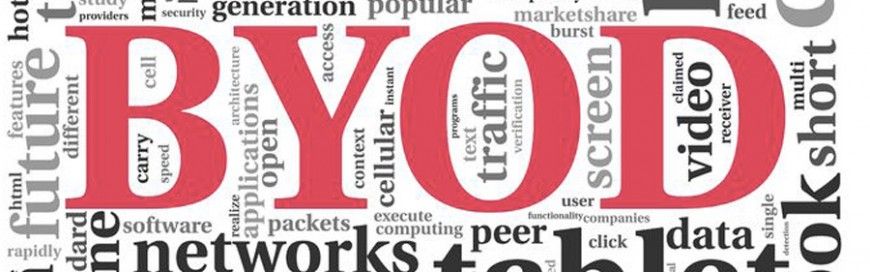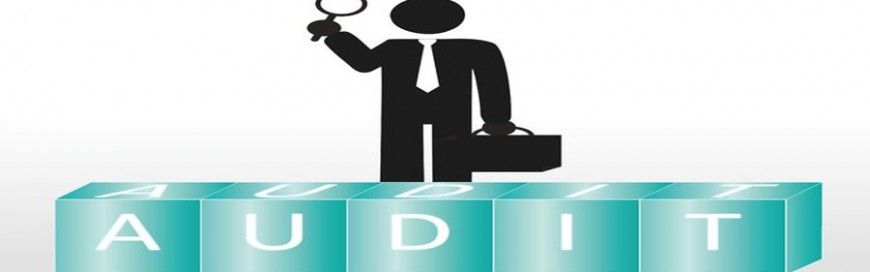Blog
Common Key Combinations to Avoid in Passwords
Password protection and security is increasingly important in a world that is becoming more and more dependent on digital technology. Unfortunately, as cutting technology becomes more pervasive, those that wish to take advantage of people in the digital realm continue to improve their own devious schemes and strategies. Let Ability Technologies help you navigate protection in your digital spaces with a few easy-to-follow instructions on avoiding commonly used password combinations.
moreHow to strengthen your BYOD security
Many businesses are adopting bring your own device (BYOD) policies as more employees work from home. The problem is, if you’re not careful, BYOD can expose your company to major cybersecurity risks, including the following.
- Loss or theft of devices – Employees often bring their personal devices wherever they go. This means there’s a higher chance of devices, as well as the data stored in them, being lost or stolen.
- Man-in-the-middle (MITM) attacks – Cybercriminals can intercept information transmitted from employees’ devices if these are connected to poorly secured public Wi-Fi networks.
- Jailbroken devices – Jailbreaking is the process of removing the restrictions imposed by the manufacturer of a device, typically to allow the installation of unauthorized third-party software. This increases the risk of an employee inadvertently installing malicious software on a personal device.
- Security vulnerabilities – If employees have outdated operating systems and software on their devices, cybercriminals can exploit unpatched vulnerabilities to gain unfettered access to company systems
- Malware – A personal device that has been infected with malware can spread that malware to other devices that are connected to the company network and cause data loss and downtime.
Protecting your data from hurricanes
Hurricanes damage property and put lives at risk. If you’re not prepared, hurricanes can also disrupt your operations and put your business through extended downtime. In this blog, we'll help you quickly regain access to your data and get your business back to operational mode after a disaster.
Determine recovery hierarchy
Certain parts of your IT system are more mission-critical than others. Ask yourself which systems and/or data must be recovered in minutes, hours, or days so your business can resume operations quickly
For example, you may find that recovering sensitive customer information and eCommerce systems take priority over recovering your email server. Whatever the case may be, prioritizing your systems ensures that the right ones are recovered quickly after a disaster.
Pay attention to location
First and foremost, your backup site should be in a hurricane-free zone. Ideally, your off-site facility should be located at least 100 miles away from your main location. If this isn’t possible, make sure it is built to withstand wind speeds of 160 miles per hour (as fast as Category 5 storms) and is supported by backup generators and uninterruptible power supplies.
moreHow to protect corporate data
Time and again, we have seen hackers infiltrate even the most secure systems of multinational corporations. As a business owner, you can’t afford a data breach, as it could cost you your clients and reputation. This is why it's crucial to implement strict security measures that can make cybercriminals think twice about trying to break into your network. Here are some tips to protect your corporate data.
Use two-factor authentication
Using a complicated password to secure your system is not an effective way to level up your cybersecurity. That's because having to memorize a difficult password often pushes users to set that same complex password for multiple accounts. And if a hacker gets a hold of a recycled password, there’s a high probability that they could access all your accounts that use that same password.
Two-factor authentication (2FA) adds an extra layer of security to your systems and accounts. 2FA comes in many forms: it can be a biometric verification in the devices that you own or a time-sensitive auto-generated code sent to your mobile phone. This security feature works similarly to how websites would require you to confirm your email address to ensure that you are not a bot.
moreHere are 5 mistakes to avoid when investing in IT
Investing in new IT solutions can make your team more productive, ensure compliance with industry regulations, and improve the outputs you deliver to your customers, among other outcomes. But if you really want to maximize the returns you gain from any new tech investments, make sure to avoid these common mistakes.
Spending without finding the perfect fit
Advertisers would have you believe that the newest technology will solve all your problems. While the latest cloud or virtualization offering will likely improve things for many companies, they may not work for everyone.
Don’t let the flash and hype of new products impress you. Carefully think about the results you want to achieve with technology. Make a list of your goals and see if they can be fulfilled through a new IT investment. A good IT provider should guide and not confuse you and should see to it that you make the best choice.
Believing everything will magically work together
As technology evolves, it tends to become more user-friendly, helping people work better and faster. However, some solutions do not follow that route and many business owners mistakenly assume that their new tech investments will work well with their existing IT systems.
moreDon’t be a victim of watering hole attacks
With cybercriminals continuously developing new ways to infiltrate networks and steal user data, it is more crucial than ever to stay one step ahead of these perpetrators. Protect yourself from one of the most common methods that cybercriminals use to inject malware into computers: watering hole attacks.
The term “watering hole” colloquially refers to a social gathering place where a particular group of people often go to. As internet users, we all have unique “watering holes” or websites that we visit frequently. A financial analyst, for example, is likely to visit websites related to financial investments and market trends.
In a watering hole attack, cybercriminals observe the watering holes of a specific demographic and infect their most visited websites with malware. Any user who has the misfortune of visiting any of these compromised sites will then have their computers automatically loaded with malware.
The malware used in these attacks usually collects the victim’s personal information and sends it back to the hacker’s server. In extreme cases, the hacker will actively take control of the infected computer.
But how does a cybercriminal choose which websites to hack? With internet tracking tools, hackers find out which websites companies and individual users visit the most. They then attempt to find vulnerabilities in those websites and embed them with malicious software.
moreStreamline your eCommerce business with a cloud-based OMS
If you’re looking for ways to optimize your eCommerce business’s operations, you should definitely consider deploying a cloud-based order management system (OMS). This article will help you learn more about the business benefits of an OMS.
First off, we need to clarify that an inventory management system is not the same as an order management system. The former is a solution for analyzing sales history and forecasting demand for product and raw materials. On the other hand, the latter is all about the here and now, as it tackles transactions as they happen.
What does an OMS do?
A cloud-based OMS enables eCommerce businesses to track orders for goods and services via a centralized dashboard, which your staff can access anytime, anywhere, on any internet-connected device. In general, it can help you organize orders into a coherent and manageable workflow by:
- Updating your website to reflect when certain items are out of stock
- Automating payment authorizations and integrating these with your shipping services
- Providing reports to customers about their order’s shipping status
- Automatically restocking products and materials once they dip below a certain level
- Automatically processing refunds and returns
- Monitoring your business on mobile/on the go
- Storing data in a more efficient and less costly manner
- Ensuring your data is protected in the event of a disaster
These 5 types of hackers are a threat to SMBs
Malicious hackers are motivated by different things. Some do it for fun, some want money, and others just want to end your business. Getting to know how they behave and what drives them informs how you must defend your organization against them.
Script kiddies
In terms of skill, script kiddies (or skids, for short) are at the bottom of the hacker totem pole. Their name comes from the fact that they use scripts or other automated tools written by others. They are often young people on a quest for internet notoriety or who are simply bored and in search of a thrill.
Script kiddies shouldn’t be dismissed so easily, however. The ILOVEYOU virus, considered one of the worst malware on the planet, was developed by skids.
Hacktivists
Hacktivists often hack into businesses and government systems to promote a particular political agenda or to effect social change. These so-called “hackers with a cause” steal confidential information to expose or disrupt their target’s operations.
Even if you’re a small- or medium-sized business (SMB) owner, you’re not immune to hacktivist attacks. This is especially true if your company is associated or partnered with organizations that are prime hacktivist targets.
moreWays virtual reality saves businesses time and money
Virtual reality (VR), the technology that immerses users in digital simulations and models, has many more uses than people initially imagined. Many of these involve helping businesses save time and money. Read on to find out how.
VR training
Virtual hands-on training has been proven to be much more effective than in-classroom or e-learning methods. According to PwC, VR learners are:
- Four times more focused than their e-learning counterparts
- Four times faster to train than their in-classroom counterparts
- Nearly four times more emotionally connected to what they were learning than classroom learners
- 275% more confident to apply the skills they’ve learned from the training
This means that VR learners become productive and efficient much sooner than non-VR learners.
An important benefit of VR training is that it can replicate situations that are dangerous or have adverse consequences if people make wrong or suboptimal choices in real life. Here are a few examples:
- Pilots log many hours in VR training long before they actually get off the ground.
- With haptic VR, budding surgeons can learn how it feels to use their scalpels without cutting into actual flesh.
- Trainees in organizational leadership can learn soft skills via VR training, too. Immersive VR interactions can provide impactful learning experiences with little to no risk of unwanted real-world consequences such as fallouts with colleagues.
Basic cybersecurity terms everyone should know
If the only cybersecurity terms you know are “virus” and “hacking,” now is the time to expand your cybersecurity vocabulary. This will enable you to better understand the variety of risks in the online world and protect your computers, data, and yourself. Here’s a short yet handy list of cybersecurity terms you should know.
Malware
For a long time, the phrase “computer virus” was misused to refer to every type of attack that intended to harm or hurt computers and networks. The more appropriate term for these harmful programs and files would be "malicious software" or "malware." Whereas a virus is a specific type of malware that is designed to replicate itself, any software created for the purpose of destroying or unfairly accessing networks and data should be referred to as malware.
Ransomware
Don't let all other cyberthreats ending in -ware confuse you; they are all just subcategories of malware. Currently, one of the most popular of these is “ransomware,” which is malware that encrypts valuable data until a ransom is paid.
Intrusion prevention system (IPS)
There are several ways to safeguard your network from malware, but an IPS is quickly becoming one of the nonnegotiables. An IPS sits inside your company’s firewall and looks for suspicious and malicious activity that can be halted before it can exploit or take advantage of a known vulnerability.
more4 Ways to boost staff efficiency
Technology enables businesses to work remotely, collaborate more efficiently, and manage their time more effectively. But to achieve these benefits, you need to implement technologies that align with your business’s needs. Here are some things to consider.
Change office communication
To increase teamwork and productivity, set up instant messaging software such as Slack or Microsoft Teams. These platforms allow employees to communicate in real time instead of communicating through asynchronous methods like email. You can instantly send messages and share files in team chat rooms, saving precious time and allowing you to get more work done. This is especially useful in enabling communications when everyone is working remotely
Install video conferencing
Rather than spending hours getting to and from meetings outside your office, opt for a networked phone solution that offers video calls and conferencing. This way, you can hold a video conference to discuss business matters while in the office, at home, or abroad. You can also record the call so everyone can actively participate in the meeting and review important details for later without having to pause to take notes.
moreSafeguard your social media accounts from hackers
Social media phishing attacks are on the rise, with Facebook being one of the most commonly impersonated brands. Hackers are now employing more sophisticated tactics to steal personal data from social media users. To keep your data safe from them, heed our reminders and tips to strengthen your privacy settings and keep bad actors away.
Lock screens exist for a reason
Always lock all your devices as soon as you stop using them. This way, you are safe from the simplest hack of all: someone opening a social media site on your browser while you’re still signed in.
In case you didn’t know, here’s how to lock your computer:
On Macs:
- Press Ctrl+Command+Q.
- Click the Apple logo on the top left corner of the screen, and click Lock screen.
On Windows devices:
- Press Windows key+L.
- If there are multiple users using the device, click the Start button on the bottom left corner of the screen, then select User > Lock.
Strong passwords aren't out of fashion — yet
A six-digit passcode may be enough to secure your phone, but you’ll need something much more complicated for your social media account passwords. Create a password that you don’t use for any other account because with the regular occurrence of data breaches, hackers probably already have a long list of your favorite passwords from other websites and platforms.
more5 Reasons every SMB needs marketing automation
Marketing automation can be a large budget line item for a small- to mid-sized business (SMB). With limited means and resources, many SMBs would rather rely on good old human effort. However, sending emails, segmenting lists, following the buyer’s journey, and performing other essential marketing tasks manually is not just time-consuming, but it is also often costly and error-prone. Read on to find out how marketing automation solves these problems while offering several more benefits.
Instant responses to email requests
If a customer or prospect sends your business an email via your website or a “Contact Us” form, any delay in response could ultimately cost you a client. But if you have a marketing automation plan in place, you can customize automatic email responses to respond to these leads as soon as an email is received. This either provides potential customers with the information they requested or informs them that you will be responding in greater detail soon.
Automatic follow-ups
There’s a reason most people prefer to communicate via email: keeping in touch over the phone can be tough if both parties are always busy. An automated system solves this by logging the time and date of your contact with the leads, then automatically emailing them about follow-up times. The call, email, and responses are all logged in your customer relationship management software and calendar without a single minute wasted on inputting information.
more5 Most common security breaches
From attacks on mobile devices to ever-increasing types of malware, cybersecurity has never been more challenging. One of the best ways to stay protected is to be aware of cybersecurity threats. To that end, here are five common ways your IT systems can be broken into.
1. You are tricked into installing malicious software
There are countless ways you can be tricked into downloading and installing malware. One is by downloading software from torrent websites. When you visit these sites, you are told to download software in order for the site to load properly. Once downloaded, the malware that came with the software infects your system. In other cases, hackers send emails with a malware-infected attachment.
Luckily, there are steps you can take to avoid accidentally installing malware:
- Never download files from an untrusted source. If a website is asking you to download something, make sure it’s reputable and reliable. Double check the URL of the website as well, as hackers can spoof legitimate websites and use similar but slightly altered URLs, such as “www.g00gle.com” instead of “www.google.com.” If you are unsure, it’s best to avoid downloading and installing the software.
- Always look at the name of the file before downloading. A lot of malware is often deliberately given names similar to those of legitimate files, with only a slight spelling mistake or some unusual wording. If you are unsure about the file, then don’t download it. If you know the sender, you may contact them to verify the file’s authenticity.
- Always scan a file before installing it. Use your antivirus scanner to check downloaded files before opening them.
- Stay away from sites with torrents, adult content, or those that stream pirated videos. These sites often contain malware, so avoid them altogether.
Boost your marketing campaigns with video content
Creating trending videos on social media is one of the best ways to catch people’s attention and market your brand. These are the seven types of video content you can use to bolster your marketing campaigns.
Business introduction or behind-the-scenes
If your company lacks an online presence, one of the best things you can do is give customers direct access to your staff and your product. Take your viewers on an office tour and show them how a product is made, or broadcast your business’s launch event.
Make sure to invite as many viewers as you can, but remember that most live broadcasts can be saved and viewed later. You’ll likely want to keep the video available after the live broadcast has ended.
News and trending topics
Current and live event broadcasts are great not only because they’re fresh, but also because they give your audience something to share.
Facebook Live and Instagram stories allow people and businesses to share recent information, trending news, and other relevant stories. For example, you can stream a live cooking show while engaging your viewers by hosting a Q and A in real time OR during the show.
moreIf you’re experiencing a ransomware attack, try these online decryptors
While the threat of ransomware pretty much encompasses all of cyberspace nowadays, not everyone realizes that some ransomware threat responses are readily available for anyone who might need them. Take a gander at these decryptor websites, for instance. They may come in handy sometime.
The state of ransomware in 2021 so far
Businesses need to deal with ransomware both from outside and within. On one hand, there are more cybercriminals trying to infiltrate your network. On the other hand, careless and unknowing staff can easily let ransomware enter your network. For instance, employees may be tricked into providing their access credentials in phishing sites, or they may click links to websites that upload ransomware downloaders onto their machines.
The statistics are sobering. Ransomware cost businesses more than $75 billion per year. Over the past two years, ransomware attacks have increased by over 97%. And compared to the first two months of 2017, ransomware campaigns that were initiated from phishing emails increased by 109% in the same span of time this year.
According to studies, there will be a ransomware attack targeting a business every 11 seconds in 2021. That is up from every 14 seconds in 2019, and every 40 seconds in 2016. And the trend is that the rate will continue to increase over the years.
moreThe importance of security audits
Organizations can't afford to be complacent with their cybersecurity. Beyond installing the latest cybersecurity tools, you need to conduct a security audit to ensure that you successfully implement a sound defensive strategy.
Auditing and the security strategy
Audits are necessary to ensure and maintain system quality and integrity. These system checks help identify security gaps and assure business stakeholders that your company is doing everything in its power to protect its data.
An audit is usually made up of three phases: assess, assign, and audit. Having a methodical way of auditing helps you avoid missing important details. It is also crucial that each stage is treated with the same level of importance to ensure thorough and comprehensive outcomes.
During the assessment phase, have your IT partner look at the security system you have in place. All of your business computers and servers, as well as every program and every user, need to be checked. The assessment should give you an overview of how secure your business currently is, along with any weak points that need to be addressed.
After the assessment, you need to implement the appropriate solutions and partner with the right providers. Ask your IT provider about solutions they can provide for each of your network/system gaps. And for issues that they can’t handle (perhaps because certain machines and software are highly specialized), ask your IT provider for their recommended list of partners.
more4 Data backup solutions for your business
Modern businesses use data in almost every aspect of their operations. Without immediate and constant access to it, organizations will come to a grinding halt. That's why it's critical to have data backups — in the event of a disaster, companies risk losing valuable data if they don’t have backup strategies in place. Here are four data backup solutions you can implement to prevent such a scenario.
USB flash drives
USB flash drives are data storage devices that include flash memory with an integrated USB interface. They are not just inexpensive and portable, but they can also be used to back up data from several computers.
However, USB flash drives are easy to misplace, which is why they’re not suitable for long-term data storage. They are better used as intermediate backups.
External hard drives
External hard drives are portable hard drives that can be connected to a computer through a USB port. These devices have the lowest cost per gigabyte compared to other backup devices and boast quick transfer rates, allowing users to back up a large amount of data within seconds.
One of the drawbacks of using external hard drives is that you’ll need to update your backups regularly to include new files. There’s also the risk of the device being misused or stolen. For example, an employee might use the drive for storing personal files or take it with them when they quit.
moreImprove internet security with these easy tips
With over four billion internet users around the globe totaling roughly 59% of the population, the internet is rife with opportunities for hackers to steal users’ information. And with technology constantly evolving and the internet growing, it’s not likely to get safer anytime soon. It therefore pays to take extra precautions when surfing the web. We’ve compiled these three easy tips that can amp up your online security.
Tip 1: Use HTTPS
Short for Hypertext Transfer Protocol Secure, HTTPS indicates that a website has an extra layer of security for its users. This layer encrypts data exchanged between a user’s browser and the web server that delivers the data requested by the user. To use a simpler comparison, imagine someone tapping your landline, but instead of getting to listen in on your conversations, they’ll hear people speaking in tongues instead.
In August 2014, Google Chrome, the world’s most popular browser, announced that having HTTPS makes your website rank higher in its search algorithm. And since October 2017, the browser began flagging non-HTTPS websites as not secure whenever users try to fill out something as simple as a contact form on it. In July 2018, Chrome started showing a “not secure” warning on any website that does not implement HTTPS, whether or not users are filling out a form there.
moreImprove customer data collection with these tips
As businesses continue to use more apps and tools that allow them to collect, store, and process customer information, the amount of data in their systems grows exponentially. However, not all of the collected information is important or even useful. Gathering more data requires finding a way to keep everything organized and relevant. These tips to improve data collection processes are the best place to start.
Customer data collection offers a suite of business benefits, but there is a limit to what kind of data can be gathered. Customer privacy has become a serious concern in modern society, and there are various regulatory frameworks that ensure the protection of people’s private information. To avoid running afoul of the law, inform your customers that you will be collecting their data, and specify exactly what data you’ll be gathering.
1. Collect identifiers
Whether you’re creating an online survey or a signup form, collecting identifying information (i.e., names, date of birth, age, gender, address, etc.) is crucial. This information will form the foundation for future analysis and segmentation.
2. Track customer interactions
moreAvoid these 5 bad business security practices
Many small- and mid-sized businesses struggle to protect their data, often neglecting a critical component in their security strategy. If your organization still follows one or more of these bad security practices, correct them as soon as possible.
Open wireless networks
With just one main internet line and a couple of wireless routers, an entire office can get online. A wireless internet connection saves money, but there’s a risk that it might be unsecure.
It’s not enough to plug in a wireless router and create a basic network to secure your wireless network. If you have an open network, anyone within range can connect. With simple tools and technical know-how, cybercriminals can capture incoming and outgoing data, and even attack the network and any device connected to it.
Ensure that all wireless networks in the office are secured with strong passwords. Many internet service providers that install hardware when setting up networks will often just use an easy-to-guess password for the router. Change this password immediately to minimize the risk of unauthorized users gaining access to your network.
Unsecure email
Most companies that have implemented a new email system in the past couple of years are most likely secure. This is especially true if they use cloud-based platforms or well-known email systems like Exchange, which offer enhanced security and scanning.
more5 Ways you can benefit from business dashboards
Data dashboards have become increasingly popular for businesses over the past few years. They are a great data visualization tool that gives you an overview of how your business is performing, catering to a wide variety of users, from marketing staff to project managers. Let’s take a look at how dashboards can support your business activities.
Marketing insights
An organization’s marketing department analyzes a significant amount of data from various channels. Whether the purpose is to forecast monthly sales, predict trends, or build marketing strategies, marketing specialists use dashboards to compare, sort, and analyze raw data to churn out meaningful information presented in an easy-to-understand format. This helps key decision makers in formulating better marketing campaigns.
Tracking sales opportunities
Sales dashboards are perfect for tracking your organization’s products and services. They help you identify sales opportunities by monitoring top-selling products and comparing the growth in revenue on a regular basis. Sales dashboards sync to your raw data, so your charts are always up to date, thus eliminating the need to spend hours manually entering and preparing sales reports and charts.
more